-
Thanks for visiting the Kaleidescape Owners' Forum
This forum is for the community of Kaleidescape owners, and others interested in learning about the system, equipment, services, and the company itself.It is run by a group of enthusiastic Kaleidescape owners and dealers purely as a service to this community.
This board is not affiliated in any way with Kaleidescape, Inc.
For official technical support, product information, or customer service, please visit www.kaleidescape.com -
You are currently in "Guest" mode and not logged in with a registered account.
The forum is free to use and most of the forum can be used by guests who are not registered....
... but we strongly encourage you to register for a full account. There is no cost to register for a full account.
Benefits of registering for a full account:
- Participate in the discussions! You must have a registered account to make posts on the forums. You will be able to start your own thread on a topic or question, or you can reply to other threads/discussions.
- Use the "Conversation" feature (known as "private messaging" on other forums) to communicate directly with any of the other users here.
- Access the Files area. The "resources" area of the forum contains many "Favorite Scene" and Script files that can dramatically increase the enjoyment of your Kaleidescape system. Go directly to great scenes in your favorite movies, created by other owners, and add automation to playback of your system with Scripts.
- You won't see this annoying notice at the top of every screen!😊
You are using an out of date browser. It may not display this or other websites correctly.
You should upgrade or use an alternative browser.
You should upgrade or use an alternative browser.
Latest KoS Version & Changelog?
- Thread starter morrisonmorgan
- Start date
steelman1991
Well-known member
Just noticed this
"Your system upgraded to kOS 10.7.0-21069 on March 11 " on my Encore system.
Anyone aware of a changelog anywhere, or what it brings?
"Your system upgraded to kOS 10.7.0-21069 on March 11 " on my Encore system.
Anyone aware of a changelog anywhere, or what it brings?
"Your system upgraded to kOS 10.7.0-21069 on March 11 " on my Encore system.
Anyone aware of a changelog anywhere, or what it brings?
-21069 contains a single fix. If you connected your system to a network that had a DHCP server advertising a large number of DNS servers (6 or more), you would get an error trying to access the Component Settings page of the browser interface.
Ahmad78
Well-known member
-21069 contains a single fix. If you connected your system to a network that had a DHCP server advertising a large number of DNS servers (6 or more), you would get an error trying to access the Component Settings page of the browser interface.
John can u explains about the update when u re download a content and if i download now without delete the previous version is it fine
Thx
Sent from my iPhone using Tapatalk
The Kaleidescape iiOS App has been updated to version 1.2 and “support for title updates“ is now available. Must be linked to this but I can’t make it work. I get the following error message “Unable to Load - There was an unexpected problem loading movie information from Kaleidescape. Please try again” @MikeKobb fyi with thanks.John can u explains about the update when u re download a content and if i download now without delete the previous version is it fine
Further info on the title update here(post #43):
http://www.kscapeowners.com/XF/threads/2001-a-space-odyssey-audio-mix.3337/page-3
Kaleidescape
IMPORTANT: This app is designed for owners of Kaleidescape systems. Learn more at kaleidescape.com. Kaleidescape, a leader in luxury home cinema, brings you the Kaleidescape App! With your iPhone or iPad, you can: • Purchase a movie for your Kaleidescape system, anywhere, anytime • Control...
apps.apple.com
Last edited:
Ahmad78
Well-known member
The Kaleidescape iiOS App has been updated to version 1.2 and “support for title updates“ is now available. Must be linked to this but I can’t make it work. I get the following error message “Unable to Load - There was an unexpected problem loading movie information from Kaleidescape. Please try again” @MikeKobb fyi with thanks.
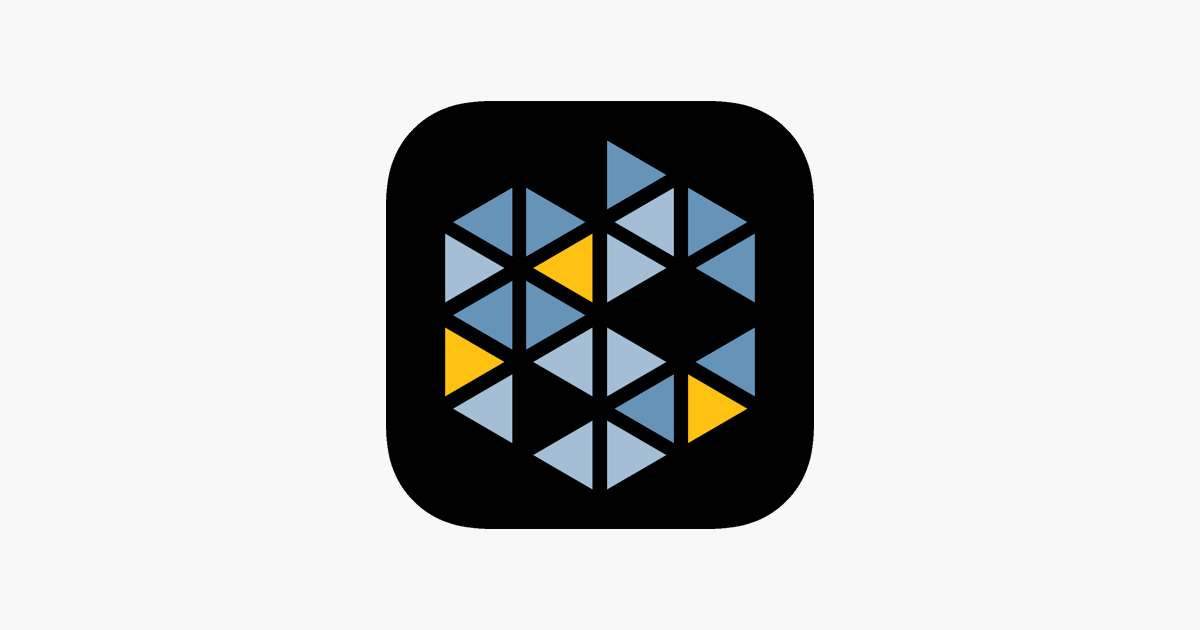
Kaleidescape
IMPORTANT: This app is designed for owners of Kaleidescape systems. Learn more at kaleidescape.com. Kaleidescape, a leader in luxury home cinema, brings you the Kaleidescape App! With your iPhone or iPad, you can: • Purchase a movie for your Kaleidescape system, anywhere, anytime • Control...apps.apple.com

Same problem
Sent from my iPhone using Tapatalk
Howdy folks. It seems that there's been a bit of a snafu, sorry about that. 1.2 was supposed to be released on Monday in a coordinated fashion with an update to the store's headend services. That is why you're seeing an error message here. Also, you may notice that the "Collections" tab on the main Browse page has gone away. That's because we're moving the collections to the Movies and TV tabs themselves (so they will scroll much farther and have more content on them). That change also depends on the new headend version.
I'm trying to find out if we can flip the switch early on the headend service update. If so, I'll post here. Otherwise, please excuse the error, and check back on Monday!
I'm trying to find out if we can flip the switch early on the headend service update. If so, I'll post here. Otherwise, please excuse the error, and check back on Monday!
Ahmad78
Well-known member
Howdy folks. It seems that there's been a bit of a snafu, sorry about that. 1.2 was supposed to be released on Monday in a coordinated fashion with an update to the store's headend services. That is why you're seeing an error message here. Also, you may notice that the "Collections" tab on the main Browse page has gone away. That's because we're moving the collections to the Movies and TV tabs themselves (so they will scroll much farther and have more content on them). That change also depends on the new headend version.
I'm trying to find out if we can flip the switch early on the headend service update. If so, I'll post here. Otherwise, please excuse the error, and check back on Monday!
Thx Mike

Sent from my iPhone using Tapatalk
Thank you Mike much appreciated !Howdy folks. It seems that there's been a bit of a snafu, sorry about that. 1.2 was supposed to be released on Monday in a coordinated fashion with an update to the store's headend services. That is why you're seeing an error message here. Also, you may notice that the "Collections" tab on the main Browse page has gone away. That's because we're moving the collections to the Movies and TV tabs themselves (so they will scroll much farther and have more content on them). That change also depends on the new headend version.
I'm trying to find out if we can flip the switch early on the headend service update. If so, I'll post here. Otherwise, please excuse the error, and check back on Monday!
Okay, updates (about updates!). The My Updates support in the headend should be enabled now, or if not, pretty shortly. I was mistaken about the timing for the expanded collection lists on the home page. That was planned for next Monday (the 30th). It's possible but unlikely that they will be enabled sooner. So, for the intervening week, please use the search feature if you're looking for a specific collection that's not on the main Movies or TV page on the Browse tab.
Now, how about those updates! Here's the skinny -- as soon as that turns on, you can go to that menu to see all of the movies that have newer versions available than what you have on your system. Tap a cover and you'll see a yellow "Update available" link right below the quality popup. Tap that yellow text, and you'll be shown a screen that details what exactly changed in the new version(s), versus the version(s) you have already downloaded. If there are updates to things like audio tracks, subtitles, scenes, or extras, that text will typically be underlined. As with everywhere else in the app, underlined text is tappable, so you can tap on each of those lines to see more detail about what exactly was added.
If the updates look interesting/useful to you, tap the Update button to schedule the update. (If you have more than one system, this screen will show you which updates apply to each system, and you can choose which systems should update.)
When the update finishes downloading, the updated version will automatically replace the version currently on your system. If you have added the movie to any collections, that collection membership is preserved.
Note that if you have created your own favorite scenes in a movie, you will be warned that updating the movie will cause the loss of those favorite scenes. Because of how the scene mechanism works, we unfortunately can't port scenes over when the underlying media changes.
The "Update available" link shows up any time you view the details of a movie that has an update available, even if you don't go through the My Updates page. So, if you happen to look at a movie you already own, you'll see it when appropriate.
Caveat: Full support for the update feature is included in kOS 10.7/8.6. All systems should have received that update by today. Older kOS versions do support updates, but they won't preserve collection membership, and you may briefly see duplicate copies in your onscreen display when you do an update. So, if you have placed movies in collections, you may want to be sure that your system has installed the new version before trying out the movie update feature.
Finally, let me note that this feature is also available on the web store and on the onscreen store on Strato, provided that your Strato has updated to 10.7.
Now, how about those updates! Here's the skinny -- as soon as that turns on, you can go to that menu to see all of the movies that have newer versions available than what you have on your system. Tap a cover and you'll see a yellow "Update available" link right below the quality popup. Tap that yellow text, and you'll be shown a screen that details what exactly changed in the new version(s), versus the version(s) you have already downloaded. If there are updates to things like audio tracks, subtitles, scenes, or extras, that text will typically be underlined. As with everywhere else in the app, underlined text is tappable, so you can tap on each of those lines to see more detail about what exactly was added.
If the updates look interesting/useful to you, tap the Update button to schedule the update. (If you have more than one system, this screen will show you which updates apply to each system, and you can choose which systems should update.)
When the update finishes downloading, the updated version will automatically replace the version currently on your system. If you have added the movie to any collections, that collection membership is preserved.
Note that if you have created your own favorite scenes in a movie, you will be warned that updating the movie will cause the loss of those favorite scenes. Because of how the scene mechanism works, we unfortunately can't port scenes over when the underlying media changes.
The "Update available" link shows up any time you view the details of a movie that has an update available, even if you don't go through the My Updates page. So, if you happen to look at a movie you already own, you'll see it when appropriate.
Caveat: Full support for the update feature is included in kOS 10.7/8.6. All systems should have received that update by today. Older kOS versions do support updates, but they won't preserve collection membership, and you may briefly see duplicate copies in your onscreen display when you do an update. So, if you have placed movies in collections, you may want to be sure that your system has installed the new version before trying out the movie update feature.
Finally, let me note that this feature is also available on the web store and on the onscreen store on Strato, provided that your Strato has updated to 10.7.
Mike this is really great thank you very much! It works and can now send the updates to all of my systems. No longer need to manually launch a download of my whole library every few months... I now hope to soon see all my NBC & Fox 4K movies popping up as updates with a lossless soundtrack!Okay, updates (about updates!). The My Updates support in the headend should be enabled now, or if not, pretty shortly. I was mistaken about the timing for the expanded collection lists on the home page. That was planned for next Monday (the 30th). It's possible but unlikely that they will be enabled sooner. So, for the intervening week, please use the search feature if you're looking for a specific collection that's not on the main Movies or TV page on the Browse tab.
Now, how about those updates! Here's the skinny -- as soon as that turns on, you can go to that menu to see all of the movies that have newer versions available than what you have on your system. Tap a cover and you'll see a yellow "Update available" link right below the quality popup. Tap that yellow text, and you'll be shown a screen that details what exactly changed in the new version(s), versus the version(s) you have already downloaded. If there are updates to things like audio tracks, subtitles, scenes, or extras, that text will typically be underlined. As with everywhere else in the app, underlined text is tappable, so you can tap on each of those lines to see more detail about what exactly was added.
If the updates look interesting/useful to you, tap the Update button to schedule the update. (If you have more than one system, this screen will show you which updates apply to each system, and you can choose which systems should update.)
When the update finishes downloading, the updated version will automatically replace the version currently on your system. If you have added the movie to any collections, that collection membership is preserved.
Note that if you have created your own favorite scenes in a movie, you will be warned that updating the movie will cause the loss of those favorite scenes. Because of how the scene mechanism works, we unfortunately can't port scenes over when the underlying media changes.
The "Update available" link shows up any time you view the details of a movie that has an update available, even if you don't go through the My Updates page. So, if you happen to look at a movie you already own, you'll see it when appropriate.
Caveat: Full support for the update feature is included in kOS 10.7/8.6. All systems should have received that update by today. Older kOS versions do support updates, but they won't preserve collection membership, and you may briefly see duplicate copies in your onscreen display when you do an update. So, if you have placed movies in collections, you may want to be sure that your system has installed the new version before trying out the movie update feature.
Finally, let me note that this feature is also available on the web store and on the onscreen store on Strato, provided that your Strato has updated to 10.7.
Thanks again,
Kostas
steelman1991
Well-known member
Okay, updates (about updates!). The My Updates support in the headend should be enabled now, or if not, pretty shortly. I was mistaken about the timing for the expanded collection lists on the home page. That was planned for next Monday (the 30th). It's possible but unlikely that they will be enabled sooner. So, for the intervening week, please use the search feature if you're looking for a specific collection that's not on the main Movies or TV page on the Browse tab.
Now, how about those updates! Here's the skinny -- as soon as that turns on, you can go to that menu to see all of the movies that have newer versions available than what you have on your system. Tap a cover and you'll see a yellow "Update available" link right below the quality popup. Tap that yellow text, and you'll be shown a screen that details what exactly changed in the new version(s), versus the version(s) you have already downloaded. If there are updates to things like audio tracks, subtitles, scenes, or extras, that text will typically be underlined. As with everywhere else in the app, underlined text is tappable, so you can tap on each of those lines to see more detail about what exactly was added.
If the updates look interesting/useful to you, tap the Update button to schedule the update. (If you have more than one system, this screen will show you which updates apply to each system, and you can choose which systems should update.)
When the update finishes downloading, the updated version will automatically replace the version currently on your system. If you have added the movie to any collections, that collection membership is preserved.
Note that if you have created your own favorite scenes in a movie, you will be warned that updating the movie will cause the loss of those favorite scenes. Because of how the scene mechanism works, we unfortunately can't port scenes over when the underlying media changes.
The "Update available" link shows up any time you view the details of a movie that has an update available, even if you don't go through the My Updates page. So, if you happen to look at a movie you already own, you'll see it when appropriate.
Caveat: Full support for the update feature is included in kOS 10.7/8.6. All systems should have received that update by today. Older kOS versions do support updates, but they won't preserve collection membership, and you may briefly see duplicate copies in your onscreen display when you do an update. So, if you have placed movies in collections, you may want to be sure that your system has installed the new version before trying out the movie update feature.
Finally, let me note that this feature is also available on the web store and on the onscreen store on Strato, provided that your Strato has updated to 10.7.
Mike - fabulous addition thanks. Most updates identify where an additional audio or sub track is added, Could I ask though what are “Audio and Video improvements” on HDR titles likely to be? Is this where encoding errors have been found in these titles?
Sent from my iPhone using Tapatalk


