The Oppo players are unlikely to work. The USB drives are for storage expansion. The internal disc drive isn't on a typical SATA interface. So it wouldn't be a matter of simple modification to make it compatible. I am curious to know if anyone had success and how it was done.Is it absolutely true that an OPPO 203 would not work for the cataloging? At a recent trade show someone mentioned it would but another post on this forum said it wouldn’t. Anyone know for sure? Thanks!!
-
Thanks for visiting the Kaleidescape Owners' Forum
This forum is for the community of Kaleidescape owners, and others interested in learning about the system, equipment, services, and the company itself.It is run by a group of enthusiastic Kaleidescape owners and dealers purely as a service to this community.
This board is not affiliated in any way with Kaleidescape, Inc.
For official technical support, product information, or customer service, please visit www.kaleidescape.com -
You are currently in "Guest" mode and not logged in with a registered account.
The forum is free to use and most of the forum can be used by guests who are not registered....
... but we strongly encourage you to register for a full account. There is no cost to register for a full account.
Benefits of registering for a full account:
- Participate in the discussions! You must have a registered account to make posts on the forums. You will be able to start your own thread on a topic or question, or you can reply to other threads/discussions.
- Use the "Conversation" feature (known as "private messaging" on other forums) to communicate directly with any of the other users here.
- Access the Files area. The "resources" area of the forum contains many "Favorite Scene" and Script files that can dramatically increase the enjoyment of your Kaleidescape system. Go directly to great scenes in your favorite movies, created by other owners, and add automation to playback of your system with Scripts.
- You won't see this annoying notice at the top of every screen!😊
You are using an out of date browser. It may not display this or other websites correctly.
You should upgrade or use an alternative browser.
You should upgrade or use an alternative browser.
New kOS release supports disc cataloging on Strato
- Thread starter MikeKobb
- Start date
Bigmoviefan
Member
Thanks for the info. The recommended drives are around $150 and we were led to believe it could be done with a cheap optical per the Kscape rep at the trade show. Looks like that isn’t true. I may try the Oppo just to make sure. From the Kscape reference info this is what would be required. Seems like an Oppo fulfills all those requirementsThe Oppo players are unlikely to work. The USB drives are for storage expansion. The internal disc drive isn't on a typical SATA interface. So it wouldn't be a matter of simple modification to make it compatible. I am curious to know if anyone had success and how it was done.
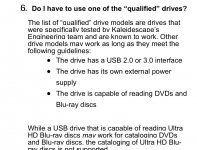
Transepoch
Well-known member
I was just thinking the other day that it seemed odd nobody had reported back on trying to catalog UHDs yet.
I don't think that list is terribly helpful now is it. Pretty sure one of the original items went out of date almost straight away due to component changes and I think that also applied to another one. I think it would be helpful if anyone that buys a device could post their experience and the details so hopefully there should always be one that is 'still in date'.I.e. the community will have a broader reach than the MFR. in the UK it’s not easy to get all of the models anyway and imports have power cable issues and so on.
So maybe we could pull together a list on here from what has already been used?
I could certainly do with a UK option. A low ish cost option would be good because I won’t ever use this for anything else but not one of this slimline ones, i.e. I need it powered and to work properly. It’s not an issue of affording it, it’s more that it makes no sense spending big bucks to save what will likely now to be occasional D2D purchases would be a bit mad. Cheers
So maybe we could pull together a list on here from what has already been used?
I could certainly do with a UK option. A low ish cost option would be good because I won’t ever use this for anything else but not one of this slimline ones, i.e. I need it powered and to work properly. It’s not an issue of affording it, it’s more that it makes no sense spending big bucks to save what will likely now to be occasional D2D purchases would be a bit mad. Cheers
Since most 4K discs come with a Blu-ray copy for $3/4/5 for a 4K download isn’t a lot , on the other hand $39.99 For certain discs is crazySince no Kaleidescape component ever supported 4K discs, adding the ability to catalog them would have required substantially more engineering effort to implement across both kOS and our headend services, and we wanted to get this feature released.
HDMI is honestly a game of whack-a-mole, because it's not just about making sure your own product conforms to the spec, it's also about working around the idiosyncrasies of other products, sometimes in cooperation with the companies that make them.
No changes I'm aware of related to Disc to Digital pricing. However, this pricing is very complex for a number of reasons. Some studios offer substantial discounts to owners of physical copies. Some don't. Older titles are often more discounted than new ones. Speaking generally however, we offer the best pricing that we possibly can for Disc to Digital.
David23
Well-known member
I have a lot of 4K discs and an external 4K drive, so I'd love to see support for 4K D2D.
What I would also really love to see is a Kaleidescape 4K disc player. Many of my 4K discs are not available in the store, since they're Criterion and boutique label discs. Wish I could have them cataloged and able to play them with the K interface.
What I would also really love to see is a Kaleidescape 4K disc player. Many of my 4K discs are not available in the store, since they're Criterion and boutique label discs. Wish I could have them cataloged and able to play them with the K interface.
Here are a few of the disc drives I have on my desk. I might have a few more in the storage. I have a Toshiba HD-DVD drive on the top left, an LG UHD BD drive on the top right, a Pioneer BD drive on the bottom left and a Apple SuperDrive on the bottom right. I am pretty sure all of these would work with Kaleidescape.
The USB 2.0 interface has 5V on its power pins and can carry up to 0.5A of current but it is not a requirement. Some disc drives use the 2.5W* on the USB interface to power themselves. Kaleidescape requires the drive to be self powered with its own power supply which indicates that the USB ports on the Terra doesn't have a 2.5W power budget.
The USB 3.0 interface is newer and brings some improvements over the USB 2.0 protocol. The most prominent one is much faster transfer speeds. The spinning disc drives have difficulty saturating the USB 2.0 bandwidth because they simply can't read fast enough. So it is rare to have a disc drive with the USB 3.0 interface. Nevertheless the USB 3.0 protocol is fully backwards compatible and it will work without issue with USB 2.0 devices.
Most of these PC/MAC disc drives have the plug and play (PnP) protocol which allows them to transfer the raw "read" data to another PnP compatible device such as a PC, MAC, Linux, Android and iOS device. In this protocol, the disc drive simply appear as a storage drive similar to a flash drive. So the connected PnP capable device can see the data on the disc but may require additional software to execute it. For example older versions of Windows such as Windows 7 or Vista included DVD decryption, decoding and playback software so they could play a DVD. Windows 10 and later dropped this capability. Although they can read and see the data on a DVD, they can't play it unless you install a 3rd party DVD playback software such as PowerDVD or VLC media player.
I don't know for sure but if I must take a guess the Kaleidescape OS is most likely based on Linux so the PnP protocol is inheritably there. Any portable disc drive designed to be connected to a computer and doesn't require proprietary software drivers should work with Kaleidescape.
*5V x 0.5A = 2.5W.
Edit: I realized I failed to mention DVD, Blu-ray, HD-DVD and UHD Blu-ray are encrypted and requires hardware decryption. Therefore, the disc drive is responsible for decrypting these discs. For instance, the Pioneer BD-XL drive in the picture below can read discs with up to 4 layers and 100GB. Since it doesn't have the necessary hardware based decryption capabilities, it can't transfer data from UHD BD discs.
Fun experiment: Now, do I want to try the Toshiba HD-DVD drive and try cataloging a HD-DVD?
(I bought nearly the entire HD-DVD catalog of about 400 titles when the format war was over and they were each $5 while Blu-rays were still above $30. Unfortunately, the manufacturing methods were very poor at the time and only a fraction of these play today. The entire Warner catalog rotted in only a few years).

The USB 2.0 interface has 5V on its power pins and can carry up to 0.5A of current but it is not a requirement. Some disc drives use the 2.5W* on the USB interface to power themselves. Kaleidescape requires the drive to be self powered with its own power supply which indicates that the USB ports on the Terra doesn't have a 2.5W power budget.
The USB 3.0 interface is newer and brings some improvements over the USB 2.0 protocol. The most prominent one is much faster transfer speeds. The spinning disc drives have difficulty saturating the USB 2.0 bandwidth because they simply can't read fast enough. So it is rare to have a disc drive with the USB 3.0 interface. Nevertheless the USB 3.0 protocol is fully backwards compatible and it will work without issue with USB 2.0 devices.
Most of these PC/MAC disc drives have the plug and play (PnP) protocol which allows them to transfer the raw "read" data to another PnP compatible device such as a PC, MAC, Linux, Android and iOS device. In this protocol, the disc drive simply appear as a storage drive similar to a flash drive. So the connected PnP capable device can see the data on the disc but may require additional software to execute it. For example older versions of Windows such as Windows 7 or Vista included DVD decryption, decoding and playback software so they could play a DVD. Windows 10 and later dropped this capability. Although they can read and see the data on a DVD, they can't play it unless you install a 3rd party DVD playback software such as PowerDVD or VLC media player.
I don't know for sure but if I must take a guess the Kaleidescape OS is most likely based on Linux so the PnP protocol is inheritably there. Any portable disc drive designed to be connected to a computer and doesn't require proprietary software drivers should work with Kaleidescape.
*5V x 0.5A = 2.5W.
Edit: I realized I failed to mention DVD, Blu-ray, HD-DVD and UHD Blu-ray are encrypted and requires hardware decryption. Therefore, the disc drive is responsible for decrypting these discs. For instance, the Pioneer BD-XL drive in the picture below can read discs with up to 4 layers and 100GB. Since it doesn't have the necessary hardware based decryption capabilities, it can't transfer data from UHD BD discs.
Fun experiment: Now, do I want to try the Toshiba HD-DVD drive and try cataloging a HD-DVD?
(I bought nearly the entire HD-DVD catalog of about 400 titles when the format war was over and they were each $5 while Blu-rays were still above $30. Unfortunately, the manufacturing methods were very poor at the time and only a fraction of these play today. The entire Warner catalog rotted in only a few years).

Last edited:
David23
Well-known member
That's interesting the hear. Clearly the right format won.Unfortunately, the manufacturing methods were very poor at the time and only a fraction of these play today. The entire Warner catalog rotted in only a few years).
Maybe some one else can chime in that may have tried it but I'd say it's worth a shot to see if it works or not.I'm trying to find out if one of my drives will work. It's got a Micro USB 3.0 connection with a splitter cable that splits to USB 3.0 for data and USB 2.0 for power. Does anyone know if those drives work or does it need to have a separate power supply connection?
forzalombardi
Well-known member
I'm trying to find out if one of my drives will work. It's got a Micro USB 3.0 connection with a splitter cable that splits to USB 3.0 for data and USB 2.0 for power. Does anyone know if those drives work or does it need to have a separate power supply connection?
It might work if you plug in the USB 2.0 into a power brick.
Definitely going to try. My unit comes on Thursday. I had this idea to run the drive through a small 1x2 usb switch from my desk. Then a 12’ usb snaked over to my rack connected to the K unit. I figured, theoretically, I could then use the button on the switch to switch it over the Kaleidescape whenever I needed to without having to disconnect it from my computer or anything. So I wanted to order the cable and switch in advance but wouldn’t make sense if there was no chance the drive would work. Might as well give it a shot though.Maybe some one else can chime in that may have tried it but I'd say it's worth a shot to see if it works or not.
Have tried cataloging 4k disc as I have a pioneer 4K drive, when I catalogue them they are recognized as a bluray.I was just thinking the other day that it seemed odd nobody had reported back on trying to catalog UHDs yet.
I can't say for sure whether the drive you have will work or not (it's always worth a try) but I can say that the Strato will not mount the optical drive if it's connected to a USB hub. The drive needs to be directly connected to the Strato's USB port. It might work with a switch but it's doubtful.Definitely going to try. My unit comes on Thursday. I had this idea to run the drive through a small 1x2 usb switch from my desk. Then a 12’ usb snaked over to my rack connected to the K unit. I figured, theoretically, I could then use the button on the switch to switch it over the Kaleidescape whenever I needed to without having to disconnect it from my computer or anything. So I wanted to order the cable and switch in advance but wouldn’t make sense if there was no chance the drive would work. Might as well give it a shot though.
I got everything setup yesterday and works like I hoped. The first usb switch I tried didn’t work well with my computer. I didn’t try it with the Strato bc I didn’t have it yet but either way was no good. The second usb switch i ordered from ugreen does work though. The optical drive is connected to the input side of the switch. Output 1 is connected to a Thunderbolt hub that is connected to my computer and Output 2 is connected to the K via a 15’ USB 3.0 cable. There’s a single button on the switch that switches between the two outputs and it’s pretty instant. The K immediately goes in disc mode when switched and the computer takes about 5-10 seconds to see the optical drive again. I only tried one disc with the K and worked as it should. It’s a pretty cool solution I think. Don’t have to move the drive around or mess around with cables. Just click the button and insert the disc.I can't say for sure whether the drive you have will work or not (it's always worth a try) but I can say that the Strato will not mount the optical drive if it's connected to a USB hub. The drive needs to be directly connected to the Strato's USB port. It might work with a switch but it's doubtful.
TrackZ
Well-known member
I returned the approved drive I bought just for cataloging and have been using a slim Archgon drive I have already had for some time. It works just fine. It does even work cataloging when powering it only off the Strato's USB port as well, but since the recommendation is not to do this, beware doing so at your own risk.
It is this one. https://amzn.to/463N6Gv
It is this one. https://amzn.to/463N6Gv
Just to be 100% certain.I returned the approved drive I bought just for cataloging and have been using a slim Archgon drive I have already had for some time. It works just fine. It does even work cataloging when powering it only off the Strato's USB port as well, but since the recommendation is not to do this, beware doing so at your own risk.
It is this one. https://amzn.to/463N6Gv
This drive comes with a Y cable I think and I am guessing you plug one usb into the strato C and the other one into the power block to get the powered drive as specified? (I realise you mention that it did work without the power block but I would prefer to use one I think) If so what connector type goes into the power block and which one goes into the Strato?
Apologies for the pedantic questions but I can actually purchase one of these locally and just checking I am certain I have everything I need before ordering.
Thanks


