-
Thanks for visiting the Kaleidescape Owners' Forum
This forum is for the community of Kaleidescape owners, and others interested in learning about the system, equipment, services, and the company itself.It is run by a group of enthusiastic Kaleidescape owners and dealers purely as a service to this community.
This board is not affiliated in any way with Kaleidescape, Inc.
For official technical support, product information, or customer service, please visit www.kaleidescape.com -
You are currently in "Guest" mode and not logged in with a registered account.
The forum is free to use and most of the forum can be used by guests who are not registered....
... but we strongly encourage you to register for a full account. There is no cost to register for a full account.
Benefits of registering for a full account:
- Participate in the discussions! You must have a registered account to make posts on the forums. You will be able to start your own thread on a topic or question, or you can reply to other threads/discussions.
- Use the "Conversation" feature (known as "private messaging" on other forums) to communicate directly with any of the other users here.
- Access the Files area. The "resources" area of the forum contains many "Favorite Scene" and Script files that can dramatically increase the enjoyment of your Kaleidescape system. Go directly to great scenes in your favorite movies, created by other owners, and add automation to playback of your system with Scripts.
- You won't see this annoying notice at the top of every screen!😊
You are using an out of date browser. It may not display this or other websites correctly.
You should upgrade or use an alternative browser.
You should upgrade or use an alternative browser.
Movie Updates
- Thread starter Kostas
- Start date
MXT
Well-known member
Interesting. I assumed that in the movie store the "Manage > Movie Updates" menu would show me my purchased movies that had some change applied (such as new audio tracks). But I've never seen anything appear in this list (though I am also relatively new to K). And I also bought The Northman when it was released. So, this raises the question: what is the purpose of the Movie Updates menu? Is it just movies that are now available in a totally new format (e.g. was HD now UHD)?
MXT
Well-known member
Dang it, I failed to read that the post was referring to the HD version (not all versions). I have the 4K already downloaded. False alarm.Do you have the HD version downloaded? If not, you will not get an alert as there weren’t any changes to the 4K Versions. Extras will show up in the HD version so you just need to watch for the additions of extras.
John
ironcross
Well-known member
The Lost City (2022) in HDR/UHD from Paramount
Audio & Video Improvements

 www.kaleidescape.com
www.kaleidescape.com
Audio & Video Improvements

The Lost City
Kidnapped by a treasure-hunting billionaire, a novelist and her burly cover model unravel the clues to a lost city. Adventure, Comedy. Starring Sandra Bullock, Channing Tatum, Daniel Radcliffe, and Da'Vine Joy Randolph. Purchase and download today in 4K HDR with Dolby Atmos audio.
Hi, do you have any detail on what those improvements were? We bought and watched it on Sunday and as it’s not showing up in our movie updates section, I am assuming we just squeaked in with the new version. But i was wondering if it was a remix or was it adding a new format (e.g. Atmos). Thx.The Lost City (2022) in HDR/UHD from Paramount
Audio & Video Improvements

The Lost City
Kidnapped by a treasure-hunting billionaire, a novelist and her burly cover model unravel the clues to a lost city. Adventure, Comedy. Starring Sandra Bullock, Channing Tatum, Daniel Radcliffe, and Da'Vine Joy Randolph. Purchase and download today in 4K HDR with Dolby Atmos audio.www.kaleidescape.com
MXT
Well-known member
I downloaded this in HDR on May 12th, and it is not showing up under Movie Updates for me either.Hi, do you have any detail on what those improvements were? We bought and watched it on Sunday and as it’s not showing up in our movie updates section, I am assuming we just squeaked in with the new version. But i was wondering if it was a remix or was it adding a new format (e.g. Atmos). Thx.
ironcross
Well-known member
Ambulance (2022) in HD from NBC Universal updated to Dolby TrueHD Atmos from DTS-HD Master 7.1
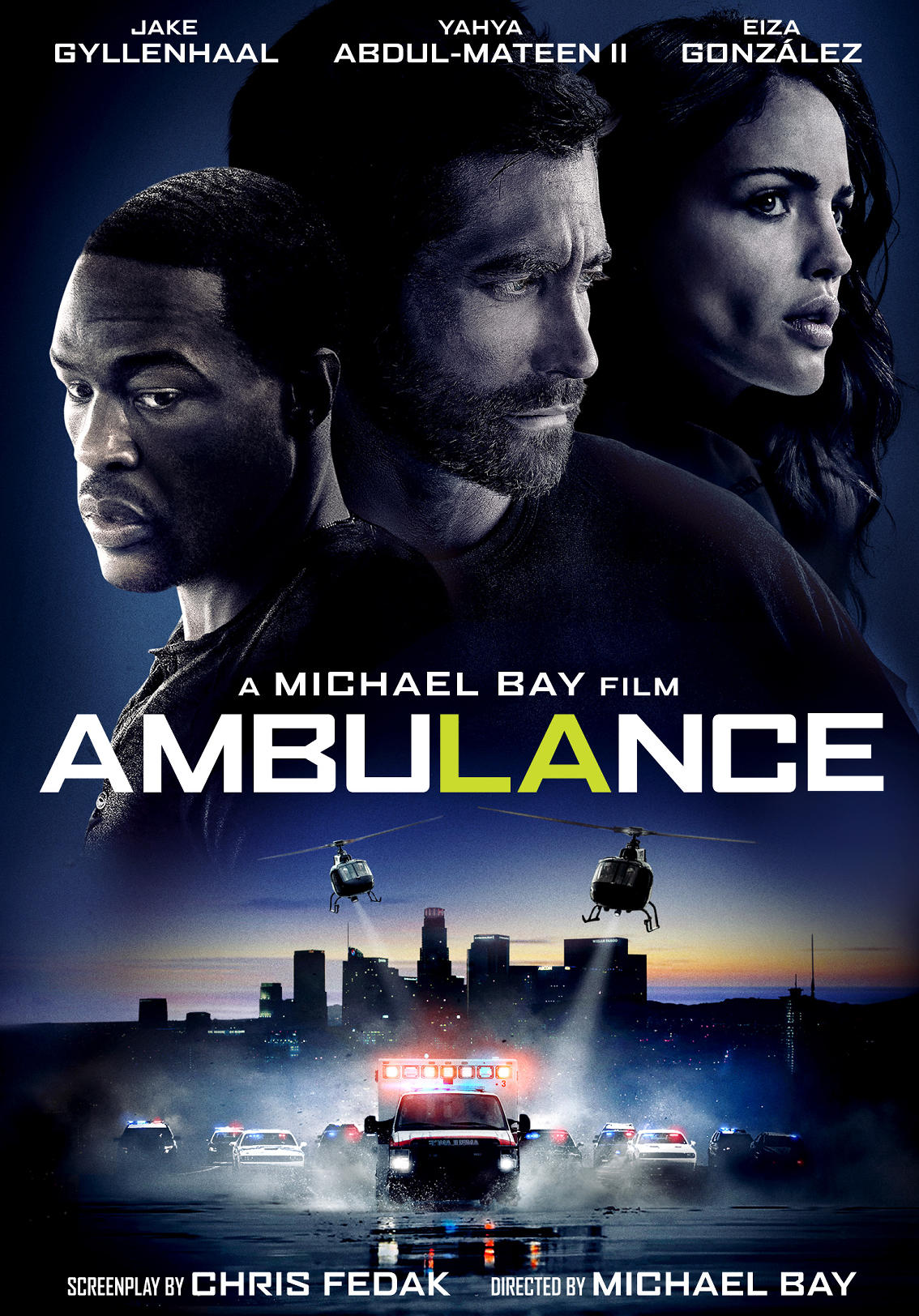
 www.kaleidescape.com
www.kaleidescape.com
The Unbearable Weight of Massive Talent (2022) in HD from Lionsgate updated to Dolby TrueHD Atmos from DTS-HD Master 7.1

 www.kaleidescape.com
www.kaleidescape.com
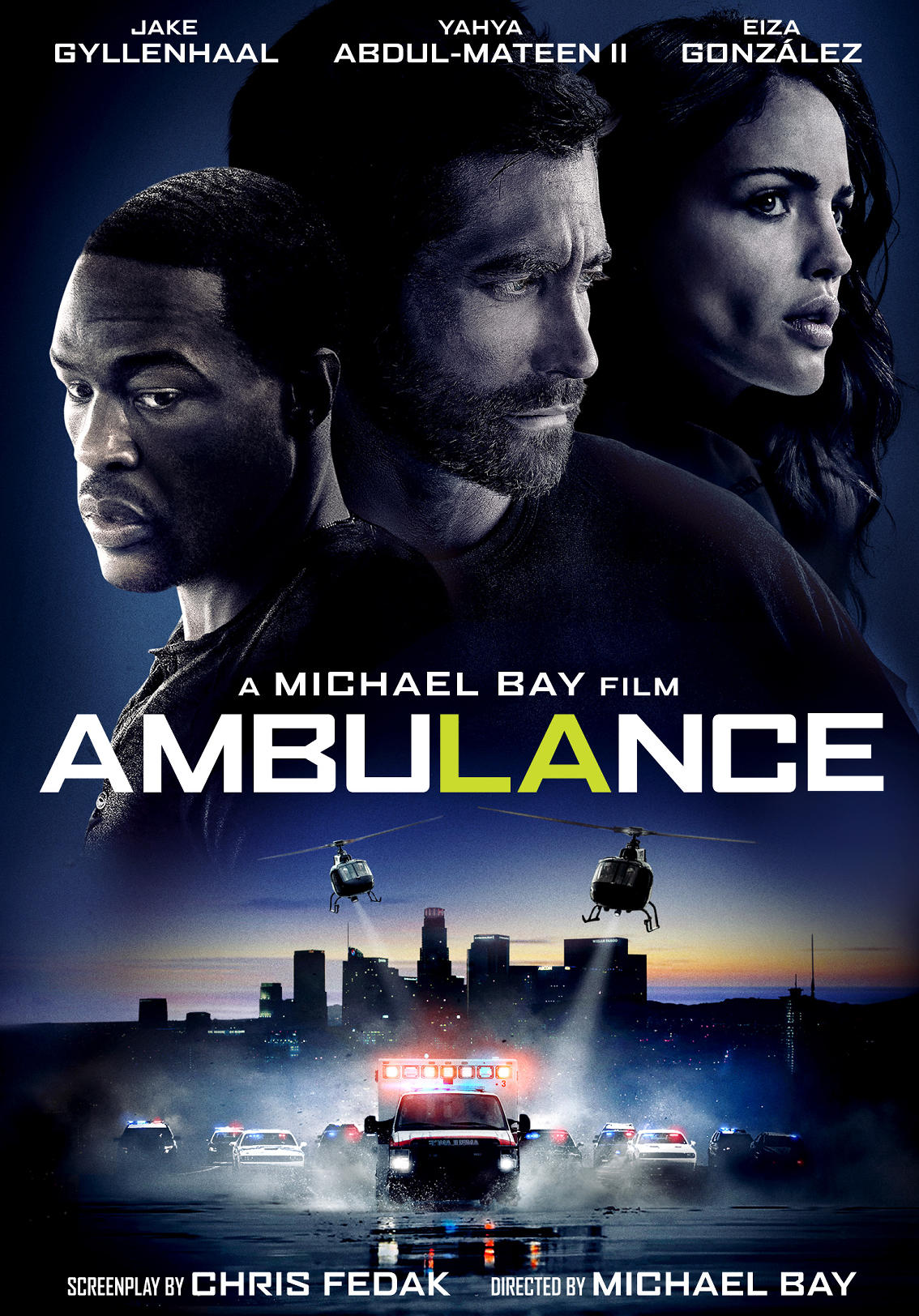
Ambulance
When their bank heist goes awry, two brothers lead a desperate getaway in a hijacked ambulance carrying an injured cop. Directed by Michael Bay. Starring Jake Gyllenhaal, Yahya Abdul-Mateen II, Eiza Gonzalez, and Garret Dillahunt. Purchase and download today in 4K HDR with Dolby Atmos audio.
The Unbearable Weight of Massive Talent (2022) in HD from Lionsgate updated to Dolby TrueHD Atmos from DTS-HD Master 7.1

The Unbearable Weight of Massive Talent
Nick Cage's million-dollar appearance at the party of a Spanish billionaire turns into an outrageous mission for the CIA. Directed by Tom Gormican. Starring Nicolas Cage, Pedro Pascal, Neil Patrick Harris, and Tiffany Haddish. Purchase and download today in 4K HDR with Dolby Atmos audio.
Relatively new owner here (last December) and only recall having an update appear under "Movie Updates" under the store browser's "Manage" tab, two or maybe three times.
As both of these titles are in our library, and both show ATMOS this morning, what would normally appear under "Movie Updates?"
As both of these titles are in our library, and both show ATMOS this morning, what would normally appear under "Movie Updates?"
I got an update stating "Audio & Video Improvements" what does this mean?

 www.kaleidescape.com
www.kaleidescape.com

Fantastic Beasts: The Secrets of Dumbledore
Newt, Dumbledore, and their friends work to stop Grindelwald's plot to control the highest office in the wizarding world. Directed by David Yates. Starring Eddie Redmayne, Jude Law, Mads Mikkelsen, and Ezra Miller. Purchase and download today in 4K HDR with Dolby Atmos audio.
Just checking, When you say you get an update stating. Do you mean that if you choose Movie updates from the menu options that this Movie is listed with that info.I got an update stating "Audio & Video Improvements" what does this mean?

Fantastic Beasts: The Secrets of Dumbledore
Newt, Dumbledore, and their friends work to stop Grindelwald's plot to control the highest office in the wizarding world. Directed by David Yates. Starring Eddie Redmayne, Jude Law, Mads Mikkelsen, and Ezra Miller. Purchase and download today in 4K HDR with Dolby Atmos audio.www.kaleidescape.com
I don't know the answer to your question because I haven't yet seen a movie update - unless I am missing something. Thx
I got a notification I have an update when I clicked on it this movie showed up and the description was "Audio & Video Improvements".Just checking, When you say you get an update stating. Do you mean that if you choose Movie updates from the menu options that this Movie is listed with that info.
I don't know the answer to your question because I haven't yet seen a movie update - unless I am missing something. Thx

Hmm that reads as if it has automatically updated the movie for you. Is that right? I didn't know it did that.I got a notification I have an update when I clicked on it this movie showed up and the description was "Audio & Video Improvements".View attachment 2701
I applied the update it wasn't automated. Yup, I also would like to know what changed.Hmm that reads as if it has automatically updated the movie for you. Is that right? I didn't know it did that.I assume it would list them out in Movie updates and you would need to process that by clicking on something. Not a problem, sounds better to me. The only thing I would be keen to know is what the changes were, which is I guess your question too. Thx
No, we don't auto-update at this time, because many times, customers aren't interested in the specific update (e.g., I will not be taking an update that added Portuguese subtitles, because that's not important to me. Someone else may find that update very welcome.)
"Audio & Video improvements" is basically a way of saying that we've done a fresh encode of the movie. That may have been done because we got new assets from the studio, or because we identified a tweak to the encoder settings that would produce better results. These are often pretty subtle -- updates that we make so that we always have the best possible version available, but perhaps not significant enough to warrant downloading a replacement. On occasion, these may be prompted by some specific issue that we either identified ourselves or that was reported to us. That's comparatively rare.
I hope that helps!
"Audio & Video improvements" is basically a way of saying that we've done a fresh encode of the movie. That may have been done because we got new assets from the studio, or because we identified a tweak to the encoder settings that would produce better results. These are often pretty subtle -- updates that we make so that we always have the best possible version available, but perhaps not significant enough to warrant downloading a replacement. On occasion, these may be prompted by some specific issue that we either identified ourselves or that was reported to us. That's comparatively rare.
I hope that helps!
By the way, right now, flagging a movie as updated is at least partially an automated process. I believe there is some discussion about adding the ability for our content team to suppress notification of "Audio & Video Improvements" updates when it's a minor tweak, so that people aren't unnecessarily downloading a movie where they're going to see no difference.
me too I suspect.I would suggest adding the ability to automate those and let the customers choose, I would opt-in for auto-updates in this case.


