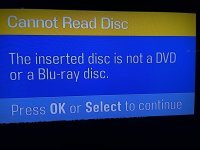I have two M500 players in a grandfathered system. Each happens to be paired in co-star setup to a strato, though i doubt that's relevant.
Seems the internal disc player is failing or dead on both of these units. No matter what DVD or Blu-ray I put in, it spins for bit with some flashing blue lights, then kicks it out and says that the disc wasn't a blu-ray or DVD. Tried like a dozen known-good discs, including some never before played or used... same thing each time, on each of these M500s.
Is this a known problem with older M500s? Is there a way to cheaply replace the optical drive in these units to get them functioning again?
Thanks for any help,
Seems the internal disc player is failing or dead on both of these units. No matter what DVD or Blu-ray I put in, it spins for bit with some flashing blue lights, then kicks it out and says that the disc wasn't a blu-ray or DVD. Tried like a dozen known-good discs, including some never before played or used... same thing each time, on each of these M500s.
Is this a known problem with older M500s? Is there a way to cheaply replace the optical drive in these units to get them functioning again?
Thanks for any help,
Last edited: