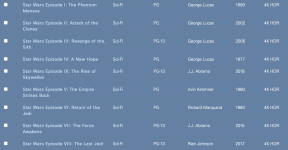Consolidated TV Show Interface:
Option for the Cover view to consolidate all the TV seasons under one Panel entry so visually the entire series looks like a single move entry.
This would be an option, and a simple implementation of the concept that would give those who want a way to consolidate their TV series collection and for those who don't, they do not have to enable it.
When enabled, the following changes are made in the Cover view UI regarding TV seasons of the same series:
1. The cover art for the TV series panel on the covers view represents the entire series. Among the following options that could be implemented as what cover to use- not as options to the user, just to debate here- are that the cover of the newest season either in the library or available on the Kaleidescape Store is used, the oldest cover with the same choice, the most complete season in the library, or some other selection that would most visually signal to the user what TV series is represented by this one cover panel.
2. Name and description used in the small slide-out panel are the general TV series name and description.
3. When clicked, the panel comes up that looks identical to the existing panel format, with the following changes:
- The first option under "Return" is "Play Episode" which when clicked opens to a menu identical to the existing side menu format like what is used under Play Scene in movie entries.
- Entries under this option are listed in order of oldest on top to newest on bottom
- Each Episode has its own entry for direct access to the episode. The episode starts playing when an episode entry is clicked.
- Exiting playback brings the user back to the TV Season panel with the "Play Episode" menu expanded
- Episodes are listed with their season and episode number before their title, "S2 E1: They said that to me at a dinner"
- Each season has its own entry to just click and start watching a season from the beginning.
- Seasons are listed simply named as "Season 1," "Season 2," etc. and they appear at the start of the list of episode entries to break up the seasons in the menu list visually.
That's it. I don't think the list view needs this option at least right now as it is much easier to scroll there, I suppose an option for this in the list view could be done some time in the future, but for now, this option in the covers view would make navigation a lot easier for people with large collections of TV series.