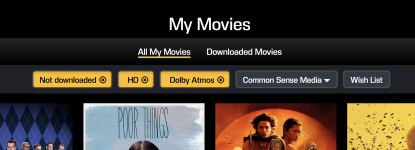Being a new K customer I feel like the new badging is more helpful than the previous UI. It’s helpful to me to know which version of DTS I’m getting (7.1 vs 5.1). What I would like to see is the mobile app
Incorporate the same filters that are available on the website. I find myself opening the mobile app at random times to see which new releases are available in 4K. The mobile app doesn’t me an option to filter the new releases by UHD or higher like the website.
I also agree with Kris that the player’s interface feels inferior to the mobile and web experience. The player should give me the ability to see my wishlist and filter and sort it the same way the mobile and web views do.
Incorporate the same filters that are available on the website. I find myself opening the mobile app at random times to see which new releases are available in 4K. The mobile app doesn’t me an option to filter the new releases by UHD or higher like the website.
I also agree with Kris that the player’s interface feels inferior to the mobile and web experience. The player should give me the ability to see my wishlist and filter and sort it the same way the mobile and web views do.