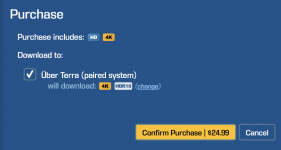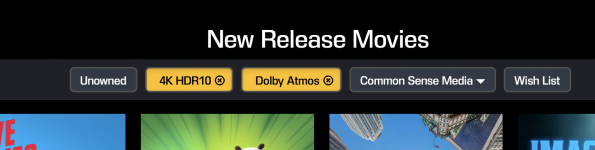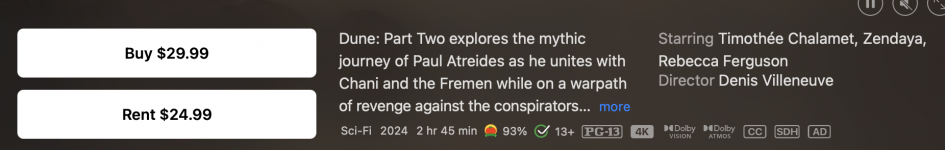Greetings all!
You may have noticed a few changes on the movie store website. There’s an updated iOS app as well, and the Android update is coming soon. I wanted to take a minute to explain a bit of what’s new.
We’ve made several improvements to how we present information about movies available to purchase, and movies you have purchased and downloaded. Some of these are subtle rearrangements and simplifications. Others are more noticeable.
The most noticeable change, perhaps, is that we’ve re-thought our 4K format badges. There’s a lot of history behind why we were using the “UHD” and “HDR” badges, but it’s a bit too long to get into here. What’s important is that they were confusing to many people, especially new customers, and they also didn’t really follow naming conventions that people are familiar with today.
So, we’ve had a re-think. Starting now, the 4K formats are called exactly that: “4K”. That means that we now have SD, HD, and 4K movies. 4K movies are available in two versions: SDR (standard dynamic range), and HDR10 (high dynamic range). Some movies are available in one of the 4K versions or the other, or both.
To be clear: we’re still offering the same formats; we’re just talking about them differently, and hopefully more clearly.
In most places related to purchase and ownership, we only use the resolution or quality of the movie: SD, HD, or 4K. e.g., “You own in 4K”. Where it’s important to know which versions of a 4K movie are available, or which version(s) you’re downloading, we add additional badges for SDR or HDR10. When you view a movie’s details, we show you the highest quality available (e.g., HD or 4K), and when the highest quality is 4K, we show you which 4K versions are available (SDR or HDR10, or both).
We’ve also done away with the very complex badging scheme that we used to use to show which version(s) of a movie had object-oriented audio. If the highest-quality version of the movie has advanced audio, you’ll see a Dolby Atmos or DTS-X badge in the movie details. If you want to know whether advanced audio is available on another format (e.g., on the HD version of a movie when the highest quality is 4K), just tap on the “Show Available Audio Tracks” option in the movie details on the web, or check the Languages tab on the mobile apps. You can also use the filter bar on the store website to show only movies with Dolby Atmos or DTS:X if you wish, and that filter will surface movies where the advanced audio is only available on HD.
Here’s a before and after.
Before:
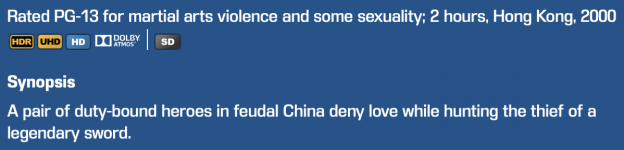
After:

As mentioned earlier, these changes are visible now on the web and in version 1.15.0 of the iOS app. Android 1.15.0 is coming soon. You’ll see similar changes in kOS in forthcoming releases.
Enjoy! If you have any questions, please feel free to ask.
You may have noticed a few changes on the movie store website. There’s an updated iOS app as well, and the Android update is coming soon. I wanted to take a minute to explain a bit of what’s new.
We’ve made several improvements to how we present information about movies available to purchase, and movies you have purchased and downloaded. Some of these are subtle rearrangements and simplifications. Others are more noticeable.
The most noticeable change, perhaps, is that we’ve re-thought our 4K format badges. There’s a lot of history behind why we were using the “UHD” and “HDR” badges, but it’s a bit too long to get into here. What’s important is that they were confusing to many people, especially new customers, and they also didn’t really follow naming conventions that people are familiar with today.
So, we’ve had a re-think. Starting now, the 4K formats are called exactly that: “4K”. That means that we now have SD, HD, and 4K movies. 4K movies are available in two versions: SDR (standard dynamic range), and HDR10 (high dynamic range). Some movies are available in one of the 4K versions or the other, or both.
To be clear: we’re still offering the same formats; we’re just talking about them differently, and hopefully more clearly.
In most places related to purchase and ownership, we only use the resolution or quality of the movie: SD, HD, or 4K. e.g., “You own in 4K”. Where it’s important to know which versions of a 4K movie are available, or which version(s) you’re downloading, we add additional badges for SDR or HDR10. When you view a movie’s details, we show you the highest quality available (e.g., HD or 4K), and when the highest quality is 4K, we show you which 4K versions are available (SDR or HDR10, or both).
We’ve also done away with the very complex badging scheme that we used to use to show which version(s) of a movie had object-oriented audio. If the highest-quality version of the movie has advanced audio, you’ll see a Dolby Atmos or DTS-X badge in the movie details. If you want to know whether advanced audio is available on another format (e.g., on the HD version of a movie when the highest quality is 4K), just tap on the “Show Available Audio Tracks” option in the movie details on the web, or check the Languages tab on the mobile apps. You can also use the filter bar on the store website to show only movies with Dolby Atmos or DTS:X if you wish, and that filter will surface movies where the advanced audio is only available on HD.
Here’s a before and after.
Before:
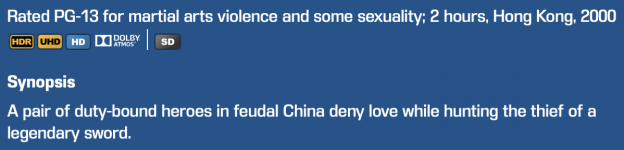
After:

As mentioned earlier, these changes are visible now on the web and in version 1.15.0 of the iOS app. Android 1.15.0 is coming soon. You’ll see similar changes in kOS in forthcoming releases.
Enjoy! If you have any questions, please feel free to ask.