Thanks Mike for the clarification. That makes sense. I'll look out for the update on my system. I already ordered one of the recommended external drives, so will be ready to test out the Blu-ray Disc cataloging once it's updated.See my update just above, but let me expand a little bit. With all kOS software updates, we do a "rolling release" rather than updating everybody all at once. This keeps the load on the update servers within reason and also ensures that if there are any issues found we can pause the update and address them without affecting all users. The usual period from start to end is about two weeks, so we'd expect everybody to have it by March 6. The process is automatic and there's really anything you can do to try to get it sooner.
-
Thanks for visiting the Kaleidescape Owners' Forum
This forum is for the community of Kaleidescape owners, and others interested in learning about the system, equipment, services, and the company itself.It is run by a group of enthusiastic Kaleidescape owners and dealers purely as a service to this community.
This board is not affiliated in any way with Kaleidescape, Inc.
For official technical support, product information, or customer service, please visit www.kaleidescape.com -
You are currently in "Guest" mode and not logged in with a registered account.
The forum is free to use and most of the forum can be used by guests who are not registered....
... but we strongly encourage you to register for a full account. There is no cost to register for a full account.
Benefits of registering for a full account:
- Participate in the discussions! You must have a registered account to make posts on the forums. You will be able to start your own thread on a topic or question, or you can reply to other threads/discussions.
- Use the "Conversation" feature (known as "private messaging" on other forums) to communicate directly with any of the other users here.
- Access the Files area. The "resources" area of the forum contains many "Favorite Scene" and Script files that can dramatically increase the enjoyment of your Kaleidescape system. Go directly to great scenes in your favorite movies, created by other owners, and add automation to playback of your system with Scripts.
- You won't see this annoying notice at the top of every screen!😊
You are using an out of date browser. It may not display this or other websites correctly.
You should upgrade or use an alternative browser.
You should upgrade or use an alternative browser.
New kOS release supports disc cataloging on Strato
- Thread starter MikeKobb
- Start date
srikanthkscape
New member
@MikeKobb, I have an year old ASUS drive that I used to rip my physical discs although a different version of the player than the one that is on your website. Is there a possibility that it can work? Can I try and see? (whenever the software is updated) Or can you confirm if it will definitely not work, so I can order immediately to have it in hand when the update happens?
Okay, yep, confirming that there's no harm in trying another USB drive provided that it has its own power supply. However: the list of drives in the document linked in the first post are the ones we've explicitly tested and qualified, and the only ones that we support. If you have issues with a drive not on that list, please don't contact our Support team about it.
ZeroDarkFuga
Well-known member
@MikeKobb , is there a preference on a particular drives? I am leaning toward the Pioneer (I'm biased from the old Kuro plasma display days still!) but understand all would work well for what is needed.
I appears the Pioneer might be the only one that does UHD BD however? May have read wrong but wanted to check in case K-Scape hits us up with a 4K D2D engineering surprise later on in the year or next year......
Thanks!
I appears the Pioneer might be the only one that does UHD BD however? May have read wrong but wanted to check in case K-Scape hits us up with a 4K D2D engineering surprise later on in the year or next year......
Thanks!
David23
Well-known member
The Pioneer model referenced by K (BDR-X13UBK) only supports standard Blu-ray. There is a higher end model (BDR-X13U-S) that supports UHD BD. I may spring for that one just in case K ever adds support for UHD BD in the future. I'll report back if that works in case anyone else is interested in it.
thrillcat
Well-known member
The LG drive in the OWC item listed can support UHD if you back down the Firmware. It's what I used to use in my PLEX server for ripping my UHD collection. Not sure if the FW downgrade would do anything with regards to the Strato seeing the player, and there's no point yet anyway, but just FYI.The Pioneer model referenced by K (BDR-X13UBK) only supports standard Blu-ray. There is a higher end model (BDR-X13U-S) that supports UHD BD. I may spring for that one just in case K ever adds support for UHD BD in the future. I'll report back if that works in case anyone else is interested in it.
I meant to say there’s not really anything you can do to get it sooner…The process is automatic and there's really anything you can do to try to get it sooner.
cinelife
Administrator
Staff member
Forum Administrator
Moderator
⭐️⭐️PATRON⭐️⭐️
Authorized Kaleidescape Dealer
If I connect an LG HD-DVD drive will it burst into flames, or just laugh at me? I'll keep an eye out for the update.
Like Mike said, the drive models K identified work, but you can always try what you already own. It won't burst into flames, and doubt it will laugh at you......but it may cough a little.
Jim
I think it was a cheeky suggestion about what would happen if trying to catalog a hopelessly un-supported medium was attempted. Something along the lines of Austin Powers trying to play a CD on his turntable:If I connect an LG HD-DVD drive will it burst into flames, or just laugh at me? I'll keep an eye out for the update.

Matt Peacock
New member
Clever solution.
Transepoch
Well-known member
Stuff and junk (or "Bug fixes and performance enhancements" as it is known in Apple Store parlance.)and (b) we know you watch software versions with eagle eyes and would ask what was in it anyway.
I'm guessing everyone descended upon the Pioneer, since their store doesn't list the supported model any longer. For what the drive has to do, will the difference in USB speeds make any difference?
PS - How long did the debate rage on regarding whether or not to include affiliate codes on the article's Amazon links?
I think it was a cheeky suggestion about what would happen if trying to catalog a hopelessly un-supported medium was attempted. Something along the lines of Austin Powers trying to play a CD on his turntable:
Cheeky is my middle name.
I am curious to see if a perhaps un-tested but functional data transfer might be established to identify the title. Stranger things have happened.
If it helps avoid buying an HD to HD cross grade title for $15-$25 then I'll consider it a win. I have a few unlisted drives to try for giggles, but have an Alto to fall back on. DV700, not so much.
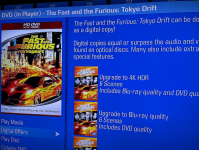
This was the result of cataloguing the dvd side of an HD-DVD combo disc. The cover art surprised me. It is essentially cataloguing a DVD, though.
Just got my ASUS from Amazon today. Looking forward to your set up and hands-on video. My firmware hasn’t updated yet.I put a video up on this and have my drive ordered for Saturday delivery. More hands-on feedback to come.


