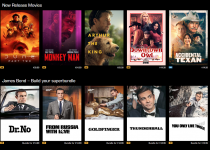-
Thanks for visiting the Kaleidescape Owners' Forum
This forum is for the community of Kaleidescape owners, and others interested in learning about the system, equipment, services, and the company itself.It is run by a group of enthusiastic Kaleidescape owners and dealers purely as a service to this community.
This board is not affiliated in any way with Kaleidescape, Inc.
For official technical support, product information, or customer service, please visit www.kaleidescape.com -
You are currently in "Guest" mode and not logged in with a registered account.
The forum is free to use and most of the forum can be used by guests who are not registered....
... but we strongly encourage you to register for a full account. There is no cost to register for a full account.
Benefits of registering for a full account:
- Participate in the discussions! You must have a registered account to make posts on the forums. You will be able to start your own thread on a topic or question, or you can reply to other threads/discussions.
- Use the "Conversation" feature (known as "private messaging" on other forums) to communicate directly with any of the other users here.
- Access the Files area. The "resources" area of the forum contains many "Favorite Scene" and Script files that can dramatically increase the enjoyment of your Kaleidescape system. Go directly to great scenes in your favorite movies, created by other owners, and add automation to playback of your system with Scripts.
- You won't see this annoying notice at the top of every screen!😊
You are using an out of date browser. It may not display this or other websites correctly.
You should upgrade or use an alternative browser.
You should upgrade or use an alternative browser.
New Identification symbols
- Thread starter steelman1991
- Start date
steelman1991
Well-known member
cinelife
Administrator
Staff member
Forum Administrator
Moderator
⭐️⭐️PATRON⭐️⭐️
Authorized Kaleidescape Dealer
Yup, some owners (not the enthusiasts that live on Forums) are confused by the UHD/HDR designation, given that the usual marketing to buyers constantly references "4K", so this leaves no doubt to those Store participants that a title is 4K. It further breaks out if HDR is available, and which version is included, along with the audio when higher Codecs are available.
Personally, it took me a few minutes to decide I prefer this view over the prior view.
Jim
Personally, it took me a few minutes to decide I prefer this view over the prior view.
Jim
KDeering
Well-known member
Yeah, not sure I like this designation as it now requires more steps. I also liked when it showed if it had Atmos without clicking on the title as well. I will say it is interesting that it designates HDR now as HDR10 specifically and that they've adopted the stock Dolby Atmos logo. Could Dolby Vision be in the works? Or possibly HDR10+? Otherwise I am not sure why it would say HDR10 specifically over HDR like before.
thrillcat
Well-known member
Not sure I like the new display, but also won't assume they're done implementing what they're implementing. This could be a step.
I'm always a fan of fewer steps. There are a couple titles in my wish list, Mortal Engines and Yesterday, that only have the Atmos track on the HD version. Ideally they add Atmos to the 4K HDR version, but this direction doesn't even show Atmos at all unless you click into Languages. At least before it would display next to the HD logo....
Like Kris, I lean towards the thinking that this is an indicator of Dolby Vision content coming to the platform...
I'm always a fan of fewer steps. There are a couple titles in my wish list, Mortal Engines and Yesterday, that only have the Atmos track on the HD version. Ideally they add Atmos to the 4K HDR version, but this direction doesn't even show Atmos at all unless you click into Languages. At least before it would display next to the HD logo....
Like Kris, I lean towards the thinking that this is an indicator of Dolby Vision content coming to the platform...
Nothing has changed on my system yet, but I wonder if this means the badges that appear onscreen will change to a lone "4K" version vs. seeing both "UHD" and "HDR" versions. If that does happen, I'm not sure how I feel about it considering all the custom art I'd potentially need to update.
Guess we'll have to wait and see...
Andy
Guess we'll have to wait and see...
Andy
Funny enough, this creates even more confusion among the enthusiasts that live on forums as 4K actually refers to 4096x2160 resolution, whereas UHD is defined by 3840x2160. As i guess they didn´t change the resolution on all the movies in the library, it just moved from "confusing" to "plain wrong".Yup, some owners (not the enthusiasts that live on Forums) are confused by the UHD/HDR designation, given that the usual marketing to buyers constantly references "4K", so this leaves no doubt to those Store participants that a title is 4K.
I'm certainly glad I did my analysis of UHD vs. HDR titles before this change! The fact is, there's only a couple dozen flicks that bug me, but it was so easy to scroll through all 4K titles and see which were which that I went ahead and looked at everything.
But, I agree that UHD/HDR badging was confusing, and the other major digital stores make you click through to see HDR. I'm interested to see where this is leading...
But, I agree that UHD/HDR badging was confusing, and the other major digital stores make you click through to see HDR. I'm interested to see where this is leading...
Howdy all. I'm glad to see that you've noticed some of the UI changes to the store. I just made a post laying them out with a bit of the rationale. It's here:
 www.kscapeowners.com
www.kscapeowners.com
UI Improvements in the Movie Store
Greetings all! You may have noticed a few changes on the movie store website. There’s an updated iOS app as well, and the Android update is coming soon. I wanted to take a minute to explain a bit of what’s new. We’ve made several improvements to how we present information about movies...