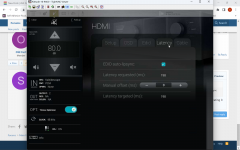audioguy123
Well-known member
I did that some time ago. Problem persists and ONLY on Kaleidescape.Have you tried switching hdmi as suggested? I have not.
It is run by a group of enthusiastic Kaleidescape owners and dealers purely as a service to this community.
... but we strongly encourage you to register for a full account. There is no cost to register for a full account.
I did that some time ago. Problem persists and ONLY on Kaleidescape.Have you tried switching hdmi as suggested? I have not.
verrrry interesting as I have a MadVR but got it all at same time so I wouldnt know any difference. Is it only Kscape or with streaming and discs too? What processor do you have?My issues started when I added MadVr to the chain
So for you- you CAN’T fix it? The only fix for you is to take MadVR out of the chain? For me I can fix it manually and tweak processor on the fly. But next movie is different tweak.On the processor, I have lip snyc turned all the way to 250. Still lagging. And that is as far as it will go
I own a Lumagen, but I've read that an Envy adds exactly 220ms of delay. Therefore you would have 220 + your projectors delay if you don't have any type of auto lip sync on your AVP. I guess your AVP would also have some delay...On the processor, I have lip snyc turned all the way to 250. Still lagging. And that is as far as it will go
What processor are you using? I have the Emotiva RMC1LSo for you- you CAN’T fix it? The only fix for you is to take MadVR out of the chain? For me I can fix it manually and tweak processor on the fly. But next movie is different tweak.
I have a Trinnov Alt16. I can always fix the lip sync manually for each movie but it’s never consistent. Adjust latency -1 or +1 or to Zero or turning the auto-lip sync “off”….it’s guess work but I adjust it almost every timeWhat processor are you using? I have the Emotiva RMC1L
I'll have to look and see if "1" truly means 1ms in Trinnov lip synch language. It might represent something else. I bet it does.Plus or minus 1ms? You must be very sensitive to lip sync.
I think just shy of $18K. Not sure what the current price is. I have a 9.4.6 so need a beefy processor. It was painful but glad I have it! I have the 3100(NZ8) and am very happy with it.What did the Trinnov run you? There is no end in site of what you can spend on this stuff. I was hoping to make this work, and next buy would be a JVC NZ8
So I presume your unit has the latest "Cypress" board and you have the latest the firmware. The last one introduced "auto lip-sync" and activating it has resolved all my sync issues across all my sources. If your adjusting on the "output" "latency" - see below. I'm running a NZ8 same as you and this is what it reports as latency. The adjustments are in millisecond segments.I have a Trinnov Alt16. I can always fix the lip sync manually for each movie but it’s never consistent. Adjust latency -1 or +1 or to Zero or turning the auto-lip sync “off”….it’s guess work but I adjust it almost every time