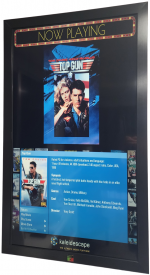Hello all. New member here and I would love to get feedback from the Kaleidescape community.
Firstly, full disclosure. I own a software company that develops.... well software. I will not name the company.
Second, I am not here to promote anything. I am only seeking for help on a project we are working on and it deals with Kaleidescape products.
Ok, with that said I did email the Admin about making this post but I've not recieved a reply yet so I thought I would make the post without company details and if I have violated any policies then I will immediately remove this post. Your feedback on this is greatly appreciated.
For all the Kaleidescape owners out there that also have digital poster boards running software that displays the now playing poster of the movie shown I have some questions.
Other movie poster software that displays this feature usually only shows the movie poster of the movie being watched. My issue with this is that the image shown is usually going to be a static image for the duration of the movie. Who is this intended for if you will be in your theater watching the movie and no one is outside watching the poster display? I would like to get opinions on how you use such a feature.
As mentioned we are developing a plug-in for Kaleidescape players but I want a much more robust set of features associated with this K-Scape plug-in. This is where thinking outside the box comes in. The first response I would assume get is "all you need is just the poster of the movie playing and nothing else". Well that's been done already. If a Kaleidescape user that also uses a digital poster display had a wish list of what he wants in his poster app what would that feature set be?
Think outside the box. Go crazy. Any idea can easily spur other ideas so don't hold back on your wish list.
With all that said, I know this post seems pretty cryptic but I don't want to violate any policies. I really only want to develop a K-Scape plug-in that is created directly with the help of K-Scape owners.
If the Admin, and the community say it's OK to continue this thread then I can give more details about us and our roadmap and hopefully together we can build a really nice feature for the K-Scape users.
Thanks all for taking the time to read thru this.
Firstly, full disclosure. I own a software company that develops.... well software. I will not name the company.
Second, I am not here to promote anything. I am only seeking for help on a project we are working on and it deals with Kaleidescape products.
Ok, with that said I did email the Admin about making this post but I've not recieved a reply yet so I thought I would make the post without company details and if I have violated any policies then I will immediately remove this post. Your feedback on this is greatly appreciated.
For all the Kaleidescape owners out there that also have digital poster boards running software that displays the now playing poster of the movie shown I have some questions.
Other movie poster software that displays this feature usually only shows the movie poster of the movie being watched. My issue with this is that the image shown is usually going to be a static image for the duration of the movie. Who is this intended for if you will be in your theater watching the movie and no one is outside watching the poster display? I would like to get opinions on how you use such a feature.
As mentioned we are developing a plug-in for Kaleidescape players but I want a much more robust set of features associated with this K-Scape plug-in. This is where thinking outside the box comes in. The first response I would assume get is "all you need is just the poster of the movie playing and nothing else". Well that's been done already. If a Kaleidescape user that also uses a digital poster display had a wish list of what he wants in his poster app what would that feature set be?
Think outside the box. Go crazy. Any idea can easily spur other ideas so don't hold back on your wish list.
With all that said, I know this post seems pretty cryptic but I don't want to violate any policies. I really only want to develop a K-Scape plug-in that is created directly with the help of K-Scape owners.
If the Admin, and the community say it's OK to continue this thread then I can give more details about us and our roadmap and hopefully together we can build a really nice feature for the K-Scape users.
Thanks all for taking the time to read thru this.