Apologies in advance for the slight thread hijack here.
CPDID is a way to assign each device in your Kaleidescape system a unique ID number for routing commands to. By default, the devices in your system have their CPDID set to "None". You can assign a CPDID on the Control tab of the device settings as @Transepoch mentions above.
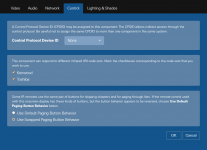
The assignable number range is from "02" to "99" with "01" being reserved as the local device. You need to assign a different CPDID to each device. CPDIDs are used when you have a control system that can only connect to one specific IP address (usually the Kaleidescape server) but needs to communicate and control multiple devices. The control system sends commands to the server but prefixes them with the CPDID of the device that it wants to talk to and the K server forwards the command appropriately.
I'm curious to know why this cover art plugin has the CPDID as a required field (as shown in the example screenshot in @DMB 's post above). If the plugin only communicates with the Kaleidescape server, then the CPDID shouldn't be required since you've already provided the IP address for the server (and you can assume a CPDID of "01").
Depending on what this plug in is trying to do, there are other, cleaner ways to auto-discover and communicate with devices in the system rather than having the user enter an IP address (or a CPDID).
CPDID is a way to assign each device in your Kaleidescape system a unique ID number for routing commands to. By default, the devices in your system have their CPDID set to "None". You can assign a CPDID on the Control tab of the device settings as @Transepoch mentions above.
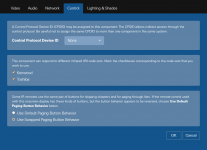
The assignable number range is from "02" to "99" with "01" being reserved as the local device. You need to assign a different CPDID to each device. CPDIDs are used when you have a control system that can only connect to one specific IP address (usually the Kaleidescape server) but needs to communicate and control multiple devices. The control system sends commands to the server but prefixes them with the CPDID of the device that it wants to talk to and the K server forwards the command appropriately.
I'm curious to know why this cover art plugin has the CPDID as a required field (as shown in the example screenshot in @DMB 's post above). If the plugin only communicates with the Kaleidescape server, then the CPDID shouldn't be required since you've already provided the IP address for the server (and you can assume a CPDID of "01").
Depending on what this plug in is trying to do, there are other, cleaner ways to auto-discover and communicate with devices in the system rather than having the user enter an IP address (or a CPDID).


