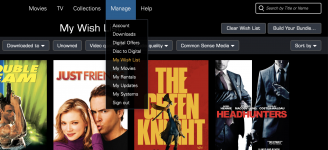I thought that this deserved a thread of it’s own since there are a number of new and unexpected changes to the storefront.
Really liked seeing added tabs for things that I use every day that make navigating easier:
John
Really liked seeing added tabs for things that I use every day that make navigating easier:
- Unowned tab
- Wish List tab
- Video Quality tab
- Audio Quality tab
- Added sort capability by Price (this used to be available a long time ago and very nice to see this added back)
- Common Since Media broken out by finer age ranges (and a tab to make it easy to use).
- Studio collections added option to see All Studios again.
- A way to sort by “Available to Rent” (but maybe I am just missing how to do this).
- Sort by Title on some views. There is a sort by Title on the My Movies View and this is the main (and possibly only) thing I use this for so not a big issue for me.
John