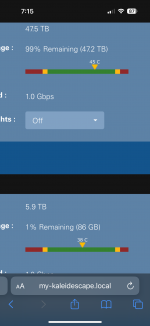Temperatures right now for my 3 devices are:
1. Strato S - 44 C (inactive)
2. Terra Server 1 - 46 C (inactive)
3. Terra Server 2 - 54 C (downloading a bunch of movies)
Need I be worried at those temperatures?
My 3 devices are within the TV console seen here:
https://www.bdiusa.com/products/corridor-8179-modern-tv-stand-entertainment-center It is a well ventilated piece of furniture.
Still, all 3 devices are located within the 2 center spaces of the console with the Strato S sitting on top of one Terra and the other 54 C Terra sitting next to those two.
So has anyone found an external fan that works well that I could perhaps place within that console, blowing across the devices, or perhaps blowing the hot air out of the back of the console?
I want these pricey devices to last and I know heat is the enemy, so.........
1. Strato S - 44 C (inactive)
2. Terra Server 1 - 46 C (inactive)
3. Terra Server 2 - 54 C (downloading a bunch of movies)
Need I be worried at those temperatures?
My 3 devices are within the TV console seen here:
https://www.bdiusa.com/products/corridor-8179-modern-tv-stand-entertainment-center It is a well ventilated piece of furniture.
Still, all 3 devices are located within the 2 center spaces of the console with the Strato S sitting on top of one Terra and the other 54 C Terra sitting next to those two.
So has anyone found an external fan that works well that I could perhaps place within that console, blowing across the devices, or perhaps blowing the hot air out of the back of the console?
I want these pricey devices to last and I know heat is the enemy, so.........