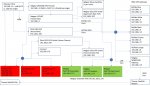I thought I would ask the educated people of this great forum what their opinions are regarding the new switches that are available to use with our Kaleidescape systems. I have been using an old Netscape switch that is about to be replaced. I was hoping that you all could give me a few ideas or advice on what new switches are available that you might have first hand knowledge of. Whether or not they are reliability and easy to manage with the kaleidescape equipment that we all run. I am looking to possibly add a strato with a bunch of other players very soon and will not have any more outputs on my current netscape unit. Plus with 4k audio/ video streaming, surveillance and all the new tech I will need a gigabit switch that can handle the added load. From some research that I did I have narrowed it down to a couple of different switches ; cisco WS-C3850-24P-L, pakedge sx-24p and netgear m4100
These are all managed switches and could definitely take care of my needs. However, I could use your real world experiences to help me decide on what I should consider! Do you think these are to much/to little for what I need. Are there cheaper alternatives? Should I consider unmanaged switches? What ever help you guys could offer I would be extremely grateful!
These are all managed switches and could definitely take care of my needs. However, I could use your real world experiences to help me decide on what I should consider! Do you think these are to much/to little for what I need. Are there cheaper alternatives? Should I consider unmanaged switches? What ever help you guys could offer I would be extremely grateful!