steelman1991
Well-known member
At long last it's arrived in HDR and Atmos
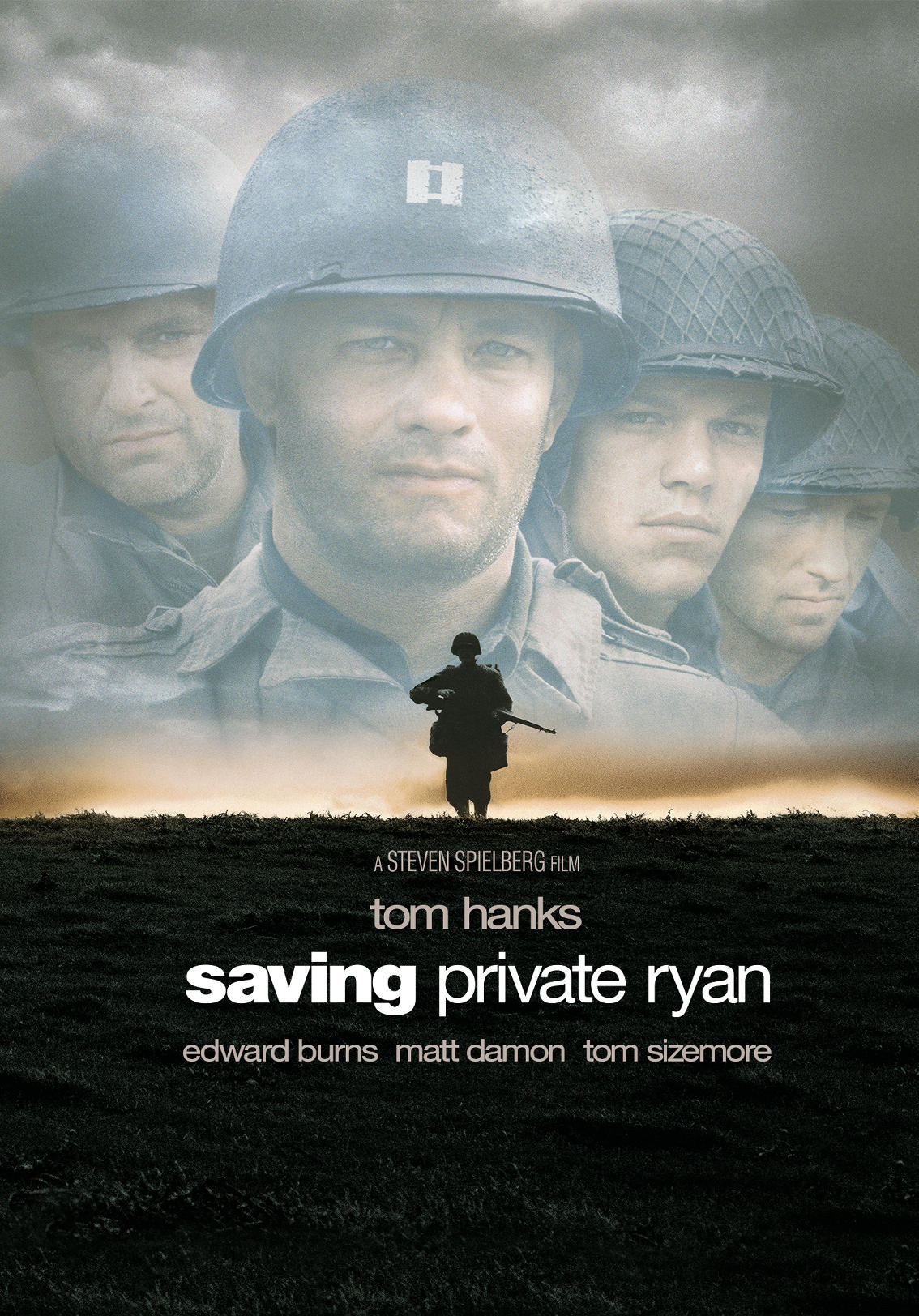
 www.kaleidescape.com
www.kaleidescape.com
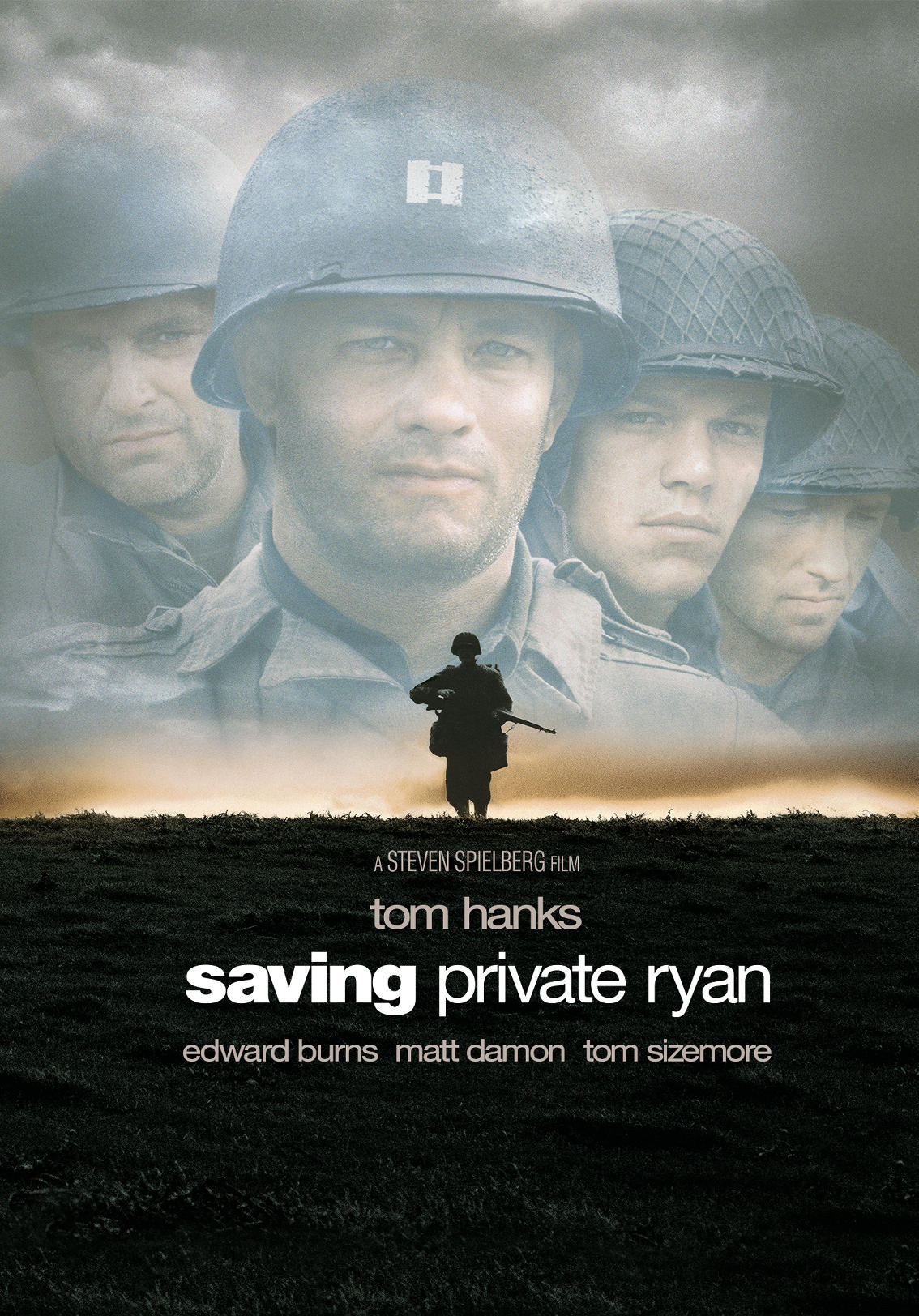
Saving Private Ryan
A dedicated World War II army troop searches Nazi-occupied France for a mother's last surviving son. War, Action, Drama. Directed by Steven Spielberg. Starring Tom Hanks, Edward Burns, Matt Damon, and Tom Sizemore. Purchase and download today in 4K HDR with Dolby Atmos audio.


