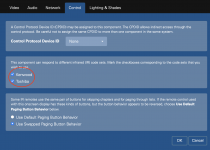I got my Strato C and Terra yesterday and set it up. I am using my Android phone as the remote and it is working as expected. I also want to use my iPad as a remote but have connectivity issue. When I try to connect a dialog box says “ No Kaleidesape players were found on your network. If you know the IP address of your K server….enter below”. When I enter the IP address same dialog box comes on. The buttons at the bottom such as Browse, Search, etc., are working. What can I do to resolve this? I need a second remote for the others in the family.
Also, are physical remotes available?
Also, are physical remotes available?