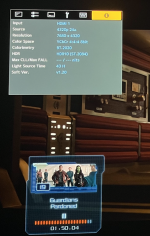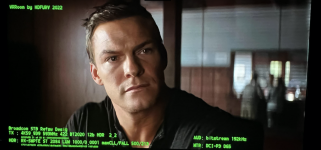4:4:4 8-bit is not a color space, but rather a description of chroma sampling format and bit depth.
I'm not aware of any commercial movie content available for the home market that uses 4:4:4 color sampling. Everything uses 4:2:0, and this includes Kaleidescape's HD and 4K content (both SDR and HDR). Kaleidescape's onscreen display can use 4:4:4 8-bit, however.
Kaleidescape HD content is 8-bit, BT.709 color space, like a Blu-ray disc. Kaleidescape 4K SDR content (labeled "UHD" in our interfaces) is 10-bit, BT.709. Kaleidescape 4K HDR content (labeled "HDR" in our interfaces) is 10-bit, BT.2020.
Now, an additional note about BT.2020 -- this is a sort of future-proof color space, in a sense. It's a very very large color gamut, and there are currently no display devices available that can display it fully. That's okay, because there's no content, either. Commercial theatrical content uses a color space called "P3", which is larger than BT.709, and a subset of BT.2020. 4K HDR content also uses P3, and there are displays available that can display all or nearly all of P3.
Whew! Having said all of that, the motivation for your question was how to get your RS3100 to upscale to 8K. I would be very surprised if it required an 8-bit 4:4:4 signal in order to upscale, because that would mean that it couldn't upscale HDR content (which is 10 bits by definition).
You mentioned "24A". I don't know what that is. If you meant "24p" (24 frames per second), and if the projector requires a 24p signal to upscale to 8K, then you would need to set your Kaleidescape player to "allow display mode changes". This will let it switch to 24p during playback of 24-frame content.