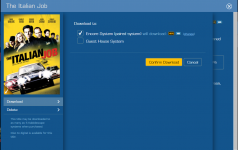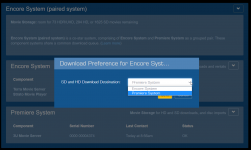A couple of probably easy questions to most of you. I have picked up pieces of information here and there but thought it may be easier to ask again with my specific set up.
I currently have a 1U, 3U, M700 Vault, an M500 and 3 M300s. I am planning to soon add some combo of Terra and Strato (not sure if C or S). At first I am only worried about adding the Encore products to my theater set up with one of the M300s. All of the devices there simply run through my Marantz SR5011. My current projector is only an Epson 5040U so 4K content isn't a major concern, though hope to upgrade to either a JVC NX7 or Sony 325ES later this year. I want the NX7 I think, but am leaning towards the 325 because it comes in WHITE and my wife may not even notice that I changed projectors!! LOL!
So as I understand it, I will connect the Strato and the M300 via costar. These two systems will show as one on the screen and only require ONE HDMI connection through the Marantz, correct? If not, how do they run through the receiver as a Video Processor is way above my current pay grade!!
Secondly, because they are technically two systems, I will be able to purchase Disney movies through the Strato and not affect the grandfathered status of the Premiere systems, correct? If so, is it clear once I have them set up as to which one I am purchasing the Disney films for?
My goal is to get rid of the vault at some point. I only have about 85 BD in the vault and over half are a combination of Disney or James Bond products. Aside from Band of Brothers and The Pacific there are about 5 or 10 BD that aren't in the store and have been hard to find even on DVD. Who's Harry Crumb, which I cannot believe is so hard to find and The Final Option which is a more obscure title.
Thanks as always for your advice and assistance!!
I currently have a 1U, 3U, M700 Vault, an M500 and 3 M300s. I am planning to soon add some combo of Terra and Strato (not sure if C or S). At first I am only worried about adding the Encore products to my theater set up with one of the M300s. All of the devices there simply run through my Marantz SR5011. My current projector is only an Epson 5040U so 4K content isn't a major concern, though hope to upgrade to either a JVC NX7 or Sony 325ES later this year. I want the NX7 I think, but am leaning towards the 325 because it comes in WHITE and my wife may not even notice that I changed projectors!! LOL!
So as I understand it, I will connect the Strato and the M300 via costar. These two systems will show as one on the screen and only require ONE HDMI connection through the Marantz, correct? If not, how do they run through the receiver as a Video Processor is way above my current pay grade!!
Secondly, because they are technically two systems, I will be able to purchase Disney movies through the Strato and not affect the grandfathered status of the Premiere systems, correct? If so, is it clear once I have them set up as to which one I am purchasing the Disney films for?
My goal is to get rid of the vault at some point. I only have about 85 BD in the vault and over half are a combination of Disney or James Bond products. Aside from Band of Brothers and The Pacific there are about 5 or 10 BD that aren't in the store and have been hard to find even on DVD. Who's Harry Crumb, which I cannot believe is so hard to find and The Final Option which is a more obscure title.
Thanks as always for your advice and assistance!!