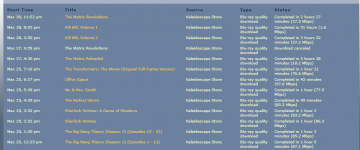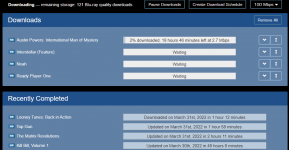After checking the forums for similar issues
I recently bought a couple titles from the Store and also noticed I had a bunch of "updates" available for existing content. Had to have those "updates".
A few terabytes of downloads later this past weekend, something seems to have broken despite a static network build - meaning no recent changes.
I went from reasonable for my Internet bandwidth download times for many of said downloads, to miserable. Meaning 30x the time it took for a majority of my downloads just days ago. I think I could get better downloads over Ethernet over barbed wire.
Two "update" titles seem to have triggered this, Kill Bill Vol 1, and Matrix Revolutions.
I have done a full power reboot of the Premier 3U server and Comcast router; no improvement.
The 3U has all blue lights. Network port LEDs are normal.
The Ethernet switch shows no abnormal packet counters for the wired ports involved.
The firewall has no alarms for the 3U's IP identity.
I can access the 3U GUI just fine, and verified download speeds are set at at 100Mbps. No alarms, temperature normal.
All other devices are accessing public Internet fine. DNS resolution is fine.
I performed a network capture, this doesn't appear to be a speed/duplex mismatch; but there is traffic. The K Store acknowledges connectivity as well.
I have unlimited bandwidth from my ISP (Comcast - business), so I don't suspect throttling plus the 3U is the only affected element.
I think I have T/S'd this as best I could on my side, wish I could see the 3U logs though.
Thoughts? Could this be a problem in the store?
I recently bought a couple titles from the Store and also noticed I had a bunch of "updates" available for existing content. Had to have those "updates".
A few terabytes of downloads later this past weekend, something seems to have broken despite a static network build - meaning no recent changes.
I went from reasonable for my Internet bandwidth download times for many of said downloads, to miserable. Meaning 30x the time it took for a majority of my downloads just days ago. I think I could get better downloads over Ethernet over barbed wire.
Two "update" titles seem to have triggered this, Kill Bill Vol 1, and Matrix Revolutions.
I have done a full power reboot of the Premier 3U server and Comcast router; no improvement.
The 3U has all blue lights. Network port LEDs are normal.
The Ethernet switch shows no abnormal packet counters for the wired ports involved.
The firewall has no alarms for the 3U's IP identity.
I can access the 3U GUI just fine, and verified download speeds are set at at 100Mbps. No alarms, temperature normal.
All other devices are accessing public Internet fine. DNS resolution is fine.
I performed a network capture, this doesn't appear to be a speed/duplex mismatch; but there is traffic. The K Store acknowledges connectivity as well.
I have unlimited bandwidth from my ISP (Comcast - business), so I don't suspect throttling plus the 3U is the only affected element.
I think I have T/S'd this as best I could on my side, wish I could see the 3U logs though.
Thoughts? Could this be a problem in the store?