Anyone come across this before? Says 4 years old but I swear I've never seen it come up on the Mac App Store.
Says it integrates with K
Now Showing – Movie Poster TV
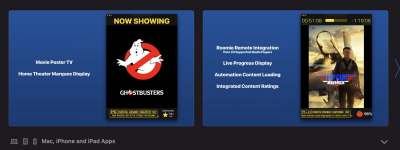
Says it integrates with K
Now Showing – Movie Poster TV
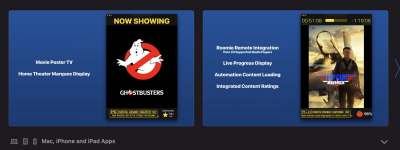
It is run by a group of enthusiastic Kaleidescape owners and dealers purely as a service to this community.
... but we strongly encourage you to register for a full account. There is no cost to register for a full account.
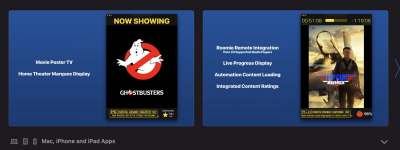
Did you recently get a new Mac? I believe it’s an iOS app, which means it would only show up if you’re using an M1 Mac. It’s also possible the developer only recently marked it as M1 compatible, causing it to just recently become visible.Anyone come across this before? Says 4 years old but I swear I've never seen it come up on the Mac App Store.
Says it integrates with K
Now Showing – Movie Poster TV
View attachment 3501
That just means they checked a box in the upload backend to display in the Max App Store as well. Not necessarily a different app.I do have M1 but this appears to have dedicated Mac, iPhone and iPad apps. Lists and describes as such.
View attachment 3502View attachment 3504
I know a lot of folks who’ve used it without issues with PLEX but don’t know anyone using with K.On the subject of virtual movie art posters, has anyone used MoviePoster - Digital Poster Display Software
Kaleidescape Plugin (Version 2.3.0.3+)
The Kaleidescape plugin allows you to display a ‘Now Playing’ poster for a movie played on Kaleidescape players
What kind of screen did you use for the display (can you link one); where is the Mac mini physically located in your setup?Surprisingly, using a Mac mini to run the roomie and the ‘now showing’ app as a single client works very well with Kaleidescape.
The apps (running behind the scenes) detect when a K movie is playing and will display the corresponding movie poster via the TV in portrait mode.
Control4 is still being used as the main source of remote and can be programmed to switch the TV into portrait art mode when the movie stops (displaying customised posters).
I’m using a Samsung Frame 32” connected to my control4 system via an ir emitter (the smaller model isn’t IP). When the Strato player turns on, the Frame TV will receive the signal via control4 and switch on.What kind of screen did you use for the display (can you link one); where is the Mac mini physically located in your setup?
Thanks!
Awesome write up—it’s really helpfulI’m using a Samsung Frame 32” connected to my control4 system via an ir emitter (the smaller model isn’t IP). When the Strato player turns on, the Frame TV will receive the signal via control4 and switch on.
The Frame TV is connected to the Mac via HDMI and is running a single roomie client which detects the K wall art. In turn, the showtime app detects the roomie state and displays the poster on screen. I’m not using Roomie other than the auto detection of the kaleidoscape player.
The Mac mini is located in my server room and is always on.
Showtime documentation - Now Showing – QuickStart Guide - Roomie Remote
Let me know if you need more info.
Awesome write up—it’s really helpful
Do you pay for a roomie remote subscription to get access to the enhanced features like time remaining etc?
I use it with Kscape. Works great.I know a lot of folks who’ve used it without issues with PLEX but don’t know anyone using with K.

