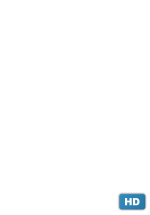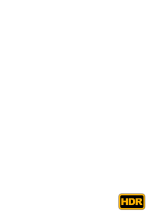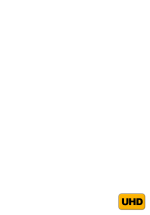-
Thanks for visiting the Kaleidescape Owners' Forum
This forum is for the community of Kaleidescape owners, and others interested in learning about the system, equipment, services, and the company itself.It is run by a group of enthusiastic Kaleidescape owners and dealers purely as a service to this community.
This board is not affiliated in any way with Kaleidescape, Inc.
For official technical support, product information, or customer service, please visit www.kaleidescape.com -
You are currently in "Guest" mode and not logged in with a registered account.
The forum is free to use and most of the forum can be used by guests who are not registered....
... but we strongly encourage you to register for a full account. There is no cost to register for a full account.
Benefits of registering for a full account:
- Participate in the discussions! You must have a registered account to make posts on the forums. You will be able to start your own thread on a topic or question, or you can reply to other threads/discussions.
- Use the "Conversation" feature (known as "private messaging" on other forums) to communicate directly with any of the other users here.
- Access the Files area. The "resources" area of the forum contains many "Favorite Scene" and Script files that can dramatically increase the enjoyment of your Kaleidescape system. Go directly to great scenes in your favorite movies, created by other owners, and add automation to playback of your system with Scripts.
- You won't see this annoying notice at the top of every screen!😊
You are using an out of date browser. It may not display this or other websites correctly.
You should upgrade or use an alternative browser.
You should upgrade or use an alternative browser.
My New Tech/AV/HT Endeavor - Techthusiasm
- Thread starter TrackZ
- Start date
I really like TrackZ's videos. I hope that K is watching his suggestions and taking notes on what the customers want. What we are doing is a service for Kaleidescape. Instead of spending hundreds of thousands of dollars on Market Survey, it's all here!
The D2D was one of the biggest reason why I joined the K family. Until I realized that you need an Alto player to catalog your movies. J's suggestion to have an external bluray drive to catalog movies is spot on. I don't even mind paying $200-300 for a Kaleidescape-branded optical drive with only that function. Especially since I already own hundreds or thousands of physical media. I won't even bother counting because I'm scared to find out how much I spent these past 20 years collecting.
Storage space? There has to be a better solution than buying more Terra storage. Spending $5k for 6TB of storage or buy 250 movies (at $20/each)? Assuming I splurge and buy another 6TB storage that can hold 100 4k movies. Assuming $20/movie, that's $5k + $2k = $7k for just 100 movies. Translation: $70 per movie. Yikes! The good news is that this is a perfect restraint for me as I would spend days contemplating if a movie is "worth" my extra storage space. I was tempted to buy all 4 seasons of Handmaid's Tale for $70. Heard it was good. But is it worth 6% of my 6TB storage space? It's not sponge-worthy (Seinfeld joke).
With the Strato C being able to download a 4k movie within 10 minutes, I don't really need to download all my movie files into my Terra Server. But I would love to be able to view all the movies I purchased without the need to download them into my server. Maybe by having a tab that says "Movies Not Downloaded".
Finally, being new to K, I do like the community and I'm amazed how helpful Jim (cinelife) is.
The D2D was one of the biggest reason why I joined the K family. Until I realized that you need an Alto player to catalog your movies. J's suggestion to have an external bluray drive to catalog movies is spot on. I don't even mind paying $200-300 for a Kaleidescape-branded optical drive with only that function. Especially since I already own hundreds or thousands of physical media. I won't even bother counting because I'm scared to find out how much I spent these past 20 years collecting.
Storage space? There has to be a better solution than buying more Terra storage. Spending $5k for 6TB of storage or buy 250 movies (at $20/each)? Assuming I splurge and buy another 6TB storage that can hold 100 4k movies. Assuming $20/movie, that's $5k + $2k = $7k for just 100 movies. Translation: $70 per movie. Yikes! The good news is that this is a perfect restraint for me as I would spend days contemplating if a movie is "worth" my extra storage space. I was tempted to buy all 4 seasons of Handmaid's Tale for $70. Heard it was good. But is it worth 6% of my 6TB storage space? It's not sponge-worthy (Seinfeld joke).
With the Strato C being able to download a 4k movie within 10 minutes, I don't really need to download all my movie files into my Terra Server. But I would love to be able to view all the movies I purchased without the need to download them into my server. Maybe by having a tab that says "Movies Not Downloaded".
Finally, being new to K, I do like the community and I'm amazed how helpful Jim (cinelife) is.
thrillcat
Well-known member
I've really leaned into renting. I turned 50 this year, and I have started asking myself "do I need to own this, how many more times will I watch this before I die?" before I make any decision.I really like TrackZ's videos. I hope that K is watching his suggestions and taking notes on what the customers want. What we are doing is a service for Kaleidescape. Instead of spending hundreds of thousands of dollars on Market Survey, it's all here!
The D2D was one of the biggest reason why I joined the K family. Until I realized that you need an Alto player to catalog your movies. J's suggestion to have an external bluray drive to catalog movies is spot on. I don't even mind paying $200-300 for a Kaleidescape-branded optical drive with only that function. Especially since I already own hundreds or thousands of physical media. I won't even bother counting because I'm scared to find out how much I spent these past 20 years collecting.
Storage space? There has to be a better solution than buying more Terra storage. Spending $5k for 6TB of storage or buy 250 movies (at $20/each)? Assuming I splurge and buy another 6TB storage that can hold 100 4k movies. Assuming $20/movie, that's $5k + $2k = $7k for just 100 movies. Translation: $70 per movie. Yikes! The good news is that this is a perfect restraint for me as I would spend days contemplating if a movie is "worth" my extra storage space. I was tempted to buy all 4 seasons of Handmaid's Tale for $70. Heard it was good. But is it worth 6% of my 6TB storage space? It's not sponge-worthy (Seinfeld joke).
With the Strato C being able to download a 4k movie within 10 minutes, I don't really need to download all my movie files into my Terra Server. But I would love to be able to view all the movies I purchased without the need to download them into my server. Maybe by having a tab that says "Movies Not Downloaded".
Finally, being new to K, I do like the community and I'm amazed how helpful Jim (cinelife) is.
And yes, having the option to view an entire library whether downloaded or not would be very nice.
If you go to “My Movies” which is under “Manage” on your web browser, you can then click the “not downloaded to” button — which is on the left under “All My Movies”. That way you can see all of your movies that haven’t been downloaded to your K system. If you have multiple K Systems you can see what isn’t downloaded to each.
Also you will see next to the “not downloaded to” button is the “downloaded to” button.
Also you will see next to the “not downloaded to” button is the “downloaded to” button.
@TrackZ Just to say that I stumbled across your YouTube channel by accident whilst researching Kaleidescape a fair few weeks ago.
It actually helped me come to the decision to become an owner.
After that I suddenly realised I must have watched in excess of 15 or so of your videos on various subjects so subscribed.
I obviously like the content you produce but moreover the honest opinions and ideas you share. Very refreshing these days and looking forward to more content so keep it coming. Highly recommend anyone that hasn’t to check it out and subscribe. Thanks.
Joe
It actually helped me come to the decision to become an owner.
After that I suddenly realised I must have watched in excess of 15 or so of your videos on various subjects so subscribed.
I obviously like the content you produce but moreover the honest opinions and ideas you share. Very refreshing these days and looking forward to more content so keep it coming. Highly recommend anyone that hasn’t to check it out and subscribe. Thanks.
Joe
TrackZ
Well-known member
Awesome! And thanks so much for the feedback!@TrackZ Just to say that I stumbled across your YouTube channel by accident whilst researching Kaleidescape a fair few weeks ago.
It actually helped me come to the decision to become an owner.
After that I suddenly realised I must have watched in excess of 15 or so of your videos on various subjects so subscribed.
I obviously like the content you produce but moreover the honest opinions and ideas you share. Very refreshing these days and looking forward to more content so keep it coming. Highly recommend anyone that hasn’t to check it out and subscribe. Thanks.
Joe
Awesome video as usual.Just tossing this video up into the thread, FYI. I'm planning on another big K-focused live stream next Wednesday with a familiar face.
Great video as always [mention]TrackZ [/mention]. I’ve been modifying covers for years and had not run across themoviedb.org site and am excited for another resource to get covers. I’ve typically relied on Google image searches (which are often awful) or using fanart.tv.
I love your idea of having a “sticky cloud save” where once I modify the cover or another custom aspect like collection ownership, it is retained for when I delete and redownload a title. I have a Strato with 10TB and a Terra with 40TB but still run into times where I have to delete content to gain free space and having to update the cover each time is annoying.
One more thing I’d like to see is an automatic addition of the HDR, UHD, or HD corner overlay icon. I’ve created custom Photoshop templates to apply those on an individual basis, but it would be a heck of a lot less effort if they just appeared automatically when uploading a new cover.
Thanks again… and keep the videos coming .
.
Andy
Sent from my iPhone using Tapatalk
I love your idea of having a “sticky cloud save” where once I modify the cover or another custom aspect like collection ownership, it is retained for when I delete and redownload a title. I have a Strato with 10TB and a Terra with 40TB but still run into times where I have to delete content to gain free space and having to update the cover each time is annoying.
One more thing I’d like to see is an automatic addition of the HDR, UHD, or HD corner overlay icon. I’ve created custom Photoshop templates to apply those on an individual basis, but it would be a heck of a lot less effort if they just appeared automatically when uploading a new cover.
Thanks again… and keep the videos coming
 .
. Andy
Sent from my iPhone using Tapatalk
If anyone wants my PSD files with the quality overlay icons, I uploaded them somewhere on the forum a while back in another thread but can’t locate them right now. I’m on my phone now and don’t have access but am happy to upload these to anyone who may want them… just DM me. I’ll also try and remember to circle back and upload them here.
Andy
Sent from my iPhone using Tapatalk
Andy
Sent from my iPhone using Tapatalk
TrackZ
Well-known member
If anyone wants my PSD files with the quality overlay icons, I uploaded them somewhere on the forum a while back in another thread but can’t locate them right now. I’m on my phone now and don’t have access but am happy to upload these to anyone who may want them… just DM me. I’ll also try and remember to circle back and upload them here.
Andy
Sent from my iPhone using Tapatalk
Art was asking about something like this in the AVS owner's thread, FYI, if you want to post there too.