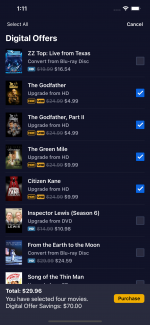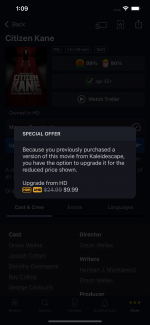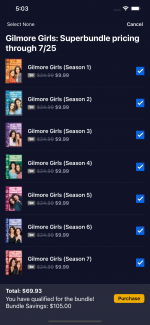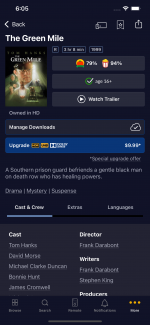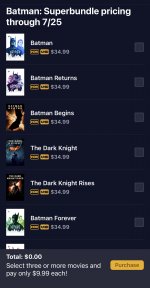Howdy folks,
We just released version 1.8 of the iOS mobile application, which now includes a new Digital Offers view accessed through the More menu. To get the most from this view, tap the multi-select icon in the top right corner. When you do, you can see the offer pricing on all of the movies and choose the ones you want to buy. Each movie shows the nature of the offer (e.g., upgrading from HD to 4K, or converting a Blu-ray Disc to a digital download). We also display strike-through pricing of the original price, so you can see the original price, and we keep a running total of what you're saving at the bottom.
The same strike-through pricing has been added to Superbundles as well, and they dynamically update once you've qualified for the bundle. Since there was some confusion a few weeks ago when a few folks had digital offers for movies that were also in the Superbundle, we made sure that the Superbundle view will show you if you're paying the bundle price for a movie or a lower offer price. You can play around with it to see how the pricing algorithm works to save you money.
Finally, if you're browsing around and you come across a movie with offer pricing when you view its details, when you tap the little asterisk text below the purchase button, the popup will also show you the original pricing so you can see how much you're saving.
Work on the Android update with the same features is finished so we're just wrapping up QA and it will be in the Play Store soon.
We just released version 1.8 of the iOS mobile application, which now includes a new Digital Offers view accessed through the More menu. To get the most from this view, tap the multi-select icon in the top right corner. When you do, you can see the offer pricing on all of the movies and choose the ones you want to buy. Each movie shows the nature of the offer (e.g., upgrading from HD to 4K, or converting a Blu-ray Disc to a digital download). We also display strike-through pricing of the original price, so you can see the original price, and we keep a running total of what you're saving at the bottom.
The same strike-through pricing has been added to Superbundles as well, and they dynamically update once you've qualified for the bundle. Since there was some confusion a few weeks ago when a few folks had digital offers for movies that were also in the Superbundle, we made sure that the Superbundle view will show you if you're paying the bundle price for a movie or a lower offer price. You can play around with it to see how the pricing algorithm works to save you money.
Finally, if you're browsing around and you come across a movie with offer pricing when you view its details, when you tap the little asterisk text below the purchase button, the popup will also show you the original pricing so you can see how much you're saving.
Work on the Android update with the same features is finished so we're just wrapping up QA and it will be in the Play Store soon.