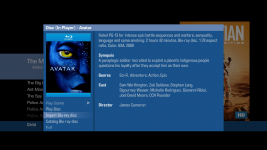Need help if someone can - Thanks
I have a Terra with Strato C (Encore System)
A 3U Server, Disc Vault (used in a downstairs system to play BD) and M500 (Used in my theater using Costar (Premier System)
The Encore and Premier are connected using a Lumagen Costar License in my Theater.
On my movie covers I see all my movies both Encore and Premier
I can play all the movies
But on my Kaleidescape iPad App I see players as:
1. Strato C
2. Disc Vault
The M500 is missing - this is in case I want to catalog the disc or pay it in the theater
I don't know how to get the iPad to see the M500 and will appreciate any help.
I have a Terra with Strato C (Encore System)
A 3U Server, Disc Vault (used in a downstairs system to play BD) and M500 (Used in my theater using Costar (Premier System)
The Encore and Premier are connected using a Lumagen Costar License in my Theater.
On my movie covers I see all my movies both Encore and Premier
I can play all the movies
But on my Kaleidescape iPad App I see players as:
1. Strato C
2. Disc Vault
The M500 is missing - this is in case I want to catalog the disc or pay it in the theater
I don't know how to get the iPad to see the M500 and will appreciate any help.