I've received a number of emails lately that have served to remind me that the vBulletin software I use on this forum isn't always very intuitive.
Several members have asked if there's a way that they don't have to browse each forum just to find the new posts... and I've received suggestions to enable an emailed digest of news and new posts here.
The Forum software actually DOES keep track of which items you've seen, and which ones you haven't, and while it isn't obvious... you can very quickly and easily see only the newest things since your last visit.
Here's a quick tip that can save you a bunch of time here...
When you get to the home page, notice that some icons for the forum areas are colored-in, some are black-and-white. (they may ALL be color for your first time if you've never known this little trick.)

When you enter a specific forum area, you see something similar, but in this case, the THREADS with some new posts are in BOLD. Any threads that aren't bold have nothing new for you to look at since you were last here.

AND... as you see in the picture above, highlighted in light blue, any forum with something new to see also has a nice shortcut... a little purple "down" icon that takes you directly to the first new post in that thread. from there you can "catch up" on that topic by reading the others that follow. if you hit the end of the forum, you're caught up in that topic.
Now, with a few clicks, you can see what's new without backtracking or checking each forum. When you're done catching up, your forum home page will be "clean", showing nothing new for you to read since last visit:
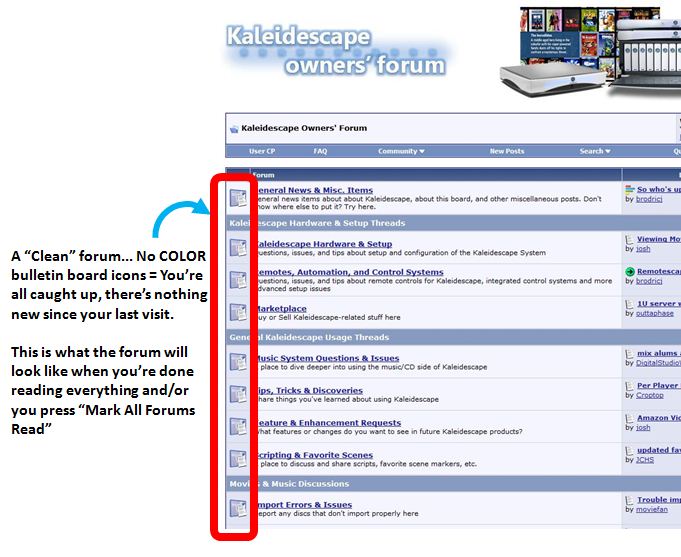
Of course, I know not everyone is like Jim and me that want to read EVERY topic here, so if there are topics with new stuff, but you don't want to read those topics, there's another handy shortcut on the home page. a link at the bottom says "Mark All Forums Read". Click this, and your forums will now be completely "caught up". Even unread posts/threads will be marked as having been read. Now next time you visit, the icons will all function right...
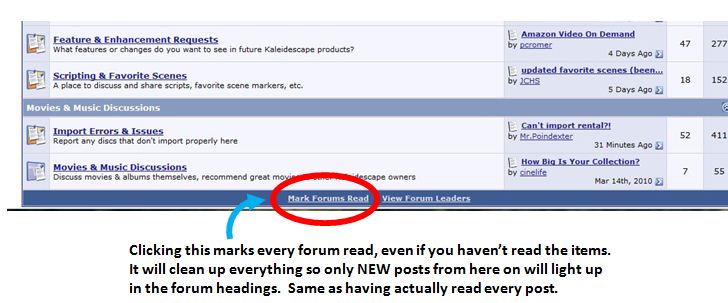
Hope that saves some time and trouble for some of you who have been asking how to do this.
--josh
Several members have asked if there's a way that they don't have to browse each forum just to find the new posts... and I've received suggestions to enable an emailed digest of news and new posts here.
The Forum software actually DOES keep track of which items you've seen, and which ones you haven't, and while it isn't obvious... you can very quickly and easily see only the newest things since your last visit.
Here's a quick tip that can save you a bunch of time here...
When you get to the home page, notice that some icons for the forum areas are colored-in, some are black-and-white. (they may ALL be color for your first time if you've never known this little trick.)

When you enter a specific forum area, you see something similar, but in this case, the THREADS with some new posts are in BOLD. Any threads that aren't bold have nothing new for you to look at since you were last here.

AND... as you see in the picture above, highlighted in light blue, any forum with something new to see also has a nice shortcut... a little purple "down" icon that takes you directly to the first new post in that thread. from there you can "catch up" on that topic by reading the others that follow. if you hit the end of the forum, you're caught up in that topic.
Now, with a few clicks, you can see what's new without backtracking or checking each forum. When you're done catching up, your forum home page will be "clean", showing nothing new for you to read since last visit:
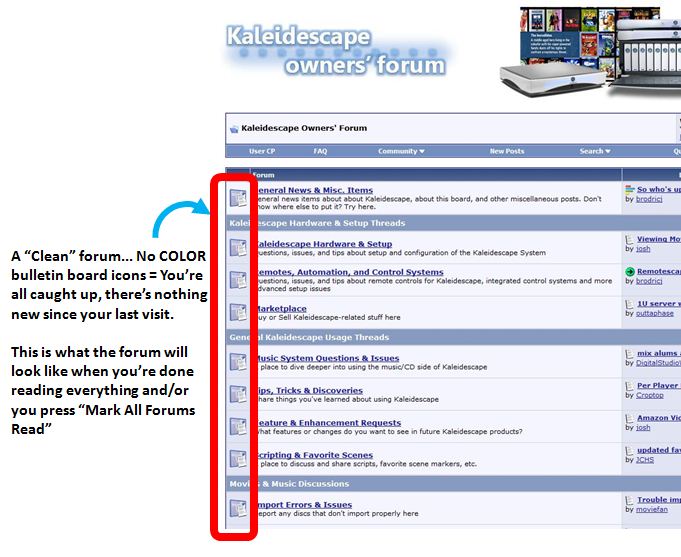
Of course, I know not everyone is like Jim and me that want to read EVERY topic here, so if there are topics with new stuff, but you don't want to read those topics, there's another handy shortcut on the home page. a link at the bottom says "Mark All Forums Read". Click this, and your forums will now be completely "caught up". Even unread posts/threads will be marked as having been read. Now next time you visit, the icons will all function right...
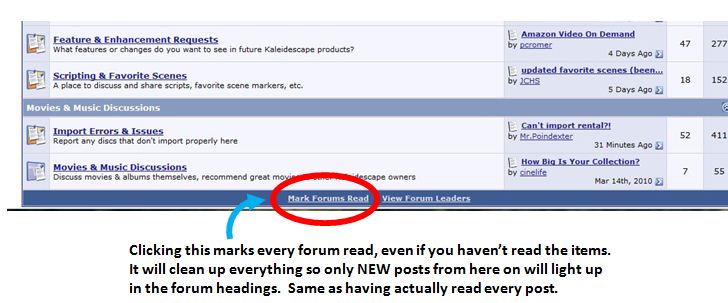
Hope that saves some time and trouble for some of you who have been asking how to do this.
--josh


