Huh?? This is just crossing the wires... I've not heard any mention of this before.
Seems there's a new "Child Remote" for Kaleidescape, and if one is used it automatically switches the User Interface into a child-specific mode.
Announcement: Kaleidescape announces Child User Interface

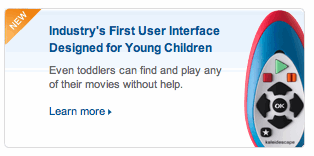
PDF Manual: Child Remote Getting Started Guide
Anyone know if it's only on M-Class players or will it work on all players?
--josh
Seems there's a new "Child Remote" for Kaleidescape, and if one is used it automatically switches the User Interface into a child-specific mode.
Announcement: Kaleidescape announces Child User Interface

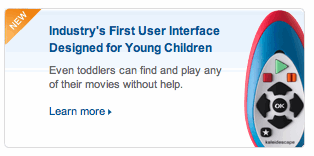
PDF Manual: Child Remote Getting Started Guide
Anyone know if it's only on M-Class players or will it work on all players?
--josh
Last edited:


