-
Thanks for visiting the Kaleidescape Owners' Forum
This forum is for the community of Kaleidescape owners, and others interested in learning about the system, equipment, services, and the company itself.It is run by a group of enthusiastic Kaleidescape owners and dealers purely as a service to this community.
This board is not affiliated in any way with Kaleidescape, Inc.
For official technical support, product information, or customer service, please visit www.kaleidescape.com -
You are currently in "Guest" mode and not logged in with a registered account.
The forum is free to use and most of the forum can be used by guests who are not registered....
... but we strongly encourage you to register for a full account. There is no cost to register for a full account.
Benefits of registering for a full account:
- Participate in the discussions! You must have a registered account to make posts on the forums. You will be able to start your own thread on a topic or question, or you can reply to other threads/discussions.
- Use the "Conversation" feature (known as "private messaging" on other forums) to communicate directly with any of the other users here.
- Access the Files area. The "resources" area of the forum contains many "Favorite Scene" and Script files that can dramatically increase the enjoyment of your Kaleidescape system. Go directly to great scenes in your favorite movies, created by other owners, and add automation to playback of your system with Scripts.
- You won't see this annoying notice at the top of every screen!😊
You are using an out of date browser. It may not display this or other websites correctly.
You should upgrade or use an alternative browser.
You should upgrade or use an alternative browser.
Irule and kaleidescape
- Thread starter nrwatson
- Start date
The Player has to be controlled by IP or RS232 to support volume commands.
You would have to create a two way iRule driver. The driver would then send the commands to the player that it supports volume and then the iPad app will display the volume commands.
Here is the control protocol:
http://www.kaleidescape.com/files/documentation/Kaleidescape-System-Control-Protocol-Reference-Manual.pdf
You would have to create a two way iRule driver. The driver would then send the commands to the player that it supports volume and then the iPad app will display the volume commands.
Here is the control protocol:
http://www.kaleidescape.com/files/documentation/Kaleidescape-System-Control-Protocol-Reference-Manual.pdf
I use iRule to control my K system using IP commands. It is my understanding that the K ap has to have the support for iRule included. As far as I know this is not currently supported. If there are plans to support iRule volume controls from the K ap this would be a very pleasant surprise.
John
John
The following needs to be added to the IP iRule Driver. The driver needs to tell the App that it can support volume with the following command:
Command SEND_EVENT:VOLUME_CAPABILITIES=flag:
This command is used by the controller to set the volume capabilities of the
Kaleidescape App for iPad.
flag 0
1 Volume control but no mute or feedback
3 Volume and mute control but no feedback
5 Volume control and feedback but no mute
7 Volume and mute control with volume feedback 15 Volume and mute control with feedback
Then iRule supplies the volume information to Kscape Values for VOLUME_LEVEL and MUTE_ON_OFF.
Kaleidescape System Control Protocol Reference Manual
Page 167 for more.
To provide volume control and feedback, the Kaleidescape App for iPad uses USER_DEFINED_EVENTS events to communicate with a control system. The controller responds with SEND_EVENT commands.
Event USER_DEFINED_EVENT:VOLUME_QUERY:
This event message is sent by the Kaleidescape App for iPad when a new zone is selected or playback on the selected zone is initiated. The controller should respond to a volume query with SEND_EVENT commands issuing VOLUME_CAPABILITIES, VOLUME_LEVEL, and MUTE_ON_FB/MUTE_OFF_FB messages. If two modules are controlling the same zone, and the audio path is the same for both uses of the player?s zone, then only one module should respond to the volume query.
Event USER_DEFINED_EVENT:VOLUME_UP: USER_DEFINED_EVENT:VOLUME_DOWN:
These event messages are sent by the Kaleidescape App for iPad when a volume button (Volume Up or Volume Down) is pressed on the app. The event message repeats until the volume button is released.
Event USER_DEFINED_EVENT:TOGGLE_MUTE:
This event message is sent by the Kaleidescape App for iPad app when the Mute
button is tapped on the app.
Command SEND_EVENT:VOLUME_CAPABILITIES=flag:
This command is used by the controller to set the volume capabilities of the
Kaleidescape App for iPad.
flag 0
1 Volume control but no mute or feedback
3 Volume and mute control but no feedback
5 Volume control and feedback but no mute
7 Volume and mute control with volume feedback 15 Volume and mute control with feedback
Command SEND_EVENT:VOLUME_LEVEL=vol_percent:
This command is used by the controller to send the volume level to the
Kaleidescape App for iPad. The value of vol_percent should be between 0 and 100. Command SEND_EVENT:MUTE_ON_FB:
SEND_EVENT:MUTE_OFF_FB:
These commands are used by the controller to show the active state of the Mute button on the Kaleidescape App for iPad when mute feedback is enabled (flag = 15 above).
The controller should update the feedback on the Kaleidescape App for iPad using VOLUME_LEVEL and MUTE_ON_FB/MUTE_OFF_FB messages whenever the audio processor indicates a change in volume level or mute status.
Example
The controller is connected directly to a player (CPDID 01). The controller uses command routing to communicate with other players (e.g., CPDID 02). The controller is listening for event messages from all players (see ENABLE_EVENTS). The controller communicates with other A/V components (e.g., the audio processors).
A user opens the Kaleidescape App for iPad to control the directly connected player (CPDID 01). The app sends a volume query about the player.
Kaleidescape System sends:
01/!/000:USER_DEFINED_EVENT:VOLUME_QUERY:/52
The controller is listening for volume queries and reponds to the volume query with SEND_EVENT commands (with VOLUME_CAPABILITIES, VOLUME_LEVEL, and MUTE_ON_FB/MUTE_OFF_FB messages) to initialize volume settings. First, the controller tells the app about the volume capabilities. In this case, the controller can control volume and mute with feedback.
Controller sends:
01/1/SEND_EVENT:VOLUME_CAPABILITIES=15:
No volume control or feedback
Kaleidescape System Control Protocol Reference Manual
Page 168
Kaleidescape System sends:
01/1/000:/89 01/!/000:USER_DEFINED_EVENT:VOLUME_CAPABILITIES=15:/83
Next, the controller provides feedback to the app about the state of the Mute button. In this case, the Mute button is off.
Controller sends:
01/1/SEND_EVENT:MUTE_OFF_FB:
Kaleidescape System sends:
01/1/000:/89 01/!/000:USER_DEFINED_EVENT:MUTE_OFF_FB:/39
Next, the controller provides feedback about the volume level. In this case, the volume level is 25%.
Controller sends:
01/1/SEND_EVENT:VOLUME_LEVEL=25:
Kaleidescape System sends:
01/1/000:/89 01/!/000:USER_DEFINED_EVENT:VOLUME_LEVEL=25:/86
Now the user starts to use the app. The user taps the Mute button. The Kaleidescape System sends an event.
Kaleidescape System sends:
01/!/000:USER_DEFINED_EVENT:TOGGLE_MUTE:/39
The controller should use the Kaleidescape event as a trigger to send commands to another device (the audio processor) to control the volume. The controller sends feedback to the app that the Mute button should be on.
Controller sends:
01/1/SEND_EVENT:MUTE_ON_FB:
Kaleidescape System sends:
01/1/000:/89 01/!/000:USER_DEFINED_EVENT:MUTE_ON_FB:/77
The app displays the active state of the Mute button indicating the zone is muted. Next, the user selects a different zone. The app sends a volume query.
Kaleidescape System sends:
02/!/000:USER_DEFINED_EVENT:VOLUME_QUERY:/53
The controller should now initialize the volume settings in the new zone with SEND_EVENT commands to device ID 02 with VOLUME_CAPABILITIES, VOLUME_LEVEL, and MUTE_ON_FB/MUTE_OFF_FB messages.
Command SEND_EVENT:VOLUME_CAPABILITIES=flag:
This command is used by the controller to set the volume capabilities of the
Kaleidescape App for iPad.
flag 0
1 Volume control but no mute or feedback
3 Volume and mute control but no feedback
5 Volume control and feedback but no mute
7 Volume and mute control with volume feedback 15 Volume and mute control with feedback
Then iRule supplies the volume information to Kscape Values for VOLUME_LEVEL and MUTE_ON_OFF.
Kaleidescape System Control Protocol Reference Manual
Page 167 for more.
To provide volume control and feedback, the Kaleidescape App for iPad uses USER_DEFINED_EVENTS events to communicate with a control system. The controller responds with SEND_EVENT commands.
Event USER_DEFINED_EVENT:VOLUME_QUERY:
This event message is sent by the Kaleidescape App for iPad when a new zone is selected or playback on the selected zone is initiated. The controller should respond to a volume query with SEND_EVENT commands issuing VOLUME_CAPABILITIES, VOLUME_LEVEL, and MUTE_ON_FB/MUTE_OFF_FB messages. If two modules are controlling the same zone, and the audio path is the same for both uses of the player?s zone, then only one module should respond to the volume query.
Event USER_DEFINED_EVENT:VOLUME_UP: USER_DEFINED_EVENT:VOLUME_DOWN:
These event messages are sent by the Kaleidescape App for iPad when a volume button (Volume Up or Volume Down) is pressed on the app. The event message repeats until the volume button is released.
Event USER_DEFINED_EVENT:TOGGLE_MUTE:
This event message is sent by the Kaleidescape App for iPad app when the Mute
button is tapped on the app.
Command SEND_EVENT:VOLUME_CAPABILITIES=flag:
This command is used by the controller to set the volume capabilities of the
Kaleidescape App for iPad.
flag 0
1 Volume control but no mute or feedback
3 Volume and mute control but no feedback
5 Volume control and feedback but no mute
7 Volume and mute control with volume feedback 15 Volume and mute control with feedback
Command SEND_EVENT:VOLUME_LEVEL=vol_percent:
This command is used by the controller to send the volume level to the
Kaleidescape App for iPad. The value of vol_percent should be between 0 and 100. Command SEND_EVENT:MUTE_ON_FB:
SEND_EVENT:MUTE_OFF_FB:
These commands are used by the controller to show the active state of the Mute button on the Kaleidescape App for iPad when mute feedback is enabled (flag = 15 above).
The controller should update the feedback on the Kaleidescape App for iPad using VOLUME_LEVEL and MUTE_ON_FB/MUTE_OFF_FB messages whenever the audio processor indicates a change in volume level or mute status.
Example
The controller is connected directly to a player (CPDID 01). The controller uses command routing to communicate with other players (e.g., CPDID 02). The controller is listening for event messages from all players (see ENABLE_EVENTS). The controller communicates with other A/V components (e.g., the audio processors).
A user opens the Kaleidescape App for iPad to control the directly connected player (CPDID 01). The app sends a volume query about the player.
Kaleidescape System sends:
01/!/000:USER_DEFINED_EVENT:VOLUME_QUERY:/52
The controller is listening for volume queries and reponds to the volume query with SEND_EVENT commands (with VOLUME_CAPABILITIES, VOLUME_LEVEL, and MUTE_ON_FB/MUTE_OFF_FB messages) to initialize volume settings. First, the controller tells the app about the volume capabilities. In this case, the controller can control volume and mute with feedback.
Controller sends:
01/1/SEND_EVENT:VOLUME_CAPABILITIES=15:
No volume control or feedback
Kaleidescape System Control Protocol Reference Manual
Page 168
Kaleidescape System sends:
01/1/000:/89 01/!/000:USER_DEFINED_EVENT:VOLUME_CAPABILITIES=15:/83
Next, the controller provides feedback to the app about the state of the Mute button. In this case, the Mute button is off.
Controller sends:
01/1/SEND_EVENT:MUTE_OFF_FB:
Kaleidescape System sends:
01/1/000:/89 01/!/000:USER_DEFINED_EVENT:MUTE_OFF_FB:/39
Next, the controller provides feedback about the volume level. In this case, the volume level is 25%.
Controller sends:
01/1/SEND_EVENT:VOLUME_LEVEL=25:
Kaleidescape System sends:
01/1/000:/89 01/!/000:USER_DEFINED_EVENT:VOLUME_LEVEL=25:/86
Now the user starts to use the app. The user taps the Mute button. The Kaleidescape System sends an event.
Kaleidescape System sends:
01/!/000:USER_DEFINED_EVENT:TOGGLE_MUTE:/39
The controller should use the Kaleidescape event as a trigger to send commands to another device (the audio processor) to control the volume. The controller sends feedback to the app that the Mute button should be on.
Controller sends:
01/1/SEND_EVENT:MUTE_ON_FB:
Kaleidescape System sends:
01/1/000:/89 01/!/000:USER_DEFINED_EVENT:MUTE_ON_FB:/77
The app displays the active state of the Mute button indicating the zone is muted. Next, the user selects a different zone. The app sends a volume query.
Kaleidescape System sends:
02/!/000:USER_DEFINED_EVENT:VOLUME_QUERY:/53
The controller should now initialize the volume settings in the new zone with SEND_EVENT commands to device ID 02 with VOLUME_CAPABILITIES, VOLUME_LEVEL, and MUTE_ON_FB/MUTE_OFF_FB messages.
Anyone still working on this?
My understanding is you need a middle-man server to make this work. If you're in the Kscape app, iRule isn't really "running" unless I'm missing something. Besides, what if you were using two devices for control...one had the Kscape app running and some other device(s) were running iRule? To make this sane, you need something in the middle.
My plan, yet to be implemented, would be to use a lightweight Linux box in the middle. So you configure the kscape according to the doc listed to publish volume data and thus the app will show you volume buttons. Then you have the Linux server sit and listen to the kscape and when it sees those volume change events, *it* sends the proper signaling to whatever device you have controlling the volume in the system in the room you're in (if you're using iRule then it's probably an IP based Global Cache box, which can receive commands from multiple devices already).
Shouldn't be too hard to write the code on the Linux side to do this. And maybe someone already has...but a dedicated server lets this be much more device independent, and I think as you try to do advanced things with iRule you'll find more uses for this server (like a central place to store state for things...which iRule also can't do).
--Donnie
My understanding is you need a middle-man server to make this work. If you're in the Kscape app, iRule isn't really "running" unless I'm missing something. Besides, what if you were using two devices for control...one had the Kscape app running and some other device(s) were running iRule? To make this sane, you need something in the middle.
My plan, yet to be implemented, would be to use a lightweight Linux box in the middle. So you configure the kscape according to the doc listed to publish volume data and thus the app will show you volume buttons. Then you have the Linux server sit and listen to the kscape and when it sees those volume change events, *it* sends the proper signaling to whatever device you have controlling the volume in the system in the room you're in (if you're using iRule then it's probably an IP based Global Cache box, which can receive commands from multiple devices already).
Shouldn't be too hard to write the code on the Linux side to do this. And maybe someone already has...but a dedicated server lets this be much more device independent, and I think as you try to do advanced things with iRule you'll find more uses for this server (like a central place to store state for things...which iRule also can't do).
--Donnie
I rule
Hi
I have posted my irule setup with feedbacks here if anyone is interested
http://www.avsforum.com/t/1394919/kaleidescape-and-irule
hope it will help someone
Mani
Hi
I have posted my irule setup with feedbacks here if anyone is interested
http://www.avsforum.com/t/1394919/kaleidescape-and-irule
hope it will help someone
Mani
Anyone still working on this?
My understanding is you need a middle-man server to make this work. If you're in the Kscape app, iRule isn't really "running" unless I'm missing something. --Donnie
This is my understanding too. This means you can't pass the volume/mute settings back to iRule.
John
Hi
I have posted my irule setup with feedbacks here if anyone is interested
http://www.avsforum.com/t/1394919/kaleidescape-and-irule
hope it will help someone
Mani
Mani,
It looks like you have gotten feedback working. Nice! I started looking into this but then got off on other things. I will take a look at what you have shared.
John
Hi John
I just realized that I had not shared the feedbacks. I just shared the feedback and also the feedback Device that I created. The feedback didn't work unless I copied all the feedback commands I was using in a separate feedback device and added the commands from the. I have also configured video mode feedback for common NTSC's outputs..
The Title name scrolls across the window so it can be as long as possible
I have attached a screen shot here.
I wish there was a way to trim the play status feedback in a way that it can display time in min:secs and chapter number and remaing time . I have tried various prefix and suffix combinations , but there are so many numeric variables in that play status , it is difficult to configure the way I want it to be displayed . Hopefully someone can refine it...
I just realized that I had not shared the feedbacks. I just shared the feedback and also the feedback Device that I created. The feedback didn't work unless I copied all the feedback commands I was using in a separate feedback device and added the commands from the. I have also configured video mode feedback for common NTSC's outputs..
The Title name scrolls across the window so it can be as long as possible
I have attached a screen shot here.
I wish there was a way to trim the play status feedback in a way that it can display time in min:secs and chapter number and remaing time . I have tried various prefix and suffix combinations , but there are so many numeric variables in that play status , it is difficult to configure the way I want it to be displayed . Hopefully someone can refine it...
Attachments
So it's cool that you can get "feedback" into iRule from the kscape. BUT, the OP was asking how to control volume from within the kscape app.
That's the part that can't be done without a middle-man server. Why? Because when you enable volume in the kscape app, the only thing that actually does is sends volume commands to the kscape server, which then publishes in its feedback output that there was a volume command (up or down) and publishes which client you were controlling when it happened.
So something has to be actively *listening* for this report. And then send the appropriate command to whatever device is controlling your volume (just as iRule would). That can't be the iRule app, because it isn't running. You're running the kscape app when you do that.
So unless I'm missing something, the feedback you're getting doesn't work for what the original poster asked for. It is still cool, however.
--Donnie
That's the part that can't be done without a middle-man server. Why? Because when you enable volume in the kscape app, the only thing that actually does is sends volume commands to the kscape server, which then publishes in its feedback output that there was a volume command (up or down) and publishes which client you were controlling when it happened.
So something has to be actively *listening* for this report. And then send the appropriate command to whatever device is controlling your volume (just as iRule would). That can't be the iRule app, because it isn't running. You're running the kscape app when you do that.
So unless I'm missing something, the feedback you're getting doesn't work for what the original poster asked for. It is still cool, however.
--Donnie
So it's cool that you can get "feedback" into iRule from the kscape. BUT, the OP was asking how to control volume from within the kscape app.
That's the part that can't be done without a middle-man server. Why? Because when you enable volume in the kscape app, the only thing that actually does is sends volume commands to the kscape server, which then publishes in its feedback output that there was a volume command (up or down) and publishes which client you were controlling when it happened.
So something has to be actively *listening* for this report. And then send the appropriate command to whatever device is controlling your volume (just as iRule would). That can't be the iRule app, because it isn't running. You're running the kscape app when you do that.
So unless I'm missing something, the feedback you're getting doesn't work for what the original poster asked for. It is still cool, however.
--Donnie
Hi
I was not trying to say that my irule setup was the solution for the OP. I just wanted to shre the setup so if anyone is interested in the "feedbacks" and similar configuration, he/she can use my devices/feedbacks etc. At least for my needs I have circumvented the need for volume feedback in K app as I have everything I need on irule panel nowand dont necessarile have to use K app.
Mani
Hi
I was not trying to say that my irule setup was the solution for the OP. I just wanted to shre the setup so if anyone is interested in the "feedbacks" and similar configuration, he/she can use my devices/feedbacks etc. At least for my needs I have circumvented the need for volume feedback in K app as I have everything I need on irule panel nowand dont necessarile have to use K app.
Mani
I understand, and appreciate your work. I was just trying to make sure folks knew where this stood with respect to the original question.
Personally, I prefer to be able to use the Kapp and have it do volume, so I'm still working in that direction. Your solution is fine for you and probably for many of what I'd call "power users", but if I put that screen in front of my mother-in-law she'd likely just throw up her hands and say "just put it on the Golf channel." With the Kapp I *might* have a chance, however. But the having to switch the app back and forth just to change volume is a bit cumbersome, at least.
Plus I like the Kapp better as my browsing mechanism over a remote and the screen because sometimes projectors take a while to warm up and you can be browsing before that happens, or from another room, etc.
--Donnie
Hi Donnie
Till you get the volume feedback solution , you can use the app launch command , with which you can launch K app from within irule and then return back to irule from within K app. It generates a return link in K app . Just wanted to make sure you were aware of that particular launch command . The K icon in lower right corner of my irule screen does that. I understand you still have to switch between apps , but it makes it more seemless, till you can configure volume feedback in K.
Thanks
Mani
Till you get the volume feedback solution , you can use the app launch command , with which you can launch K app from within irule and then return back to irule from within K app. It generates a return link in K app . Just wanted to make sure you were aware of that particular launch command . The K icon in lower right corner of my irule screen does that. I understand you still have to switch between apps , but it makes it more seemless, till you can configure volume feedback in K.
Thanks
Mani
Till you get the volume feedback solution , you can use the app launch command , with which you can launch K app from within irule and then return back to irule from within K app. It generates a return link in K app . Just wanted to make sure you were aware of that particular launch command . The K icon in lower right corner of my irule screen does that. I understand you still have to switch between apps , but it makes it more seemless, till you can configure volume feedback in K.
Yes, and that's an awesome feature. We had it working the day it was released.
Just to show off a little, our most used source is DirecTV. There's also a DTV app, but it kind of sucks. That said, their "remote" screen is pretty good, so we "borrowed" it by taking a screen shot and then using that as our iRule remote template:

Then we did some creative editing to morph that into a very familiar Kscape control screen:
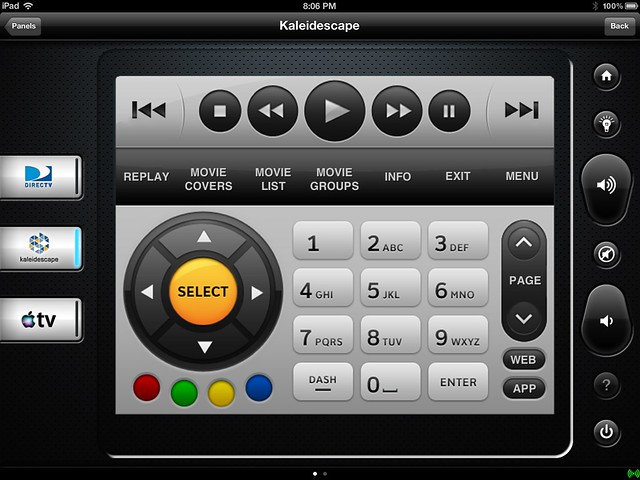
Obviously there's little reason for the number pad on the Kscape page, but it keeps the look consistent and keeps the control buttons exactly the same. Note the "APP" button on the bottom left of the Kscape screen....that launches Kapp with the proper stuff so that the return button works in Kapp, too.
Obviously we went with something much more simple than yours, Mani. While *I* would probably like yours better, this one is a little easier for newbies to figure out, I think.
We also have Vantage lighting in our house, and they have a web config tool for creating and seeing what your button panels on the wall are going to look like. So we use that to create pics that we grab of our panels and use that for our lighting control page. So what you see on the wall is exactly what you see on the remote. Yes, the point of the remote is to sometimes be able to do things "better" than the switches on the wall, but we've found that every time we try to do "better", well, it just confuses people.
--Donnie
Hi Donnie
Your set up looks neat . I like the color scheme. I made my panel few months ago with Oppo as the main source. I just had few hrs last saturday and decided to work on Kscape and I spent most of the time configuring feedbacks. I will eventually re arrange my panel in few days when I am sure which all functions to keep on main page and probably change looks/color scheme/background as well as I have used current scheme for several months now ..
I like irule as main remote now as I can tinker with my ADA and Sim2 settings from there without having to change app . But for most people who dont like to tinker , I agree K app will be more appealing
Mani
Your set up looks neat . I like the color scheme. I made my panel few months ago with Oppo as the main source. I just had few hrs last saturday and decided to work on Kscape and I spent most of the time configuring feedbacks. I will eventually re arrange my panel in few days when I am sure which all functions to keep on main page and probably change looks/color scheme/background as well as I have used current scheme for several months now ..
I like irule as main remote now as I can tinker with my ADA and Sim2 settings from there without having to change app . But for most people who dont like to tinker , I agree K app will be more appealing
Mani
I'm not familiar with iRule so forgive me if I'm asking odd questions and providing bad advice:Obviously there's little reason for the number pad on the Kscape page, but it keeps the look consistent and keeps the control buttons exactly the same.
Is the iRule page controlling the Kaleidescape system via IR or control protocol commands?
If you are controlling via IR, then the number pad can still be used to enter PINs for the various levels of Parental Control settings (if used). However, if you are controlling via control protocol commands, then you could use the number pad (and associated letters) to enable/use quick filtering, search and jump on the Movie and Music List and Collections places.
I'm obviously going to have to take a closer look at iRule.



