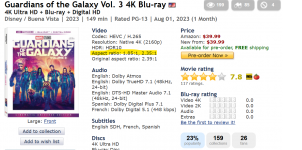-
Thanks for visiting the Kaleidescape Owners' Forum
This forum is for the community of Kaleidescape owners, and others interested in learning about the system, equipment, services, and the company itself.It is run by a group of enthusiastic Kaleidescape owners and dealers purely as a service to this community.
This board is not affiliated in any way with Kaleidescape, Inc.
For official technical support, product information, or customer service, please visit www.kaleidescape.com -
You are currently in "Guest" mode and not logged in with a registered account.
The forum is free to use and most of the forum can be used by guests who are not registered....
... but we strongly encourage you to register for a full account. There is no cost to register for a full account.
Benefits of registering for a full account:
- Participate in the discussions! You must have a registered account to make posts on the forums. You will be able to start your own thread on a topic or question, or you can reply to other threads/discussions.
- Use the "Conversation" feature (known as "private messaging" on other forums) to communicate directly with any of the other users here.
- Access the Files area. The "resources" area of the forum contains many "Favorite Scene" and Script files that can dramatically increase the enjoyment of your Kaleidescape system. Go directly to great scenes in your favorite movies, created by other owners, and add automation to playback of your system with Scripts.
- You won't see this annoying notice at the top of every screen!😊
You are using an out of date browser. It may not display this or other websites correctly.
You should upgrade or use an alternative browser.
You should upgrade or use an alternative browser.
Guardians of the Galaxy Vol. 3
- Thread starter Hunter67
- Start date
Agreed but I just mask at 2.40:1 and no one’s the wiser.Gawd I hope not. I hate VAR.
thrillcat
Well-known member
That's what I do, but it's just an extra step that sometimes you don't realize you're going to have to take until 20 minutes into a movie.Agreed but I just mask at 2.40:1 and no one’s the wiser.
The fact that these VAR all screen in scope when they play in non-IMAX theaters tells me that there's nothing of value in the extra pixels they throw at you now and then. Directors should just make up their minds.
steelman1991
Well-known member
Seems to be a general consensus around some internet sites. Think the comments centre on "not as dynamic"?Picture quality is not as good as Galaxy 2!!
Is it just me/my setup or do others agree?
Hoping for Kaleidescape to step in and push an update with better PQ down the road.
I absolutely agree about picture quality not on par with last 2 movies. I wasn't expecting much from sound considering this is a Disney/Marvel mix but i am hugely disappointed by PQ of the movie. Maybe its intentional but that is not what i was expecting.Picture quality is not as good as Galaxy 2!!
Is it just me/my setup or do others agree?
Hoping for Kaleidescape to step in and push an update with better PQ down the road.
Washed out IMHO, and the scenes with all white backgrounds bloomed out.Seems to be a general consensus around some internet sites. Think the comments centre on "not as dynamic"?
After watching the movie I was very confused about the picture quality and blaming my setup for the dismal quality.I absolutely agree about picture quality not on par with last 2 movies. I wasn't expecting much from sound considering this is a Disney/Marvel mix but i am hugely disappointed by PQ of the movie. Maybe its intentional but that is not what i was expecting.
So I watched Galaxy 2 scene 'Zandoo's Funeral' last chapter and that was beautiful confirming PQ of Galaxy 3 sucks.
Rengozu
Well-known member
Was surprised how well the audio was for a Disney mix. Like Black Panther 2, my projector wasn't playing as nice with the HDR here, but I downloaded the UHD option and was happy with it. Might be something worth checking out for some of you that aren't as happy, though I don't expect it to pop like part 2 did as I think it's more of a directorial decision for a darker themed movie.
Is it most percentage of movie 2.35 or 1.85? I am trying to buy movies above 2 aspect ratio. May be Lumagen can help to set to 2.40 once.I watched this last night and it switches often between 2.40:1 and 1.85:1. I prefer a fixed aspect ratio, but did enjoy the movie.
Andy
Sent from my iPhone using Tapatalk
I noticed changes between the aspect ratios frequently making it difficult to say which one is more common.Is it most percentage of movie 2.35 or 1.85?
Andy
jarp81
Member
You can have your Lumagen keep variable aspect ratio movies fixed at one aspect ratio. I have 2.35 screen with a Lumagen and watched Guardians 3 last night and the aspect ratio didn’t change.
The picture does flicker when the aspect ratio is suppose to change, but the ratio will not change. My wife doesn’t notice this flicker, but I do. It is still less annoying and better than the variable aspect ratio on a scope screen.
The picture does flicker when the aspect ratio is suppose to change, but the ratio will not change. My wife doesn’t notice this flicker, but I do. It is still less annoying and better than the variable aspect ratio on a scope screen.
KDeering
Well-known member
If it flickered it is because you are using NLS and not aspect lock. For these movies you should be locking the aspect, not using NLS. It will crop to the theatrical aspect and no flicker.You can have your Lumagen keep variable aspect ratio movies fixed at one aspect ratio. I have 2.35 screen with a Lumagen and watched Guardians 3 last night and the aspect ratio didn’t change.
The picture does flicker when the aspect ratio is suppose to change, but the ratio will not change. My wife doesn’t notice this flicker, but I do. It is still less annoying and better than the variable aspect ratio on a scope screen.