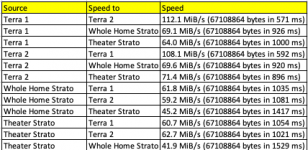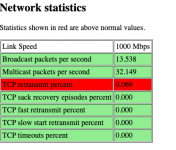When playing back some titles (James Bond Spectre for instance), the movie is pausing every 20-25 seconds and Kaleidescape is displaying a 'Difficulty Reading Movie' message in the upper right hand corner. Has anyone come across this and have recommendations on resolving? Thanks
-
Thanks for visiting the Kaleidescape Owners' Forum
This forum is for the community of Kaleidescape owners, and others interested in learning about the system, equipment, services, and the company itself.It is run by a group of enthusiastic Kaleidescape owners and dealers purely as a service to this community.
This board is not affiliated in any way with Kaleidescape, Inc.
For official technical support, product information, or customer service, please visit www.kaleidescape.com -
You are currently in "Guest" mode and not logged in with a registered account.
The forum is free to use and most of the forum can be used by guests who are not registered....
... but we strongly encourage you to register for a full account. There is no cost to register for a full account.
Benefits of registering for a full account:
- Participate in the discussions! You must have a registered account to make posts on the forums. You will be able to start your own thread on a topic or question, or you can reply to other threads/discussions.
- Use the "Conversation" feature (known as "private messaging" on other forums) to communicate directly with any of the other users here.
- Access the Files area. The "resources" area of the forum contains many "Favorite Scene" and Script files that can dramatically increase the enjoyment of your Kaleidescape system. Go directly to great scenes in your favorite movies, created by other owners, and add automation to playback of your system with Scripts.
- You won't see this annoying notice at the top of every screen!😊
You are using an out of date browser. It may not display this or other websites correctly.
You should upgrade or use an alternative browser.
You should upgrade or use an alternative browser.
Difficulty Reading Movie Message
- Thread starter gregams
- Start date
I just went through this very same problem.
Call tech support, but my problem was a failing drive in my 3U.
Call tech support, but my problem was a failing drive in my 3U.
Warranty is a good thing...hope that to not be the case. Will try more content as this is playing off 2 Terra's and 2 Strato C's that are less than 1 year old
Roderick Spode
Well-known member
That message is also frequently due to network issues.
any way to pinpoint that? Have been running speed tests at the router and getting plenty of throughput. Not sure how to check it thru a switch since it's running directly from the audio processor to the madVR and to the projector. No issues on the other inputs (gaming systems, apple TV's) and none thru my other Strato that runs thru a Video matrix. Have been doing playback on the non-theater one for about 20 minutes and not having the same issues.That message is also frequently due to network issues.
cinelife
Administrator
Staff member
Forum Administrator
Moderator
⭐️⭐️PATRON⭐️⭐️
Authorized Kaleidescape Dealer
The first thing I always do is connect the K component directly to the display. If the problem persists, I then change the HDMI cable while still going directly to the display. If that doesn't solve the problem then it's likely something with the K component. If it works fine going direct to the display then obviously the problem is elsewhere in your chain (Switch, switch port, processor, etc.).
If you want to wait until Monday, K Support can shortcut that process by looking at your logs. One thing that would help Support, if you can do it, is to tag the point in the movie when the message appears by using your remote control and entering a unique number multiple times (I use 8888).
Jim
If you want to wait until Monday, K Support can shortcut that process by looking at your logs. One thing that would help Support, if you can do it, is to tag the point in the movie when the message appears by using your remote control and entering a unique number multiple times (I use 8888).
Jim
Thanks for that; will troubleshoot with my integrator since they have additional HDMI's available and it's running thru the signal chain that I would want them to work thru; ticket submitted.The first thing I always do is connect the K component directly to the display. If the problem persists, I then change the HDMI cable while still going directly to the display. If that doesn't solve the problem then it's likely something with the K component. If it works fine going direct to the display then obviously the problem is elsewhere in your chain (Switch, switch port, processor, etc.).
If you want to wait until Monday, K Support can shortcut that process by looking at your logs. One thing that would help Support, if you can do it, is to tag the point in the movie when the message appears by using your remote control and entering a unique number multiple times (I use 8888).
Jim
You can also perform a speedtest between all of the components in your Kaleidescape system. Just load:
http://<server IP>/speedtest.hml and then choose either the short or the long speed test (the short is usually sufficient to identify any issues on your network).
The test then automatically runs speed tests between each device in your system and presents a summary of the test once it's complete.
For example:

If you've got a bad network cable or a flaky switch, it'll usually show up in that test with slow transfer speeds between some set of components.
http://<server IP>/speedtest.hml and then choose either the short or the long speed test (the short is usually sufficient to identify any issues on your network).
The test then automatically runs speed tests between each device in your system and presents a summary of the test once it's complete.
For example:

If you've got a bad network cable or a flaky switch, it'll usually show up in that test with slow transfer speeds between some set of components.
Thanks for providing that insight and steps. I just ran mine across my 2 Strato C's and 2 Compact Terras. The Strato C for the theater is the one that was showing the message. This is new to me so not sure how to translate these results.You can also perform a speedtest between all of the components in your Kaleidescape system. Just load:
http://<server IP>/speedtest.hml and then choose either the short or the long speed test (the short is usually sufficient to identify any issues on your network).
The test then automatically runs speed tests between each device in your system and presents a summary of the test once it's complete.
For example:
View attachment 4075
If you've got a bad network cable or a flaky switch, it'll usually show up in that test with slow transfer speeds between some set of components.
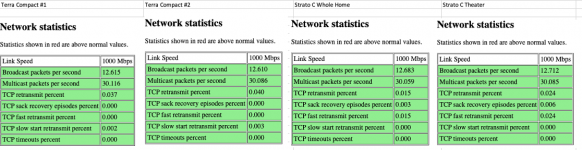
There’s some text above those tables that lists the raw speeds that were found from component to component during the tests. Could you post those?Thanks for providing that insight and steps. I just ran mine across my 2 Strato C's and 2 Compact Terras. The Strato C for the theater is the one that was showing the message. This is new to me so not sure how to translate these results.
Hmm, yeah doesn't seem like it's a network issue, at least to my eyes from those results. Even the slowest speed on those tests is quite a bit more than the max bitrate of a movie on KScape of 100-120Mbps (41.9MiB/s = 351Mbps). I haven't had any issues even with my stratos connected through some wireless bridges that report a speed of around 35MiB/s through this test.
Are there any other devices connected to the same switch as the theater strato that may be consuming lots of bandwidth from time to time? I have also seen this error when trying to download a movie to the terra at the same time as watching one, so that may be another cause if you do that.
Are there any other devices connected to the same switch as the theater strato that may be consuming lots of bandwidth from time to time? I have also seen this error when trying to download a movie to the terra at the same time as watching one, so that may be another cause if you do that.
Last edited:
The signal chain is from the dedicated Strato to the Storm Audio Processor to the MadVR and onto the Sony Projector it is networked using an AVPro MXNet 10G Switch. Previously, we had the Kaleidescape running from thru the AVPro MXNet 10G transceiver included in the signal chain; that was causing periodic audio dropouts as the AVPro was not keeping up. Since eliminating that in the signal chain that has not been a problem. This has been the first occurrence of getting the difficulty reading error
The other devices connected to the switch are just 4 Apple TV's dedicated to this same zone along with the Strato C. I haven't had a chance to run content thru the theater in the last 24-36 hours but plan to do so later today to see if the error is persistingHmm, yeah doesn't seem like it's a network issue, at least to my eyes from those results. Even the slowest speed on those tests is quite a bit more than the max bitrate of a movie on KScape of 100-120Mbps (41.9MiB/s = 351Mbps). I haven't had any issues even with my stratos connected through some wireless bridges that report a speed of around 35MiB/s through this test.
Are there any other devices connected to the same switch as the theater strato that may be consuming lots of bandwidth from time to time? I have also seen this error when trying to download a movie to the terra at the same time as watching one, so that may be another cause if you do that.
Yeah, that doesn't seem like it would cause an issue unless you were streaming high bitrate files off of some other server to the Apple TVs at the same time as trying to watch a video. Given the 10Gbps SFP+ switch though, even that shouldn't really cause an issue unless somewhere in the chain, it's not actually negotiating a 10Gbps link between switches. I do find it odd that it's hardwired through a 10Gbps SFP+ switch but only getting a ~350Mbps connection to the terra. I have seen where SFP+ to ethernet adapters can sometimes have finicky compatibility, at least with my Ubiquiti hardware, but given that the stratos are reporting 1000Mbps links, I don't think that's it. Just curious what kind of speeds are you getting through the speedtest.net app on the Apple TVs?The other devices connected to the switch are just 4 Apple TV's dedicated to this same zone along with the Strato C. I haven't had a chance to run content thru the theater in the last 24-36 hours but plan to do so later today to see if the error is persisting
Last edited: