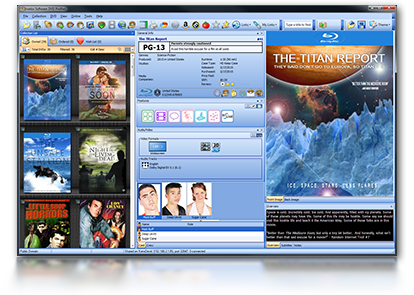It wasn't so bad when I only had a few movies. I could remember exactly what was in my library. Now that I'm at 800+, and my wife has finally joined in to help add to the collection, it's become very difficult to remember exactly what the status is.
I guess I'll have start exporting the "All" movies list to my blackberry and carry it with me when I'm trolling for DVD's
I guess I'll have start exporting the "All" movies list to my blackberry and carry it with me when I'm trolling for DVD's