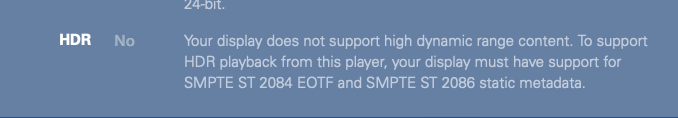So something's weird: All HDR movies have vanished from my K menu. I sat down to watch something - and all HDR movies are gone. What's happening? I never made any sorting adjustments to my Home screen. Even if I do a search for a specific title, no HDR movies appear. Any idea what's happening?
-
Thanks for visiting the Kaleidescape Owners' Forum
This forum is for the community of Kaleidescape owners, and others interested in learning about the system, equipment, services, and the company itself.It is run by a group of enthusiastic Kaleidescape owners and dealers purely as a service to this community.
This board is not affiliated in any way with Kaleidescape, Inc.
For official technical support, product information, or customer service, please visit www.kaleidescape.com -
You are currently in "Guest" mode and not logged in with a registered account.
The forum is free to use and most of the forum can be used by guests who are not registered....
... but we strongly encourage you to register for a full account. There is no cost to register for a full account.
Benefits of registering for a full account:
- Participate in the discussions! You must have a registered account to make posts on the forums. You will be able to start your own thread on a topic or question, or you can reply to other threads/discussions.
- Use the "Conversation" feature (known as "private messaging" on other forums) to communicate directly with any of the other users here.
- Access the Files area. The "resources" area of the forum contains many "Favorite Scene" and Script files that can dramatically increase the enjoyment of your Kaleidescape system. Go directly to great scenes in your favorite movies, created by other owners, and add automation to playback of your system with Scripts.
- You won't see this annoying notice at the top of every screen!😊
You are using an out of date browser. It may not display this or other websites correctly.
You should upgrade or use an alternative browser.
You should upgrade or use an alternative browser.
All HDR movies gone
- Thread starter DmitryB
- Start date
I have a new Onkyo AV Receiver. Just ordered a different cable. Hopefully that fixes it!Definitely sounds like either a bad cable or there is something the AV receiver is doing. If it is a Denon or Marantz, you have to turn on ENHANCED for 4K HDMI compatibility in the AVR setup. This gets missed A LOT.
KDeering
Well-known member
I would look at the settings in the AVR for HDMI and make sure they don't have some setting that has to do with 4K that needs to be turned on to pass thru the signals properly.I have a new Onkyo AV Receiver. Just ordered a different cable. Hopefully that fixes it!
Transepoch
Well-known member
You can also check the advanced video features settings for the Strato to see whether it thinks it is plugged into an HDR-compatible display (before restarting next time.)
So - frustratingly I am still having issues with the white flashes (and occasionally not even being able to get the K menu up on the screen to select a movie to watch.) I am at a loss as to what I can do at this point. The annoying thing is it doesn't happen all the time. I have managed to watch entire HDR movies without issues. And the next day, the white flashes begin, and I can't get the menu up without having to switch to a different HDMI port (Apple TV or something else) and then back to K, and it comes back. Here's the full breakdown of events:
All this started when I threw out a failing Yamaha AV receiver that I upgraded to a new Onkyo TX-NR6050. Here's the equipment I am using:
JVC DLA-NX7 projector
Onkyo TX-NR6050
Strato + Terra
There is a new HDMI cable running from the projector to the AV Receiver. I've also tried different HDMIs connecting the Strato to the AV Receiver, and the problems persist. The Onkyo is set to 4K Enhanced.
I have upgraded firmware on the AV Receiver and the Projector.
I'm attaching screenshots of the settings on the Strato, if anyone sees anything that needs to be fixed.
It's possible I got a bum Onkyo receiver, I guess. It's new out of a box, but could be damaged. I dunno anymore. I'm a total loss.
All this started when I threw out a failing Yamaha AV receiver that I upgraded to a new Onkyo TX-NR6050. Here's the equipment I am using:
JVC DLA-NX7 projector
Onkyo TX-NR6050
Strato + Terra
There is a new HDMI cable running from the projector to the AV Receiver. I've also tried different HDMIs connecting the Strato to the AV Receiver, and the problems persist. The Onkyo is set to 4K Enhanced.
I have upgraded firmware on the AV Receiver and the Projector.
I'm attaching screenshots of the settings on the Strato, if anyone sees anything that needs to be fixed.
It's possible I got a bum Onkyo receiver, I guess. It's new out of a box, but could be damaged. I dunno anymore. I'm a total loss.
Attachments
So - frustratingly I am still having issues with the white flashes (and occasionally not even being able to get the K menu up on the screen to select a movie to watch.) I am at a loss as to what I can do at this point. The annoying thing is it doesn't happen all the time. I have managed to watch entire HDR movies without issues. And the next day, the white flashes begin, and I can't get the menu up without having to switch to a different HDMI port (Apple TV or something else) and then back to K, and it comes back. Here's the full breakdown of events:
All this started when I threw out a failing Yamaha AV receiver that I upgraded to a new Onkyo TX-NR6050. Here's the equipment I am using:
JVC DLA-NX7 projector
Onkyo TX-NR6050
Strato + Terra
There is a new HDMI cable running from the projector to the AV Receiver. I've also tried different HDMIs connecting the Strato to the AV Receiver, and the problems persist. The Onkyo is set to 4K Enhanced.
I have upgraded firmware on the AV Receiver and the Projector.
I'm attaching screenshots of the settings on the Strato, if anyone sees anything that needs to be fixed.
It's possible I got a bum Onkyo receiver, I guess. It's new out of a box, but could be damaged. I dunno anymore. I'm a total loss.
How long is the longest HDMI run in your system between the receiver and projector, and what kind of HDMI cable are you using for that connection?
This is the HDMI cable running:How long is the longest HDMI run in your system between the receiver and projector, and what kind of HDMI cable are you using for that connection?
RUIPRO Fiber Optic HDMI Cable 20 Feet Supports HDMI2.0b 4K60Hz High Speed Bandwidth 18Gbps HDR10 HDCP2.2 ARC YUV4:4:4 with Optic Technology (6M)
Just a thought - have you tried setting HDMI color space to auto (not forcing 4:4:4:30 bit)? It may allow your system to find the best compatible option on its own. You could also try the same auto setting with the OSD. I don't know if this will make any difference, but it is simple to try.
Also, have you verified that there is/is not the same problem by connecting the player directly to the projector as a test?
I hope you do find the solution.
Wayne
Also, have you verified that there is/is not the same problem by connecting the player directly to the projector as a test?
I hope you do find the solution.
Wayne
cinelife
Administrator
Staff member
Forum Administrator
Moderator
⭐️⭐️PATRON⭐️⭐️
Authorized Kaleidescape Dealer
It really does sound like the display, or Receiver is failing to transmit HDR capability in the EDID received by the K system. I suppose it could also be a problem with a K component, but either way, if you mark the timing of the problem by inputting 5555 in your remote control, K Support can have the logs checked to see what was happening in your K system when the problem occurred.
Jim
Jim
Hey Jim, so when a flash happens, do I just enter 5555? And then contact K store tech-support?It really does sound like the display, or Receiver is failing to transmit HDR capability in the EDID received by the K system. I suppose it could also be a problem with a K component, but either way, if you mark the timing of the problem by inputting 5555 in your remote control, K Support can have the logs checked to see what was happening in your K system when the problem occurred.
Jim
I just watched "Aladdin" in HDR. Occasional white flashes, and when the movie ended, the K menu did not come up. Just a black screen.
cinelife
Administrator
Staff member
Forum Administrator
Moderator
⭐️⭐️PATRON⭐️⭐️
Authorized Kaleidescape Dealer
Yes, I would do that, and again when you get the Black screen. K Support (support@kaleidescape.com) is the correct section, not the K Store. This will allow them to check the Strato as well.
Jim
Jim
Ran the projector cable directly to the Strato - and it seemed to work fine. Connected it back to the AV Receiver (using a different HDMI port than previously) and couldn't get the K menu up to select a movie. Had to restart the Strato, finally it came back, with white flashes. So it's the Onkyo AV Receiver. Not the cable, which worked fine connected directly to the Strato. So... I guess I need to maybe swap out the Onkyo. I only got this one less than a month ago.