Hello all!
After months of development and testing (with beta help from a number of you!), the Kaleidescape Mobile App for the iPhone has been released! We're very excited to bring this new product to Kaleidescape customers worldwide.
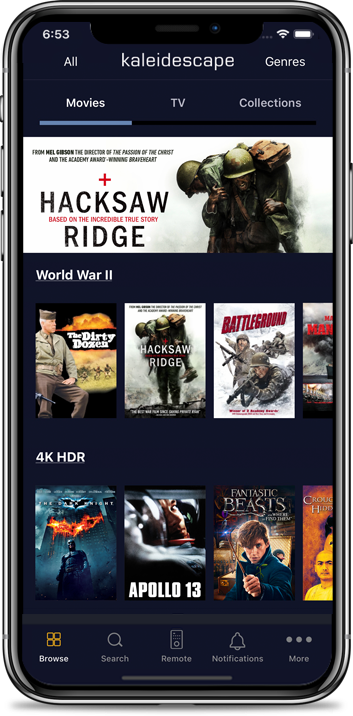
The app includes many features, but the three key ones are:
You can download it from the App Store
Note for those of you who participated in the TestFlight beta -- you need to delete the Test Flight version before the App Store will let you install the released version.
If you didn't participate in the beta and would like to learn more about the app, we have a page on our web site with basic information, and can also read the press release.
This version of the app is for Apple iPhone (and iPad) devices running iOS 11 or later. For those of you who use Android, we're working on an Android version as well! We'll share more about the Android version when the release date gets closer.
Let me take a moment to thank everyone who provided input during the app's development, either by participating in our user research, or as beta testers. You've helped make this a better product. Of course, we are eager to hear feedback from everyone as you use the app. There's a feedback mechanism built in, and I'll keep an eye on this thread as well.
After months of development and testing (with beta help from a number of you!), the Kaleidescape Mobile App for the iPhone has been released! We're very excited to bring this new product to Kaleidescape customers worldwide.
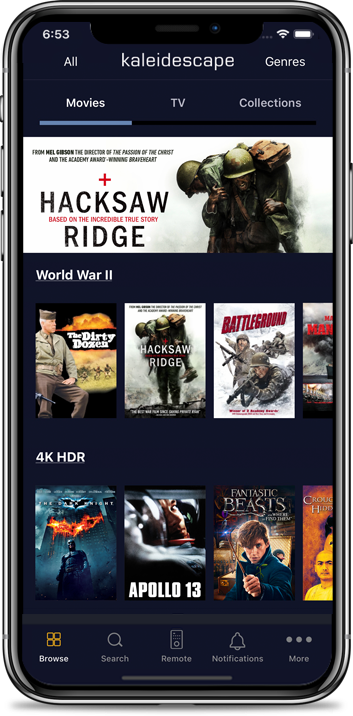
The app includes many features, but the three key ones are:
- Browse and search the Kaleidescape movie store and buy movies anytime, anywhere. Want to choose a movie to watch when you get home? With a few taps, you can make a purchase and start it downloading.
- Gesture-based remote control for all Kaleidescape players. The remote is designed from the ground up to be used "eyes up" -- looking at the screen rather than down at your phone. It's easy to navigate the onscreen display and control movie playback with simple gestures.
- Stay in touch with Kaleidescape. The app includes a notification mechanism that will keep you abreast of new movie releases, new product/service announcements, and important messages about your system.
You can download it from the App Store
Note for those of you who participated in the TestFlight beta -- you need to delete the Test Flight version before the App Store will let you install the released version.
If you didn't participate in the beta and would like to learn more about the app, we have a page on our web site with basic information, and can also read the press release.
This version of the app is for Apple iPhone (and iPad) devices running iOS 11 or later. For those of you who use Android, we're working on an Android version as well! We'll share more about the Android version when the release date gets closer.
Let me take a moment to thank everyone who provided input during the app's development, either by participating in our user research, or as beta testers. You've helped make this a better product. Of course, we are eager to hear feedback from everyone as you use the app. There's a feedback mechanism built in, and I'll keep an eye on this thread as well.



