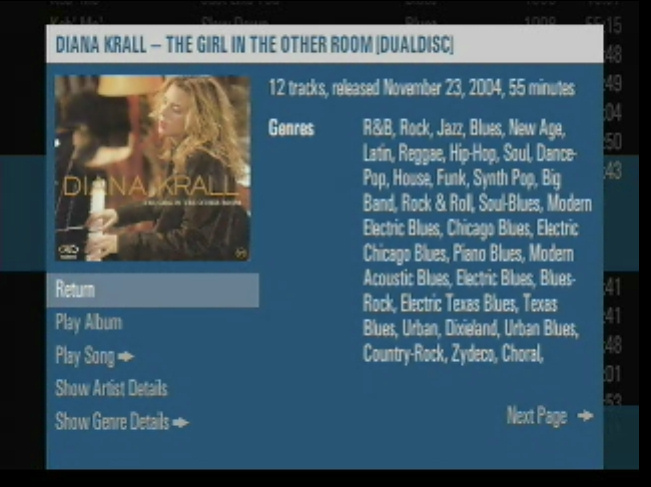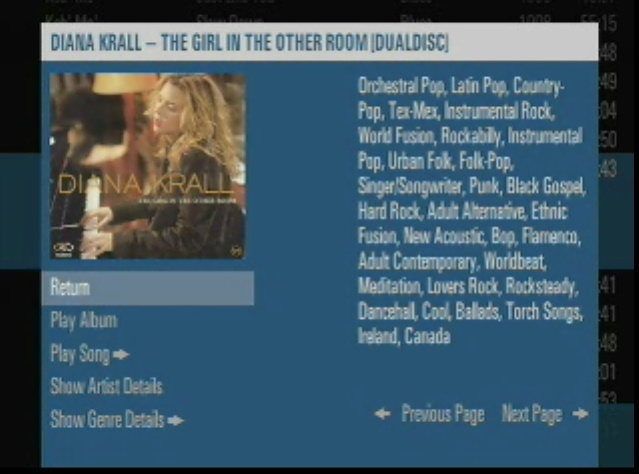I've discovered some odd things regarding music Genres in v3.2 beta, some things I really hope Kaleidescape fixes before (or shortly after) the release of this version.
The list of genres is huge... and this is great. It sppears that the Genres tab only lists the 40 genres in which you have the most albums, but as you use the system, you find that there are at least 200-300 different genres. (I'd love to get confirmation that this is the algorithm used... i'm not sure yet, there may be a more complex way of determining which genres appear on the Genres tab and which remain hidden for discovery elsewhere.)
I can see the difficulty the UI engineers had... if the system listed all the genres in the Genres tab, it would be overwhelming and difficult to get to what you want. But this tradeoff means that it's extremely difficult to get to some of the more interesting genres and pull up albums you have that fit.
You can get to other genres by going into an album, going to its details page, choosing genres, and then seeing which other genres it appears in. Then you can pick one of those, and the system will now pull up its Genres detail page where you can now see what else you have in that "minor" genre. I found genres to explore like "Black Gospel", Memphis Blues, Chicago Blues, Chicago Electric Blues, Torch Songs, geographical genres like Canada and Ireland, Swedish Electopop... and literally hundreds more.
You can sometimes get to these genres by going to big genres like "Rock" or "R&B" and choosing "Related Genres"... but that doesn't reliably surface all the genres.
Suggestions:
The list of genres is huge... and this is great. It sppears that the Genres tab only lists the 40 genres in which you have the most albums, but as you use the system, you find that there are at least 200-300 different genres. (I'd love to get confirmation that this is the algorithm used... i'm not sure yet, there may be a more complex way of determining which genres appear on the Genres tab and which remain hidden for discovery elsewhere.)
I can see the difficulty the UI engineers had... if the system listed all the genres in the Genres tab, it would be overwhelming and difficult to get to what you want. But this tradeoff means that it's extremely difficult to get to some of the more interesting genres and pull up albums you have that fit.
You can get to other genres by going into an album, going to its details page, choosing genres, and then seeing which other genres it appears in. Then you can pick one of those, and the system will now pull up its Genres detail page where you can now see what else you have in that "minor" genre. I found genres to explore like "Black Gospel", Memphis Blues, Chicago Blues, Chicago Electric Blues, Torch Songs, geographical genres like Canada and Ireland, Swedish Electopop... and literally hundreds more.
You can sometimes get to these genres by going to big genres like "Rock" or "R&B" and choosing "Related Genres"... but that doesn't reliably surface all the genres.
Suggestions:
1) I find it frustrating there's no way to do a "Show all genres"... in the Genres tab. I like the short "top 40 genres" list they have now, but maybe a checkbox should be there for "Show All Genres". It's actually more impressive to see the incredible wealth of detail in the genres DB.
2) There's no way to edit album genres. The web interface is strangely disconnected from the genre information shown on screen. I can't correct a bad genre in the DB. I find this to be a HUGE problem that affects the use of genre playlists.
Again, I see the hard tradeoffs the UI team had to make... the interface could get overly complex if they provided every option that I'm sure they thought of.
But genre and artist playlists are going to be a VERY popular way to listen to music, and their appeal will be limited if you can't remove "wrong" albums or force a way to play only a particular artist's songs without hearing "related" songs.
--josh2) There's no way to edit album genres. The web interface is strangely disconnected from the genre information shown on screen. I can't correct a bad genre in the DB. I find this to be a HUGE problem that affects the use of genre playlists.
Example: Diana Krall "The Girl In The Other Room" has 61 different genres in the DB Kaleidescape uses. That's no typo... it has good ones like Singer/Songwriter, Soft Rock, Jazz, etc., but it bizarrely also puts that album into Punk, Black Gospel, and Hard Rock! If I actually want an afternoon of Punk Rock and head out to the pool, I'd be pretty surprised when a Diana Krall song comes on, which it will.
The web interface does NOT list all 61 genres that the OSD interface shows for this album, it lists only R&B, Rock, Jazz, Blues. And we all know there's a really annoying bug that you can't easily edit album details, you have to start from scratch and RE-ENTER everything about an album.
There needs to be a way to edit an album's metadata... all of it. I want to remove "Punk" "Hard Rock" and "Black Gospel" from this album to stop it appearing in those genre playlists.
3) There should probabably be an option for "Strict" artist playlists. I really like that when I choose an Elton John artist playlist, I get some Clapton cover songs and an Oleta Adams cover mixed in, and other tracks where Elton appeared on other albums, but sometimes I really do just want an Elton John songs list. I can't do this with Kaleidescape. The web interface does NOT list all 61 genres that the OSD interface shows for this album, it lists only R&B, Rock, Jazz, Blues. And we all know there's a really annoying bug that you can't easily edit album details, you have to start from scratch and RE-ENTER everything about an album.
There needs to be a way to edit an album's metadata... all of it. I want to remove "Punk" "Hard Rock" and "Black Gospel" from this album to stop it appearing in those genre playlists.
Again, I see the hard tradeoffs the UI team had to make... the interface could get overly complex if they provided every option that I'm sure they thought of.
But genre and artist playlists are going to be a VERY popular way to listen to music, and their appeal will be limited if you can't remove "wrong" albums or force a way to play only a particular artist's songs without hearing "related" songs.