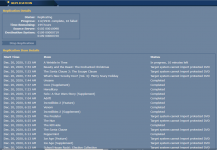Folks,
I was just informed by my dealer that my new 1U+ servers are ready for delivery. I ended up getting 2 30TB servers to replace my 1 48TB 3U server. So, I was wondering how replication works. Let's say I get these servers, put them on my network and fire them up. How do I get my 3U to replicate my collection to these servers? Also, since there are 2 of them, would the replication spread the collection amongst the two servers evenly? Is that automatic or do I need to manually intervene in some way?
Also, my 3U was grandfathered and I DEFINITELY want the 2 1U+ servers to continue in that tradition. So, I still want to be able to load CDs, DVDs and Blu-Rays without any hassles. How do I make sure that grandfathered status carries over to the new hardware?
Thanks,
Joe
I was just informed by my dealer that my new 1U+ servers are ready for delivery. I ended up getting 2 30TB servers to replace my 1 48TB 3U server. So, I was wondering how replication works. Let's say I get these servers, put them on my network and fire them up. How do I get my 3U to replicate my collection to these servers? Also, since there are 2 of them, would the replication spread the collection amongst the two servers evenly? Is that automatic or do I need to manually intervene in some way?
Also, my 3U was grandfathered and I DEFINITELY want the 2 1U+ servers to continue in that tradition. So, I still want to be able to load CDs, DVDs and Blu-Rays without any hassles. How do I make sure that grandfathered status carries over to the new hardware?
Thanks,
Joe