I'm replicating all my Premier-system content from a 3U to a 1U+. Replication seems to be going well, and the "replication status" window is showing the first 30 or so movies being finished, but the web interface for the destination server is NOT showing movies getting added to it. It shows only the Kalahari and Kaleidescape videos that come on every new server.
The replication guide says that the source server can't be used for playback during replication, but the destination server can (to players in the destination system grouping). But if the content is playable, shouldn't the web interface be showing more and more movies on the list as replication proceeds?
Replication Status:
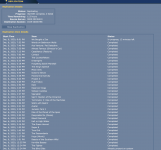
But this shot of the destination server's web interface is not showing those completed movies:
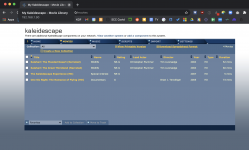
Am I doing something wrong? Is the replication going OK?
Maybe I should have paired the players to the destination system before replicating... I actually don't care about playing content during replication, so i didn't bother. But I'd think the web UI for the destination server has nothing to do with where players/vaults are added... it's fully accessible (no subnets) and responds with its web UI... just no new content.
Thanks for any insight/advice!
-josh
The replication guide says that the source server can't be used for playback during replication, but the destination server can (to players in the destination system grouping). But if the content is playable, shouldn't the web interface be showing more and more movies on the list as replication proceeds?
Replication Status:
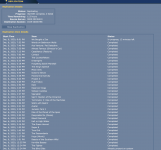
But this shot of the destination server's web interface is not showing those completed movies:
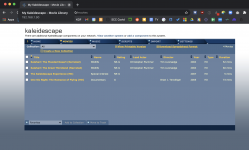
Am I doing something wrong? Is the replication going OK?
Maybe I should have paired the players to the destination system before replicating... I actually don't care about playing content during replication, so i didn't bother. But I'd think the web UI for the destination server has nothing to do with where players/vaults are added... it's fully accessible (no subnets) and responds with its web UI... just no new content.
Thanks for any insight/advice!
-josh


