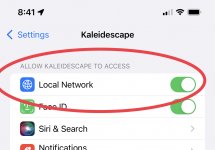1. I received my first Kaleidescape components today. A 3U server and M500 player. Got it registered and everything seems to work, all blue lights. How do I get it updated to latest software. Or what is latest? It is on 8.6.2.21846 now, last updated Dec 1st (I assume means last December).
I tried to import 2 Blu-Rays and it did not recognize either title (Halloween III & Halloween H20) The Halloween H20 came up with entirely different movie.
I entered the barcode, but it did not seem to update it.
Not sure how this works. The 2 movies are on the Movie Store, so shouldn't it recognize it?
2. In the iPhone mobile app, is the remote control only for encore systems? It does not find my Premier system for the Remote Control part of the app. The rest of the app recognizes my account and everything.
3. Movies started showing up on Home tab under recommendations, but then showed up in my Movies tab, even though I did not buy them or anything. Why are they also under the Movies tab?
Little confused on how it works.
Thanks!
Sean
I tried to import 2 Blu-Rays and it did not recognize either title (Halloween III & Halloween H20) The Halloween H20 came up with entirely different movie.
I entered the barcode, but it did not seem to update it.
Not sure how this works. The 2 movies are on the Movie Store, so shouldn't it recognize it?
2. In the iPhone mobile app, is the remote control only for encore systems? It does not find my Premier system for the Remote Control part of the app. The rest of the app recognizes my account and everything.
3. Movies started showing up on Home tab under recommendations, but then showed up in my Movies tab, even though I did not buy them or anything. Why are they also under the Movies tab?
Little confused on how it works.
Thanks!
Sean