
If anyone is interested in a device file for the Home Theater Master MX-850 (should work on MX-800 and MX-700), mine's attached (as a .MXD file).
I've added new discrete codes to go directly to the new audio features if those are helpful to people...
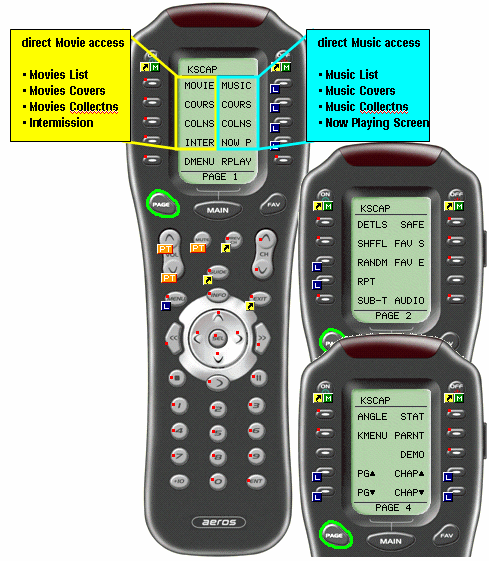
Attachments
Last edited:


