-
Thanks for visiting the Kaleidescape Owners' Forum
This forum is for the community of Kaleidescape owners, and others interested in learning about the system, equipment, services, and the company itself.It is run by a group of enthusiastic Kaleidescape owners and dealers purely as a service to this community.
This board is not affiliated in any way with Kaleidescape, Inc.
For official technical support, product information, or customer service, please visit www.kaleidescape.com -
You are currently in "Guest" mode and not logged in with a registered account.
The forum is free to use and most of the forum can be used by guests who are not registered....
... but we strongly encourage you to register for a full account. There is no cost to register for a full account.
Benefits of registering for a full account:
- Participate in the discussions! You must have a registered account to make posts on the forums. You will be able to start your own thread on a topic or question, or you can reply to other threads/discussions.
- Use the "Conversation" feature (known as "private messaging" on other forums) to communicate directly with any of the other users here.
- Access the Files area. The "resources" area of the forum contains many "Favorite Scene" and Script files that can dramatically increase the enjoyment of your Kaleidescape system. Go directly to great scenes in your favorite movies, created by other owners, and add automation to playback of your system with Scripts.
- You won't see this annoying notice at the top of every screen!😊
You are using an out of date browser. It may not display this or other websites correctly.
You should upgrade or use an alternative browser.
You should upgrade or use an alternative browser.
Movies in store but not downloaded
- Thread starter nrwatson
- Start date
cinelife
Administrator
Staff member
Forum Administrator
Moderator
⭐️⭐️PATRON⭐️⭐️
Authorized Kaleidescape Dealer
Go to "Manage" then "My Movies," you'll see the filters. (Using web browser)
In the App, use the "More" tab on main page to see "My Movies", then use the filter at the top of the page to see the movies that you own but are not downloaded.
(ht guy is correct, I'm just adding the above for new owners.)
Jim
In the App, use the "More" tab on main page to see "My Movies", then use the filter at the top of the page to see the movies that you own but are not downloaded.
(ht guy is correct, I'm just adding the above for new owners.)
Jim
cinelife
Administrator
Staff member
Forum Administrator
Moderator
⭐️⭐️PATRON⭐️⭐️
Authorized Kaleidescape Dealer
Thank you What happens to movies you own that have been taken off the web site
Sent from my iPad using Tapatalk
They remain in your account and will be playable, and downloadable in the future if needed.
Jim
Showing all movies (downloaded & not downloaded) on the Strato C interface would be nice. I suppose this has been a long time request from end users. The web browser and app aren't useful for family and friends that are visiting, and who don't have access to the app or browser. For them, it would be nice if the Strato C interface would just show all purchased movies. Movies that have not been downloaded can be displayed with a small icon indicating that download would be required. For example, on a Mac, Apple iTunes libraries that have not been downloaded (but have been purchased) have a small cloud icon with down arrow (see Avengers in figure below), indicating that they need to be downloaded:
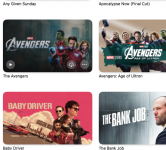
EDIT: IMO (and having a software background), I think this is a very simple feature to implement. But maybe not implementing it gives additional incentive to buy huge servers?
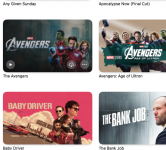
EDIT: IMO (and having a software background), I think this is a very simple feature to implement. But maybe not implementing it gives additional incentive to buy huge servers?
Guys, I also have a software background, oddly enough. One of the lessons I've learned so far in 30-odd years doing this professionally is that there are pitfalls to making judgments about what is "simple" to implement when you don't have knowledge of the inner workings of a particular product. I'm not going to get into those inner workings, but I hope that you'll accept my assurance that what you're suggesting, while certainly possible, is not simple.
In the meantime, by the way, if you go into the Movie Store section in the Strato UI, if you scroll up a couple of rows you'll find "My Movies". That view shows everything you've purchased. Movies that you've downloaded can be played directly from there. Movies you don't own can be downloaded. It's definitely not everything you're asking for -- there's no way to filter the view to just show the movies that aren't downloaded, for example. But it is a way to find an owned movie in the OSD to find a movie and download it without having to go to the web or the app if you don't have either of those handy. If you're looking for a specific movie you can of course also search.
In the meantime, by the way, if you go into the Movie Store section in the Strato UI, if you scroll up a couple of rows you'll find "My Movies". That view shows everything you've purchased. Movies that you've downloaded can be played directly from there. Movies you don't own can be downloaded. It's definitely not everything you're asking for -- there's no way to filter the view to just show the movies that aren't downloaded, for example. But it is a way to find an owned movie in the OSD to find a movie and download it without having to go to the web or the app if you don't have either of those handy. If you're looking for a specific movie you can of course also search.
is it just as complicated (not simple) to have a csv file with ALL purchased movies? A printable list of every purchased movie would be awesome.Guys, I also have a software background, oddly enough. One of the lessons I've learned so far in 30-odd years doing this professionally is that there are pitfalls to making judgments about what is "simple" to implement when you don't have knowledge of the inner workings of a particular product. I'm not going to get into those inner workings, but I hope that you'll accept my assurance that what you're suggesting, while certainly possible, is not simple.
In the meantime, by the way, if you go into the Movie Store section in the Strato UI, if you scroll up a couple of rows you'll find "My Movies". That view shows everything you've purchased. Movies that you've downloaded can be played directly from there. Movies you don't own can be downloaded. It's definitely not everything you're asking for -- there's no way to filter the view to just show the movies that aren't downloaded, for example. But it is a way to find an owned movie in the OSD to find a movie and download it without having to go to the web or the app if you don't have either of those handy. If you're looking for a specific movie you can of course also search.
Transepoch
Well-known member
The regular onscreen interface will show what's downloaded, and the web interface/mobile app can filter to what isn't downloaded, so between them we can filter the two states?It's definitely not everything you're asking for -- there's no way to filter the view to just show the movies that aren't downloaded, for example.
But why can't there be a cvs file that has all our purchases (meaning all the movies we own)? Why is the cvs file only the downloaded movies? Is this a request that can be granted without major labor/coding ?Yeah, the request was specifically to see movies you own but haven’t downloaded in the onscreen display. That’s the context where you can’t currently do that. It’s absolutely possible in the apps and on the web.


