Hello all,
We've just released version 1.11.0 of the mobile apps on iOS and Android.
The big new feature for this app, besides a number of under-the-hood changes, is that the app now supports selecting which quality or qualities you want to download to your system when you purchase a movie, or when you download a movie you already own.
In the purchase case, when your purchase is complete and you're on the final screen that shows what you've just purchased, there will be a line under the movie cover that says "Will download: [HDR] (change)". The "change" text is underlined, and therefore tappable. Tap it, and you can adjust the qualities that will download to your system. For customers with more than one system, there is a "Manage Downloads" item below the cover instead, which takes you into a screen where you can adjust the downloads for each system.
In the case of movies you already own, there is still a "Manage Downloads" button on the movie's details page in the app, but when you go there, crucially, when you tap the Download button, you will see options for which quality or qualities to download.
Also, when you're viewing the list of qualities available to download, there's a little "includes extras" notation next to the qualities that have extras associated.

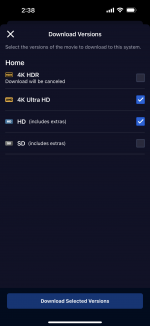
The above changes are present on both iOS and Android.
On iOS, there is one additional feature, which is that there is a new preference, accessed through the Kaleidescape item in the iPhone/iPad Settings app, that will present the quality options during the purchase flow itself (rather than on the completion screen). This preference option does not work for with Touch ID devices on single-system accounts, because it puts the options in the purchase confirmation dialog and for Touch ID that dialog is not shown. Most devices are Face ID now, and it works fine for those.
We do realize that our default quality selection logic doesn't produce the desired results for some customers, and that this means that some customers have to change the qualities on many or all purchase. There are plans to improve that limitation in the future, but in the meantime, at least now you can do it on a per-movie basis from the app.
We've just released version 1.11.0 of the mobile apps on iOS and Android.
The big new feature for this app, besides a number of under-the-hood changes, is that the app now supports selecting which quality or qualities you want to download to your system when you purchase a movie, or when you download a movie you already own.
In the purchase case, when your purchase is complete and you're on the final screen that shows what you've just purchased, there will be a line under the movie cover that says "Will download: [HDR] (change)". The "change" text is underlined, and therefore tappable. Tap it, and you can adjust the qualities that will download to your system. For customers with more than one system, there is a "Manage Downloads" item below the cover instead, which takes you into a screen where you can adjust the downloads for each system.
In the case of movies you already own, there is still a "Manage Downloads" button on the movie's details page in the app, but when you go there, crucially, when you tap the Download button, you will see options for which quality or qualities to download.
Also, when you're viewing the list of qualities available to download, there's a little "includes extras" notation next to the qualities that have extras associated.

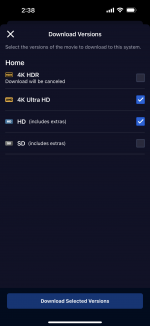
The above changes are present on both iOS and Android.
On iOS, there is one additional feature, which is that there is a new preference, accessed through the Kaleidescape item in the iPhone/iPad Settings app, that will present the quality options during the purchase flow itself (rather than on the completion screen). This preference option does not work for with Touch ID devices on single-system accounts, because it puts the options in the purchase confirmation dialog and for Touch ID that dialog is not shown. Most devices are Face ID now, and it works fine for those.
We do realize that our default quality selection logic doesn't produce the desired results for some customers, and that this means that some customers have to change the qualities on many or all purchase. There are plans to improve that limitation in the future, but in the meantime, at least now you can do it on a per-movie basis from the app.


