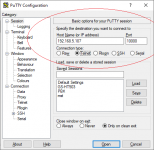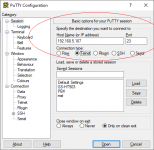I have a Strato C/Compact Server on my 10.x.x.x network. Trying to set up an M700 for cataloging but it’s on a static IP 192.168.1.209. I hadn’t thought to ask the previous owner to do a reset before shipping.
i have a test router set up for 192.168.1.x which the M700 is now plugged into. However it appears that you can’t do a network reset unless it’s connected to a server.
trying to connect to the M700 via browser is unsuccessful. I found some doc that seems to indicate I can change settings via a serial cable. if so, how?
I really want to find a way to reset the M700 without having to move my server as it will be very difficult to move the server upstairs and almost impossible for me to move the M700 downstair.
(I don’t have a K remote, but have one on order. I can’t find a way to get the remote function in the K iPad ap to work as it can’t find the M700 when attached to the test network.)
Any ideas? Will the serial cable idea work?
i have a test router set up for 192.168.1.x which the M700 is now plugged into. However it appears that you can’t do a network reset unless it’s connected to a server.
trying to connect to the M700 via browser is unsuccessful. I found some doc that seems to indicate I can change settings via a serial cable. if so, how?
I really want to find a way to reset the M700 without having to move my server as it will be very difficult to move the server upstairs and almost impossible for me to move the M700 downstair.
(I don’t have a K remote, but have one on order. I can’t find a way to get the remote function in the K iPad ap to work as it can’t find the M700 when attached to the test network.)
Any ideas? Will the serial cable idea work?