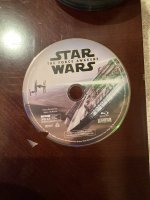SHOEMAN
Well-known member
Hello. I'm hoping someone can help. I inserted a bluray today and it moved briefly and error 69 came up. I know something was wrong due to the sound. It was not the normal sound. Called K tech he told me error 69 was disc jammed and sent me info on how to take the cover off and clean the rollers. After taking the cover off it was plain to see the NO disc was jammed. Clear at both ends. the end that you insert and the end where it goes into the reader. Clearance all the way around By hand, I can only turn the carousel about 1/2 to 3/4 inch either way and stops. I thought I was going to have to mail it back to K for repair but was told by tech they do not do repairs nor carry parts???
Does anyone have any suggestions or ideas to fix it??
Love the system hate to lose it.
Does anyone have any suggestions or ideas to fix it??
Love the system hate to lose it.