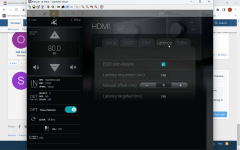I know this sounds a bit lame - but I don't know. Everything is installed and configured for us in the cinema room. Very unusual for me with tech stuff but TBH over the years I have grown to hate the fiddling about with the tech tweaks and just want to watch more movies with somebody else worrying about that. There are obviously lip-sync settings that have been configured. I will take a look and see what I can find. Pretty sure the MADVR has lipsync.Does the Storm processor not have "auto - lip sync" function?
-
Thanks for visiting the Kaleidescape Owners' Forum
This forum is for the community of Kaleidescape owners, and others interested in learning about the system, equipment, services, and the company itself.It is run by a group of enthusiastic Kaleidescape owners and dealers purely as a service to this community.
This board is not affiliated in any way with Kaleidescape, Inc.
For official technical support, product information, or customer service, please visit www.kaleidescape.com -
You are currently in "Guest" mode and not logged in with a registered account.
The forum is free to use and most of the forum can be used by guests who are not registered....
... but we strongly encourage you to register for a full account. There is no cost to register for a full account.
Benefits of registering for a full account:
- Participate in the discussions! You must have a registered account to make posts on the forums. You will be able to start your own thread on a topic or question, or you can reply to other threads/discussions.
- Use the "Conversation" feature (known as "private messaging" on other forums) to communicate directly with any of the other users here.
- Access the Files area. The "resources" area of the forum contains many "Favorite Scene" and Script files that can dramatically increase the enjoyment of your Kaleidescape system. Go directly to great scenes in your favorite movies, created by other owners, and add automation to playback of your system with Scripts.
- You won't see this annoying notice at the top of every screen!😊
You are using an out of date browser. It may not display this or other websites correctly.
You should upgrade or use an alternative browser.
You should upgrade or use an alternative browser.
Lip Sync Test Disc in the Store
- Thread starter audioguy123
- Start date
Yes I have this version. These are the options I have to do every time a watch a movie:So I presume your unit has the latest "Cypress" board and you have the latest the firmware. The last one introduced "auto lip-sync" and activating it has resolved all my sync issues across all my sources. If your adjusting on the "output" "latency" - see below. I'm running a NZ8 same as you and this is what it reports as latency. The adjustments are in millisecond segments.
View attachment 3304
-Click the auto OFF
-click it on and leave at “0”
-click it on and choose +1
Click it on and choose -1
It’s never the same and one of these 4 fixes it. It obviously is the MadVR mixed with KScape.
steelman1991
Well-known member
What does the Trinnov report as the latency expected by the source device - pic if possible. Could it be that madVR does not report anything, in other words does it support auto lip sync?Yes I have this version. These are the options I have to do every time a watch a movie:
-Click the auto OFF
-click it on and leave at “0”
-click it on and choose +1
Click it on and choose -1
It’s never the same and one of these 4 fixes it. It obviously is the MadVR mixed with KScape.
I don’t have a clue.What does the Trinnov report as the latency expected by the source device - pic if possible. Could it be that madVR does not report anything, in other words does it support auto lip sync?
steelman1991
Well-known member
See my reply at post 37 - Lip Sync Test Disc in the StoreI don’t have a clue.
From it you will see that the source in my set-up requires 198ms of delay. It may be that the device between the Trinnov and source (ie MadVR) doesn't suuport auto-sync. While that doesn't resolve your issue it would at least explain why you're having to manually adjust, but as a previous poster said 1ms of change (either + or -) isn't unlikely to be noticeable.
Go to the screen where you make the changes, take a screenshot and post here.
Yes I’m pretty sure it’s the Kscape/MadVR combo that causes this. No problems with steaming. A previous poster posted the Trinnov webUI (since I don’t have a pic at the moment of mine). As you see the +\- goes up by 1 but the “198” as seen in pic displays around 417/418 on mine. But I don’t really look at that number just the 1,0,-1 as that is what I manually adjust to fix it.See my reply at post 37 - Lip Sync Test Disc in the Store
From it you will see that the source in my set-up requires 198ms of delay. It may be that the device between the Trinnov and source (ie MadVR) doesn't suuport auto-sync. While that doesn't resolve your issue it would at least explain why you're having to manually adjust, but as a previous poster said 1ms of change (either + or -) isn't unlikely to be noticeable.
Go to the screen where you make the changes, take a screenshot and post here.
Attachments
steelman1991
Well-known member
Yes that was me that posted that picture.Yes I’m pretty sure it’s the Kscape/MadVR combo that causes this. No problems with steaming. A previous poster posted the Trinnov webUI (since I don’t have a pic at the moment of mine). As you see the +\- goes up by 1 but the “198” as seen in pic displays around 417/418 on mine. But I don’t really look at that number just the 1,0,-1 as that is what I manually adjust to fix it.
Haha sorry didn’t check. So yes just like yours but shows 418. But I just hit the +/- one to two times….or sometimes turn it off (uncheck the box) and it fixes it.Yes that was me that posted that picture.
thrillcat
Well-known member
It would make sense that the relatively gigantic audio stream coming from K vs streaming could theoretically be the cause of the sync issues. Has anyone reported issues with disc playback vs K? Would be more of an apples to apples comparison than streaming.Yes I’m pretty sure it’s the Kscape/MadVR combo that causes this. No problems with steaming. A previous poster posted the Trinnov webUI (since I don’t have a pic at the moment of mine). As you see the +\- goes up by 1 but the “198” as seen in pic displays around 417/418 on mine. But I don’t really look at that number just the 1,0,-1 as that is what I manually adjust to fix it.
I think MadVR is the culprit or more K owners would be complaining. More specifically MadVR and K working together.It would make sense that the relatively gigantic audio stream coming from K vs streaming could theoretically be the cause of the sync issues. Has anyone reported issues with disc playback vs K? Would be more of an apples to apples comparison than streaming.
SeriousSloth
Active member
I have zero issues with lip sync and madvr envy.
What processor are you using?I have zero issues with lip sync and madvr envy.
SeriousSloth
Active member
A storm audio isp mk2. Are you guys all using trinnov’s?What processor are you using?
Yes- the Trinnov, Kscape, MadVR combo might be a problem. But that’s just my experience.What processor are you using?
steelman1991
Well-known member
Trinnov and Kscape - no madVR and more importantly - no lip sync issues.A storm audio isp mk2. Are you guys all using trinnov’s?
cinelife
Administrator
Staff member
Forum Administrator
Moderator
⭐️⭐️PATRON⭐️⭐️
Authorized Kaleidescape Dealer
Same here, Kaleidescape to a Lumagen RadPro 5348 to the Trinnov Altitude, and no lip sync issues. I do separate the audio and video out of the Lumagen, sending video direct to Projector (GTZ380), and audio out directly to Trinnov.
Jim
Jim
Are you sending audio out of your Strato to the Trinnov or from your 5348? Any audio dropouts with your setup? I switched to sending audio out of the Strato to my Trinnov (vs my 5348), which helped a lot (I have an Alt32 with the 7 HDMI inputs). Also, what HDMI cables are you using? Thanks!Same here, Kaleidescape to a Lumagen RadPro 5348 to the Trinnov Altitude, and no lip sync issues. I do separate the audio and video out of the Lumagen, sending video direct to Projector (GTZ380), and audio out directly to Trinnov.
Jim
cinelife
Administrator
Staff member
Forum Administrator
Moderator
⭐️⭐️PATRON⭐️⭐️
Authorized Kaleidescape Dealer
Are you sending audio out of your Strato to the Trinnov or from your 5348? Any audio dropouts with your setup? I switched to sending audio out of the Strato to my Trinnov (vs my 5348), which helped a lot (I have an Alt32 with the 7 HDMI inputs). Also, what HDMI cables are you using? Thanks!
I do what you're doing (Strato audio out to Trinnov). I use Ethereal cables in most of my setups, no issues at all (using a 15 meter MHX cable coupled with a HDM-GA1 accelerator on the projector end (MHX out of 5348 to the GA1 with a 1 meter MHX out of the GA1 to the projector).
Jim
I use a Lumagen 4446 and split video and audio but in my case the audio goes to a Datasat RS20i with no lip-sync issues. Cable to the projector is a Ruipro fibre 20m and the others are a mix. The RCA inputs on the Datasat are used for my Gyrodec and Linn DSM music sources so the Kaleidescape components are only using the HDMI connections on them.