The most anticipated feature of v3.5 is the integreation of Kaleidescape's music system with any Windows-based PC's running iTunes. I have no details on if or when the company will support Mac versions of iTunes.
Kaleidescape Conductor is a Windows application that keeps all (or a part of) your music collection in Kaleidescape synced to iTunes. It is important to note that this isn't 2-way synchronization, it's a one-way path... music in Kaleidescape is available in iTunes but you can not import music into Kaleidescape that you may have in iTunes.
While it is one-way, it's a true synchronization, not an "export" function. (An export implies that once you do it, the connection is broken until you do it again.) Conductor really does keep your iTunes synchronized to Kaleidescape. Make a change in Kaleidescape to your collection, or to a playlist, or add music, and you'll see it in your iTunes in minutes. Delete tracks in Kaleidescape, they're gone from iTunes also. Slick.
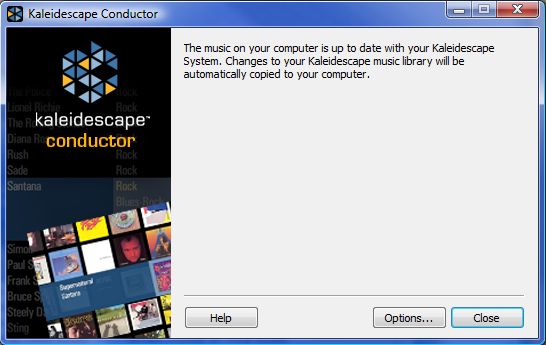
Kaleidescape Conductor is a Windows application that keeps all (or a part of) your music collection in Kaleidescape synced to iTunes. It is important to note that this isn't 2-way synchronization, it's a one-way path... music in Kaleidescape is available in iTunes but you can not import music into Kaleidescape that you may have in iTunes.
While it is one-way, it's a true synchronization, not an "export" function. (An export implies that once you do it, the connection is broken until you do it again.) Conductor really does keep your iTunes synchronized to Kaleidescape. Make a change in Kaleidescape to your collection, or to a playlist, or add music, and you'll see it in your iTunes in minutes. Delete tracks in Kaleidescape, they're gone from iTunes also. Slick.
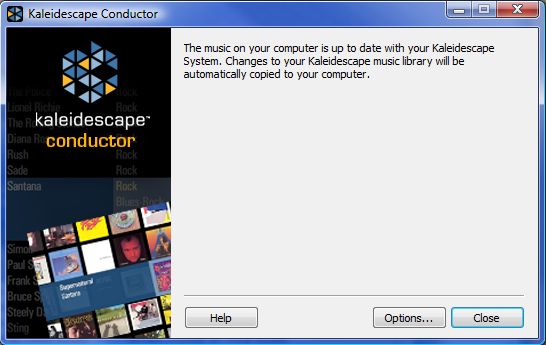
OK, so how is it all installed and configured?
INSTALLING CONDUCTOR:
Couldn't be easier - you're actually connecting to your Kscape server and downloading the installer from there. You'll find a link in your web utility on the main screen as well as on the music screen. Click the link, and the software is downloaded to your PC for you to install.
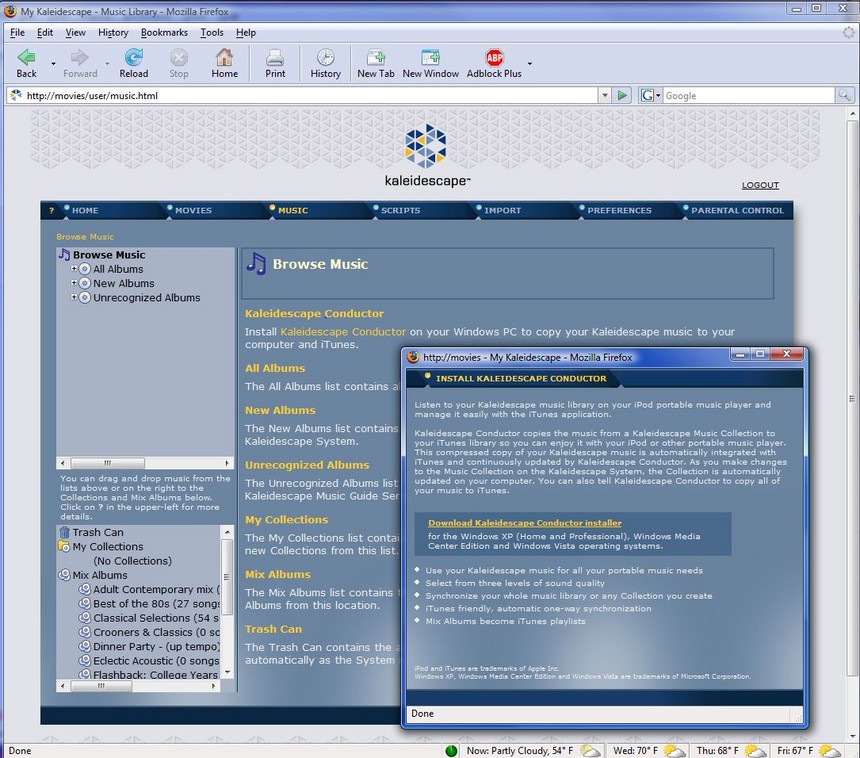
Initial Setup:
Once installed, you'll configure your options in the following two screens:
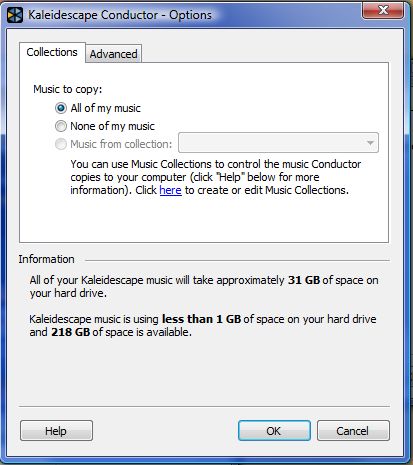
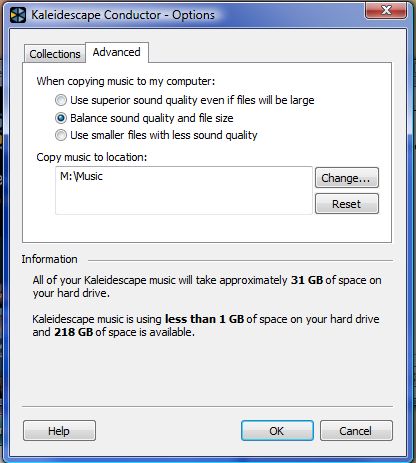
and then... you wait. And wait. And WAIT... in my case, for about 3 days. And that's for a pretty small music collection - (400 CDs or 5000 songs in my Kaleidescape collection) It's not a huge deal as it just runs in the background and didn't seem to severely impact my PC performance as it did the transcoding. (And of course Kaleidescape functioned just fine during that time.)
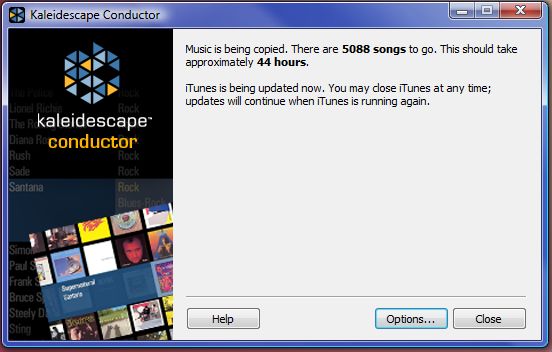
So the server and your PC start doing their thing, creating MP3 files on your PC for iTunes to recognize, AND automatically notifying iTunes of the content.
Of course in typical Kaleidescape elegant fashion, everything was seamless... you don't need to tell iTunes anything, (Conductor registers the songs into iTunes via some registration or API function), the songs just start appearing in iTunes. And of course ALL the metadata is there, including Cover Art! nice.
As a little bonus, you now have MP3s of all your music tracks. You can do whatever you like with them... (only complaint is that the names of the files are gibberish rather than nice human-readable form, but the directory structure is readable as album and artist name. Just not the tracks themselves, a minor inconvenience that we hear Kaleidescape is fixing.)
From then on, you'll notice a cool little Kaleidescape icon in your system tray:
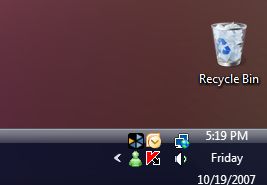
It can be double-clicked at any time to check on the importing process or change your settings, or just see the status of Conductor. It should ALWAYS be running to keep your iTunes in sync.
As you see in the options screens, you can select from various sound qualities. The interface doesn't tell you the actual bit rates for each available sound quality, but here's what you're looking for:
The whole thing is remarkably easy to use - you set it and forget it. iTunes will just always be up to date... Conductor will keep doing its thing quietly in the background.
iTunes will now have all your music added in, and you'll even have your PLAYLISTS from Kaleidescape brought over and converted to iTunes Playlists.
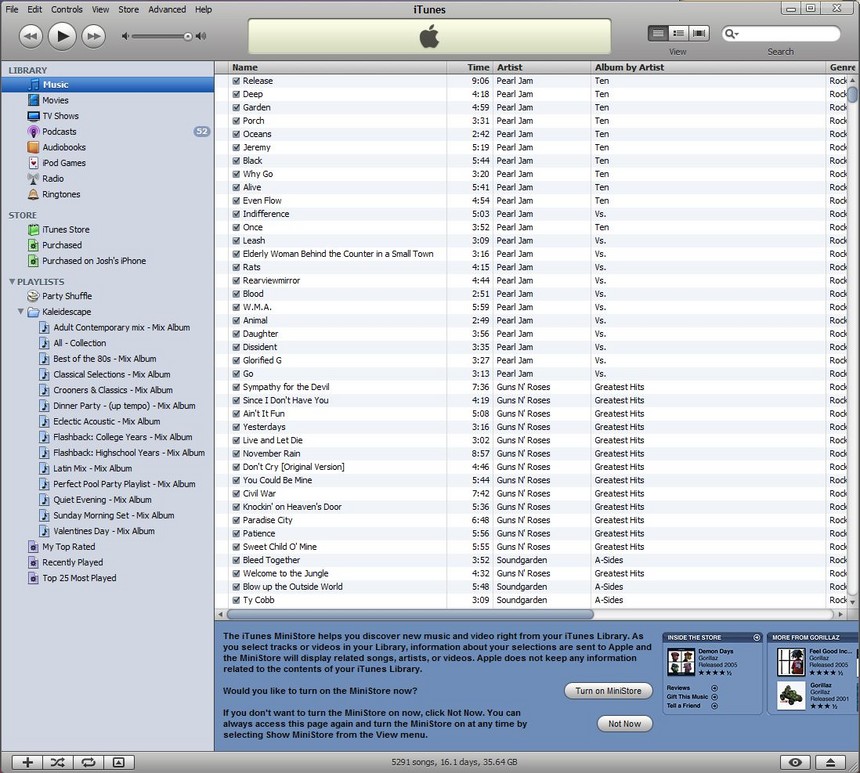
Notice above there's a new Kaleidescape folder in the Playlists section of iTunes and all your Playlists are converted over. In order!
In summary, this is an outstanding integration by Kaleidescape. Like all their efforts, the interface is incredibly simple, the results and the usability are great. It's amazing to just always have my ipods up-to-date as we add music to our Kaleidescape.
Feel free to ask any questions and I'll try to answer it or get someone who knows the answer.
--josh
INSTALLING CONDUCTOR:
Couldn't be easier - you're actually connecting to your Kscape server and downloading the installer from there. You'll find a link in your web utility on the main screen as well as on the music screen. Click the link, and the software is downloaded to your PC for you to install.
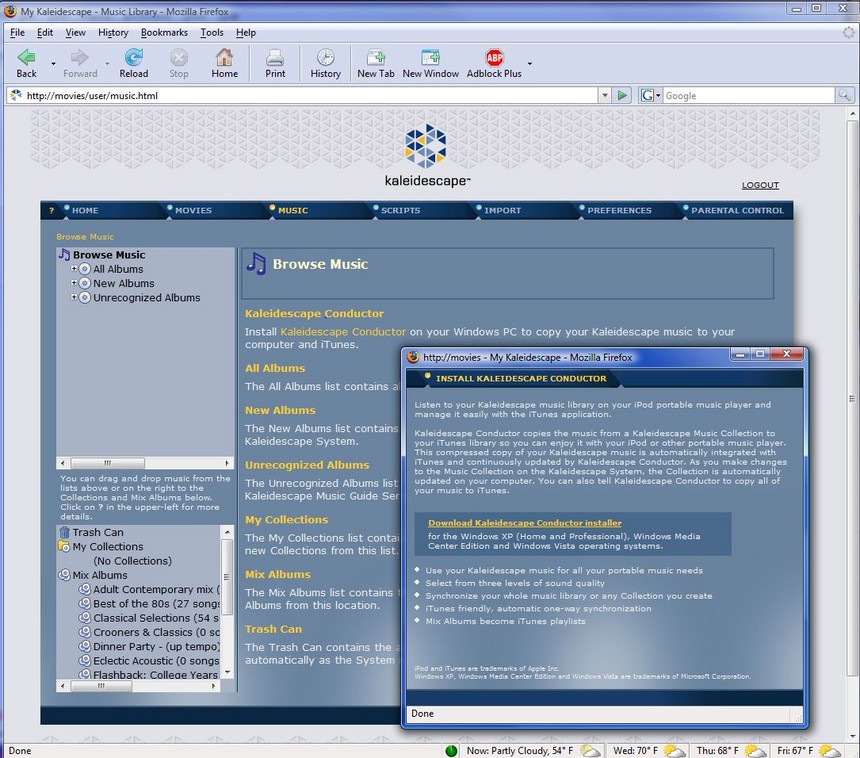
Initial Setup:
Once installed, you'll configure your options in the following two screens:
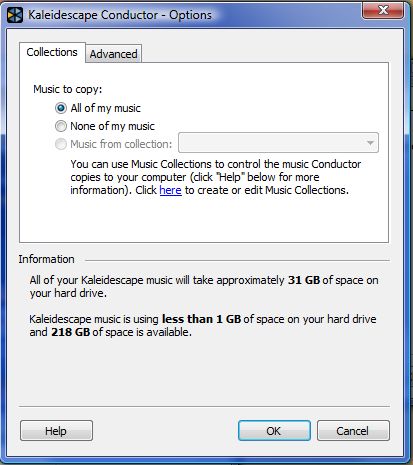
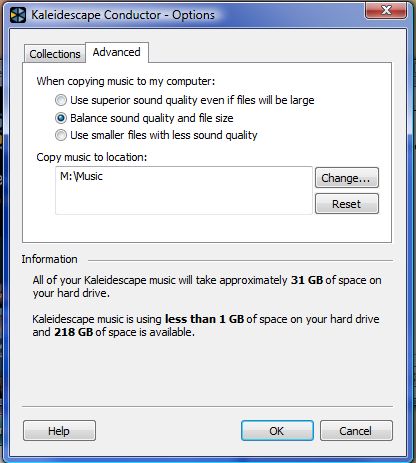
and then... you wait. And wait. And WAIT... in my case, for about 3 days. And that's for a pretty small music collection - (400 CDs or 5000 songs in my Kaleidescape collection) It's not a huge deal as it just runs in the background and didn't seem to severely impact my PC performance as it did the transcoding. (And of course Kaleidescape functioned just fine during that time.)
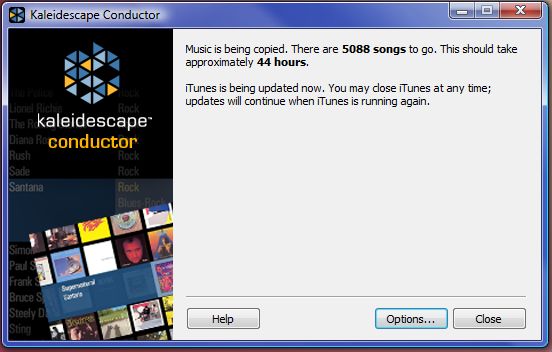
So the server and your PC start doing their thing, creating MP3 files on your PC for iTunes to recognize, AND automatically notifying iTunes of the content.
Of course in typical Kaleidescape elegant fashion, everything was seamless... you don't need to tell iTunes anything, (Conductor registers the songs into iTunes via some registration or API function), the songs just start appearing in iTunes. And of course ALL the metadata is there, including Cover Art! nice.
As a little bonus, you now have MP3s of all your music tracks. You can do whatever you like with them... (only complaint is that the names of the files are gibberish rather than nice human-readable form, but the directory structure is readable as album and artist name. Just not the tracks themselves, a minor inconvenience that we hear Kaleidescape is fixing.)
From then on, you'll notice a cool little Kaleidescape icon in your system tray:
It can be double-clicked at any time to check on the importing process or change your settings, or just see the status of Conductor. It should ALWAYS be running to keep your iTunes in sync.
As you see in the options screens, you can select from various sound qualities. The interface doesn't tell you the actual bit rates for each available sound quality, but here's what you're looking for:
- "Superior Sound" is 320kbps (vbr)
- "Balanced Sound" is 192kbps (vbr)
- "Smaller Files" is 128kbps (vbr)
The whole thing is remarkably easy to use - you set it and forget it. iTunes will just always be up to date... Conductor will keep doing its thing quietly in the background.
iTunes will now have all your music added in, and you'll even have your PLAYLISTS from Kaleidescape brought over and converted to iTunes Playlists.
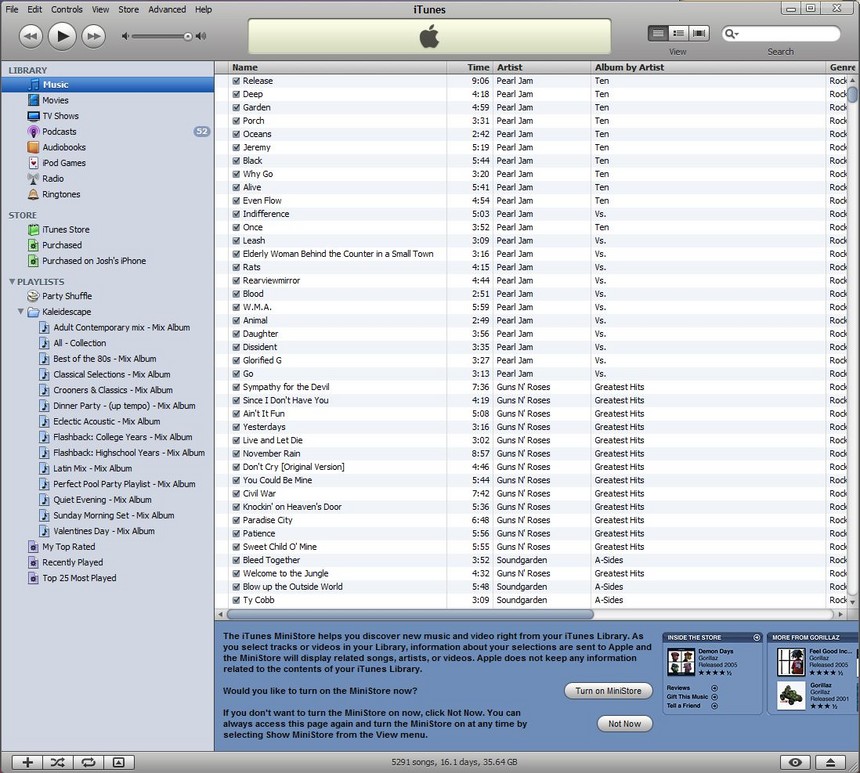
Notice above there's a new Kaleidescape folder in the Playlists section of iTunes and all your Playlists are converted over. In order!
In summary, this is an outstanding integration by Kaleidescape. Like all their efforts, the interface is incredibly simple, the results and the usability are great. It's amazing to just always have my ipods up-to-date as we add music to our Kaleidescape.
Feel free to ask any questions and I'll try to answer it or get someone who knows the answer.
--josh
Last edited:


