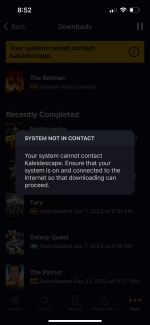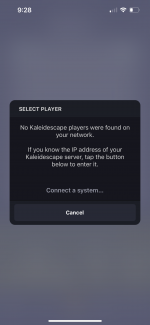-
Thanks for visiting the Kaleidescape Owners' Forum
This forum is for the community of Kaleidescape owners, and others interested in learning about the system, equipment, services, and the company itself.It is run by a group of enthusiastic Kaleidescape owners and dealers purely as a service to this community.
This board is not affiliated in any way with Kaleidescape, Inc.
For official technical support, product information, or customer service, please visit www.kaleidescape.com -
You are currently in "Guest" mode and not logged in with a registered account.
The forum is free to use and most of the forum can be used by guests who are not registered....
... but we strongly encourage you to register for a full account. There is no cost to register for a full account.
Benefits of registering for a full account:
- Participate in the discussions! You must have a registered account to make posts on the forums. You will be able to start your own thread on a topic or question, or you can reply to other threads/discussions.
- Use the "Conversation" feature (known as "private messaging" on other forums) to communicate directly with any of the other users here.
- Access the Files area. The "resources" area of the forum contains many "Favorite Scene" and Script files that can dramatically increase the enjoyment of your Kaleidescape system. Go directly to great scenes in your favorite movies, created by other owners, and add automation to playback of your system with Scripts.
- You won't see this annoying notice at the top of every screen!😊
You are using an out of date browser. It may not display this or other websites correctly.
You should upgrade or use an alternative browser.
You should upgrade or use an alternative browser.
Kaleidescape Won’t Connect to Network
- Thread starter Blackdevil77
- Start date
Blackdevil77
Active member
I’m sure you have done this, put power down and pull the plug. Reboot
Yeah I have a couple of times, that didn’t work either and now i just have a please wait message on the Kscape with a loading screen that doesn’t seem to go anywhere. Half hour now and nothing
Blackdevil77
Active member
You can reset to DHCP by https://support.kaleidescape.com/ar...-Kaleidescape-component-to-use-a-DHCP-address
Blackdevil77
Active member
I haven’t changed anything at all, everything was working until tonight. I set static IPs for them. Both devices are hard wired as well
Blackdevil77
Active member
I may have to do that, I can’t access either unit by putting the IP address in the web browser. I have no idea what happened, but something messed them up
Blackdevil77
Active member
I don’t have the remote, only the app. I can’t control anything with the app either. I was able to control it with my RTi remote, which means it was on the network on its static IP address, but once I reset it (unplugged it) that stopped working to
Blackdevil77
Active member
The problem seems to be with the movie server. The player is connected to the network, but I can't get the server/hard drive piece to connect.
thrillcat
Well-known member
If you pull the power on the server and then plug it back in, listen closely - does the fan ramp up, down and back up again? Does it sound like it’s stuck in a loop? Could be the same issue a batch of servers have had this year.The problem seems to be with the movie server. The player is connected to the network, but I can't get the server/hard drive piece to connect.
Blackdevil77
Active member
If you pull the power on the server and then plug it back in, listen closely - does the fan ramp up, down and back up again? Does it sound like it’s stuck in a loop? Could be the same issue a batch of servers have had this year.
That's exactly what seems to be happening. The reset button on the back doesn't even do anything, it responds to nothing. Seems like it bricked itself.
thrillcat
Well-known member
That's exactly what seems to be happening. The reset button on the back doesn't even do anything, it responds to nothing. Seems like it bricked itself.
Strato C + Terra 6 Troubleshooting
I've had this a few months now, consistently hooked up the same way with no issues until now. I use it daily. Two days ago, I downloaded two movies and watched them without issue. The next morning when browsing the store I noticed it said my systems wasn't connected to Kaleidescape. At the...
Blackdevil77
Active member
I emailed Kscape support, just waiting for a replyStrato C + Terra 6 Troubleshooting
I've had this a few months now, consistently hooked up the same way with no issues until now. I use it daily. Two days ago, I downloaded two movies and watched them without issue. The next morning when browsing the store I noticed it said my systems wasn't connected to Kaleidescape. At the...www.kscapeowners.com
I have a similar experience with an iPad mini, yet an iPad Pro and iPhone are able to connect using the same network details. Of course, the mini is supposed to be the 'remote' for the room, and is the one that can't find the system.
Are you able to use other phones/tablets to connect?
Are you able to use other phones/tablets to connect?
Blackdevil77
Active member
I have a similar experience with an iPad mini, yet an iPad Pro and iPhone are able to connect using the same network details. Of course, the mini is supposed to be the 'remote' for the room, and is the one that can't find the system.
Are you able to use other phones/tablets to connect?
I can turn the player on and off with the RTi remote. I tried with my phone using the IP address as well as my laptop, and the app. I can’t seem to do anything with the server. Even pushing and holding the reset button on the back does absolutely nothing, it has no effect on it what so ever. It doesn’t reset, turn off and back on or anything. I unplug it and plug it back in, and it goes right back to this.
Attachments
Transepoch
Well-known member
If you're using static, rather than dynamic reservation, have you made sure something else isn't interfering by trying to use the same IP as the server?
Blackdevil77
Active member
What small size screws are needed to attach the kaleidescape player and server to the rackmount kit? My screws are stripped, I’d like to replace them.