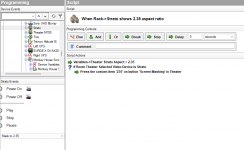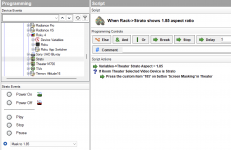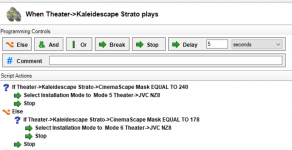TrackZ
Well-known member
I was working on my system programming last night between K, Control4, and my JVC NX7. I established better aspect ratios lens memories for 1.78, 1.85, and 2.35/2.4 content discretely to change based on playback via K when starting a movie. It works great.
I didn't have 1.85 set up before and now my 2.35/2.4 include some masking for movies like Top Gun.
My problem is I was trying to fix the UI in widescreen mode via the one video option in the web settings. Normal/auto is for 16:9 UI, but the other option allows for 2.35 fixed. I had assumed that upon going to the menu/UI, K would send a Control4 trigger to go to 2.35 mode with this setting, but it didn't appear to do so.
It would just revert back my first lens memory, which was the 1.78 mode. I'm curious if anyone keep their K UI in 2.35 and with Control4 are you able to have the right commands triggered to get into a 2.35 lens memory.
My issue could have been operator error if I overlooked something in my C4 Composer settings, but I thought I had it all correct.
I didn't have 1.85 set up before and now my 2.35/2.4 include some masking for movies like Top Gun.
My problem is I was trying to fix the UI in widescreen mode via the one video option in the web settings. Normal/auto is for 16:9 UI, but the other option allows for 2.35 fixed. I had assumed that upon going to the menu/UI, K would send a Control4 trigger to go to 2.35 mode with this setting, but it didn't appear to do so.
It would just revert back my first lens memory, which was the 1.78 mode. I'm curious if anyone keep their K UI in 2.35 and with Control4 are you able to have the right commands triggered to get into a 2.35 lens memory.
My issue could have been operator error if I overlooked something in my C4 Composer settings, but I thought I had it all correct.