Maybe this was obvious to everyone, but wasn't to me... I just successfully installed the "Second Screen" iPad app on a Mac, and it works. You must have one of the new Apple-silicon macs (M1, M1 Pro, M1 Max processors).
Many, but not all, iPad & iOS apps can be installed on Apple-silicon macs, if they were written properly. Can confirm I'm happily using Second Screen on my new 14" 2021 Macbook Pro with M1 Max processor. The window isn't resizable, since it wasn't designed for a windowing environment, but there are two orientations you can get to by just dragging the window resizer as you normally would... corresponding to an iPad in vertical orientation and another for horizontal orientation. It will just jump to one orientation or the other as you drag the window.
Scrolling around cover-view with a finger on a magic mouse is super cool.
And, as we know from another thread (thanks @JohnJ) "Second Screen" app is the only way you can get cover-view UI to be limited to just one of your collections. .. so now that's doable on a Mac too.

To install this on a Mac rather than an ipad, go here on a Mac: Kaleidescape Second Screen.
If you have an M1-powered Mac, you'll be asked if you want to install this via the Mac app store.
(Yours will say "Install" rather than "Open" in the blue button).
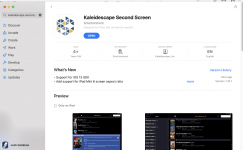
--josh
Many, but not all, iPad & iOS apps can be installed on Apple-silicon macs, if they were written properly. Can confirm I'm happily using Second Screen on my new 14" 2021 Macbook Pro with M1 Max processor. The window isn't resizable, since it wasn't designed for a windowing environment, but there are two orientations you can get to by just dragging the window resizer as you normally would... corresponding to an iPad in vertical orientation and another for horizontal orientation. It will just jump to one orientation or the other as you drag the window.
Scrolling around cover-view with a finger on a magic mouse is super cool.
And, as we know from another thread (thanks @JohnJ) "Second Screen" app is the only way you can get cover-view UI to be limited to just one of your collections. .. so now that's doable on a Mac too.

To install this on a Mac rather than an ipad, go here on a Mac: Kaleidescape Second Screen.
If you have an M1-powered Mac, you'll be asked if you want to install this via the Mac app store.
(Yours will say "Install" rather than "Open" in the blue button).
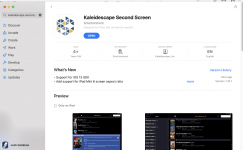
--josh
Last edited:


