-
Thanks for visiting the Kaleidescape Owners' Forum
This forum is for the community of Kaleidescape owners, and others interested in learning about the system, equipment, services, and the company itself.It is run by a group of enthusiastic Kaleidescape owners and dealers purely as a service to this community.
This board is not affiliated in any way with Kaleidescape, Inc.
For official technical support, product information, or customer service, please visit www.kaleidescape.com -
You are currently in "Guest" mode and not logged in with a registered account.
The forum is free to use and most of the forum can be used by guests who are not registered....
... but we strongly encourage you to register for a full account. There is no cost to register for a full account.
Benefits of registering for a full account:
- Participate in the discussions! You must have a registered account to make posts on the forums. You will be able to start your own thread on a topic or question, or you can reply to other threads/discussions.
- Use the "Conversation" feature (known as "private messaging" on other forums) to communicate directly with any of the other users here.
- Access the Files area. The "resources" area of the forum contains many "Favorite Scene" and Script files that can dramatically increase the enjoyment of your Kaleidescape system. Go directly to great scenes in your favorite movies, created by other owners, and add automation to playback of your system with Scripts.
- You won't see this annoying notice at the top of every screen!😊
You are using an out of date browser. It may not display this or other websites correctly.
You should upgrade or use an alternative browser.
You should upgrade or use an alternative browser.
Cinema 1 / Alto question
- Thread starter thebland
- Start date
cinelife
Administrator
Staff member
Forum Administrator
Moderator
⭐️⭐️PATRON⭐️⭐️
Authorized Kaleidescape Dealer
Just the Alto, the C1 is a system from the Premiere line. Alone, it does not communicate with the Strato/Terra systems. The Cinema One (2nd Gen), like the Alto, is one of the components we recommend for cataloging discs to obtain Digital Offers. Those two components tend to be the least expensive components used in the cataloging process.
Jim
Jim
Hey Jim
So just an Alto… the Cinema One 2nd gen can’t communicate with a Strato / Terra but can be used for digital offers?
But wouldn’t the Cinema one have to be part of your Strato system in order to be included in your K store account?
I have a non 4K HDR outdoor TV I’d like to use a Blu-ray quality K player for that can store Blu-ray versions of my library on it. I’m wondering what would work?
Thanks!!
So just an Alto… the Cinema One 2nd gen can’t communicate with a Strato / Terra but can be used for digital offers?
But wouldn’t the Cinema one have to be part of your Strato system in order to be included in your K store account?
I have a non 4K HDR outdoor TV I’d like to use a Blu-ray quality K player for that can store Blu-ray versions of my library on it. I’m wondering what would work?
Thanks!!
cinelife
Administrator
Staff member
Forum Administrator
Moderator
⭐️⭐️PATRON⭐️⭐️
Authorized Kaleidescape Dealer
Correct.
The Cinema One 2nd Gen is considered a Premiere component. Like other Premiere components it can be used to catalog your physical disc collection, but it cannot directly connect to your Strato / Terra system.
If you want a Blu-ray capable player that will have access to your Strato/Terra internal stored HD content for playback purposes, you would want an Alto. A Cinema One 2G, assuming it's a system registered to your Account, would also have access to purchased HD Store content, but it would need to download that content to its internal Storage for playback, it cannot playback content stored in your Terra or Strato components.
Jim
The Cinema One 2nd Gen is considered a Premiere component. Like other Premiere components it can be used to catalog your physical disc collection, but it cannot directly connect to your Strato / Terra system.
If you want a Blu-ray capable player that will have access to your Strato/Terra internal stored HD content for playback purposes, you would want an Alto. A Cinema One 2G, assuming it's a system registered to your Account, would also have access to purchased HD Store content, but it would need to download that content to its internal Storage for playback, it cannot playback content stored in your Terra or Strato components.
Jim
cinelife
Administrator
Staff member
Forum Administrator
Moderator
⭐️⭐️PATRON⭐️⭐️
Authorized Kaleidescape Dealer
I've posted this before in other threads, but just in case someone new is reading this thread, here is some info on cataloging.
NOTE: The behavior described in this article applies to systems purchased from Kaleidescape after November 30th, 2014, unless otherwise noted.
Strato Systems
Any Blu-ray disc or DVD can be cataloged from Kaleidescape Alto or a Kaleidescape Disc Server. Strato systems do not import discs.
Cataloging from Kaleidescape Alto
Insert a Blu-ray disc or DVD into the slot of Kaleidescape Alto, and then press the Catalog button.

Once identified, the movie is cataloged and added to your library where it appears alongside titles downloaded from the Kaleidescape Movie Store.
A disc in the slot of a player can also be cataloged from the on-screen user interface without cataloging it. Insert a Blu-ray disc or DVD and wait for the Disc in Player screen to appear (do not press the Catalog button).
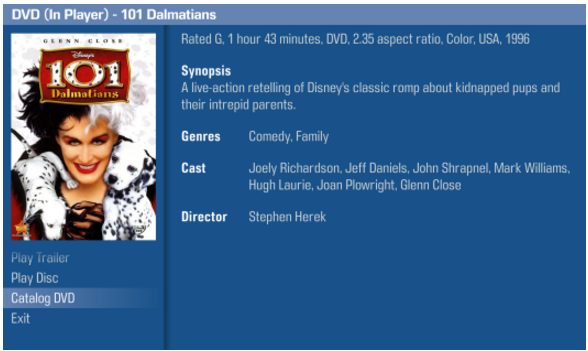
Select Catalog DVD (or Catalog Blu-ray disc), and the movie is cataloged and added to your library where it appears along side titles downloaded from the Kaleidescape Movie Store.
Cataloging from a Kaleidescape Disc Server
When a Blu-ray disc or DVD is inserted into a Kaleidescape Disc Server, the movie is automatically cataloged and added to your library where it appears along side titles downloaded from the Kaleidescape Movie Store.
Premiere Systems and Cinema One
Depending on the capabilities of your system, Blu-ray discs and DVDs can be cataloged from a player with in an optical drive or a disc vault so that they can appear in the on-screen user interface, just like content downloaded from the Kaleidescape Movie Store or imported from disc. The ability to catalog discs depends on the type of media, the date of purchase of the system from Kaleidescape, whether a disc vault is present in the system, and whether the amended service agreement to enable downloads of Disney content from the Kaleidescape Movie Store has been accepted (in territories where the Movie Store is supported).
Cataloging from a player
Insert a disc into the tray, or slot of a player, and then press the Catalog/Import button.

If the disc is a Blu-ray disc, it is cataloged if your system does not include a disc vault. If your system includes a disc vault, the Blu-ray disc is imported. If the disc is a CSS-protected DVD, it is cataloged. If your system was purchased from Kaleidescape before November 30th, 2014, all Blu-ray discs and DVDs (whether protected or not) are imported.
Regardless of the purchase date, if the amended service agreement to enable downloads of Disney content from the Kaleidescape Movie Store has been accepted, your system no longer supports the import of Disney Blu-ray discs and DVDs. A Disney Blu-ray disc or DVD inserted into a player is cataloged.
A disc in the tray, or slot of a player can also be cataloged from the on-screen user interface without cataloging or importing it. After the disc is inserted, wait a moment for the Disc in Player screen to appear (do not press the Catalog/Import button).

Select Catalog Blu-ray disc (or Catalog DVD). If your system was purchased from Kaleidescape before November 30th, 2014, only Blu-ray discs can be cataloged from the tray or slot of a player in this manner (in systems that do not contain a disc vault).
Cataloging from a disc vault
When a Blu-ray disc is inserted into a disc vault it is automatically imported. When a CSS-protected DVD is inserted into a disc vault, it is automatically cataloged. If your system was purchased from Kaleidescape before November 30th, 2014, all Blu-ray discs and all DVDs (whether protected or not) are imported.
Regardless of the purchase date, if the amended service agreement to enable downloads of Disney content from the Kaleidescape Movie Store has been accepted, your system no longer supports the import of Disney Blu-ray discs and DVDs. Any Disney Blu-ray disc or DVD inserted into a disc vault is cataloged.
Jim
HOW DO I CATALOG A MOVIE OR TV SERIES?
Cataloging is a feature of kOS 6.0.0 or later, and may be able to be performed from a player with an optical drive, a disc server or a disc vault depending on the capabilities of your system.NOTE: The behavior described in this article applies to systems purchased from Kaleidescape after November 30th, 2014, unless otherwise noted.
Strato Systems
Any Blu-ray disc or DVD can be cataloged from Kaleidescape Alto or a Kaleidescape Disc Server. Strato systems do not import discs.
Cataloging from Kaleidescape Alto
Insert a Blu-ray disc or DVD into the slot of Kaleidescape Alto, and then press the Catalog button.
Once identified, the movie is cataloged and added to your library where it appears alongside titles downloaded from the Kaleidescape Movie Store.
A disc in the slot of a player can also be cataloged from the on-screen user interface without cataloging it. Insert a Blu-ray disc or DVD and wait for the Disc in Player screen to appear (do not press the Catalog button).
Select Catalog DVD (or Catalog Blu-ray disc), and the movie is cataloged and added to your library where it appears along side titles downloaded from the Kaleidescape Movie Store.
Cataloging from a Kaleidescape Disc Server
When a Blu-ray disc or DVD is inserted into a Kaleidescape Disc Server, the movie is automatically cataloged and added to your library where it appears along side titles downloaded from the Kaleidescape Movie Store.
Premiere Systems and Cinema One
Depending on the capabilities of your system, Blu-ray discs and DVDs can be cataloged from a player with in an optical drive or a disc vault so that they can appear in the on-screen user interface, just like content downloaded from the Kaleidescape Movie Store or imported from disc. The ability to catalog discs depends on the type of media, the date of purchase of the system from Kaleidescape, whether a disc vault is present in the system, and whether the amended service agreement to enable downloads of Disney content from the Kaleidescape Movie Store has been accepted (in territories where the Movie Store is supported).
Cataloging from a player
Insert a disc into the tray, or slot of a player, and then press the Catalog/Import button.
If the disc is a Blu-ray disc, it is cataloged if your system does not include a disc vault. If your system includes a disc vault, the Blu-ray disc is imported. If the disc is a CSS-protected DVD, it is cataloged. If your system was purchased from Kaleidescape before November 30th, 2014, all Blu-ray discs and DVDs (whether protected or not) are imported.
Regardless of the purchase date, if the amended service agreement to enable downloads of Disney content from the Kaleidescape Movie Store has been accepted, your system no longer supports the import of Disney Blu-ray discs and DVDs. A Disney Blu-ray disc or DVD inserted into a player is cataloged.
A disc in the tray, or slot of a player can also be cataloged from the on-screen user interface without cataloging or importing it. After the disc is inserted, wait a moment for the Disc in Player screen to appear (do not press the Catalog/Import button).
Select Catalog Blu-ray disc (or Catalog DVD). If your system was purchased from Kaleidescape before November 30th, 2014, only Blu-ray discs can be cataloged from the tray or slot of a player in this manner (in systems that do not contain a disc vault).
Cataloging from a disc vault
When a Blu-ray disc is inserted into a disc vault it is automatically imported. When a CSS-protected DVD is inserted into a disc vault, it is automatically cataloged. If your system was purchased from Kaleidescape before November 30th, 2014, all Blu-ray discs and all DVDs (whether protected or not) are imported.
Regardless of the purchase date, if the amended service agreement to enable downloads of Disney content from the Kaleidescape Movie Store has been accepted, your system no longer supports the import of Disney Blu-ray discs and DVDs. Any Disney Blu-ray disc or DVD inserted into a disc vault is cataloged.
Jim
cinelife
Administrator
Staff member
Forum Administrator
Moderator
⭐️⭐️PATRON⭐️⭐️
Authorized Kaleidescape Dealer
Yes, if it's part of the same system.
No, there is no need for a Co-Star for the Alto to work in a Strato-Terra system (unless the Alto is paired with a Vault to allow for physical disc playback from the Vault).
The Alto was the first component designed to work with the Kaleidescape Store. It worked with HD (Blu-ray) and SD (DVD) content available from the Store. When the Store gained access to 4K content a new component was needed to support 4K downloads and playback, so K introduced the Strato to work with 4K content. The Strato-S followed shortly after, and then Terra was added along with the Strato-C player. These were all referred to as the Encore line (versus Premiere for the original components).
The point is, the Alto was always part of the Encore line, and as such it will work in any Strato or Strato/Terra system.
(Note: Kaleidescape dropped the reference to "Encore" and now uses "Strato Terra" to describe those components.)
Jim
No, there is no need for a Co-Star for the Alto to work in a Strato-Terra system (unless the Alto is paired with a Vault to allow for physical disc playback from the Vault).
The Alto was the first component designed to work with the Kaleidescape Store. It worked with HD (Blu-ray) and SD (DVD) content available from the Store. When the Store gained access to 4K content a new component was needed to support 4K downloads and playback, so K introduced the Strato to work with 4K content. The Strato-S followed shortly after, and then Terra was added along with the Strato-C player. These were all referred to as the Encore line (versus Premiere for the original components).
The point is, the Alto was always part of the Encore line, and as such it will work in any Strato or Strato/Terra system.
(Note: Kaleidescape dropped the reference to "Encore" and now uses "Strato Terra" to describe those components.)
Jim
If it looks like an Alto, it's the 2nd gen. 1st generation was completely differentHi Jim. Thanks for the detailed response. I totally get it!
Last thing, in looking on the used market for a a Cinema One 2G, for example, how do I discern a 2G from a 1st gen model before buying??
Again, thanks so much!
cinelife
Administrator
Staff member
Forum Administrator
Moderator
⭐️⭐️PATRON⭐️⭐️
Authorized Kaleidescape Dealer
I believe there is at least one advantage having costar in an Alto/Strato combo, is that you can display all of your movies including store purchased and physical Blu-ray’s/DVDs. You can play these discs by inserting into the Alto. SJYes, if it's part of the same system.
No, there is no need for a Co-Star for the Alto to work in a Strato-Terra system (unless the Alto is paired with a Vault to allow for physical disc playback from the Vault).
The Alto was the first component designed to work with the Kaleidescape Store. It worked with HD (Blu-ray) and SD (DVD) content available from the Store. When the Store gained access to 4K content a new component was needed to support 4K downloads and playback, so K introduced the Strato to work with 4K content. The Strato-S followed shortly after, and then Terra was added along with the Strato-C player. These were all referred to as the Encore line (versus Premiere for the original components).
The point is, the Alto was always part of the Encore line, and as such it will work in any Strato or Strato/Terra system.
(Note: Kaleidescape dropped the reference to "Encore" and now uses "Strato Terra" to describe those components.)
Jim
This is actually no longer true after our recent changes to improve the movie store's memory of owned titles! If you register the system to your account, catalog titles, make sure that you're seeing appropriate offers on the store, you could then remove that system from your account and the store will remember that you own them so you can pay appropriate disc-to-digital pricing for them.If using the Cinema One to catalog it must be registered to your account, and remain registered until you make whatever Digital Offer purchases you choose to buy. If you de-register the Cinema One, any titles cataloged using it will be removed from your account.
cinelife
Administrator
Staff member
Forum Administrator
Moderator
⭐️⭐️PATRON⭐️⭐️
Authorized Kaleidescape Dealer
That's great Mike, very helpful to owners! I'll delete that statement from my original comment (but leave your response up to educate others that may have seen my comment).
Thanks Buddy!
Jim
Thanks Buddy!
Jim




