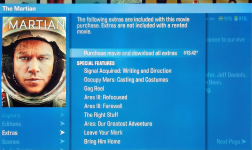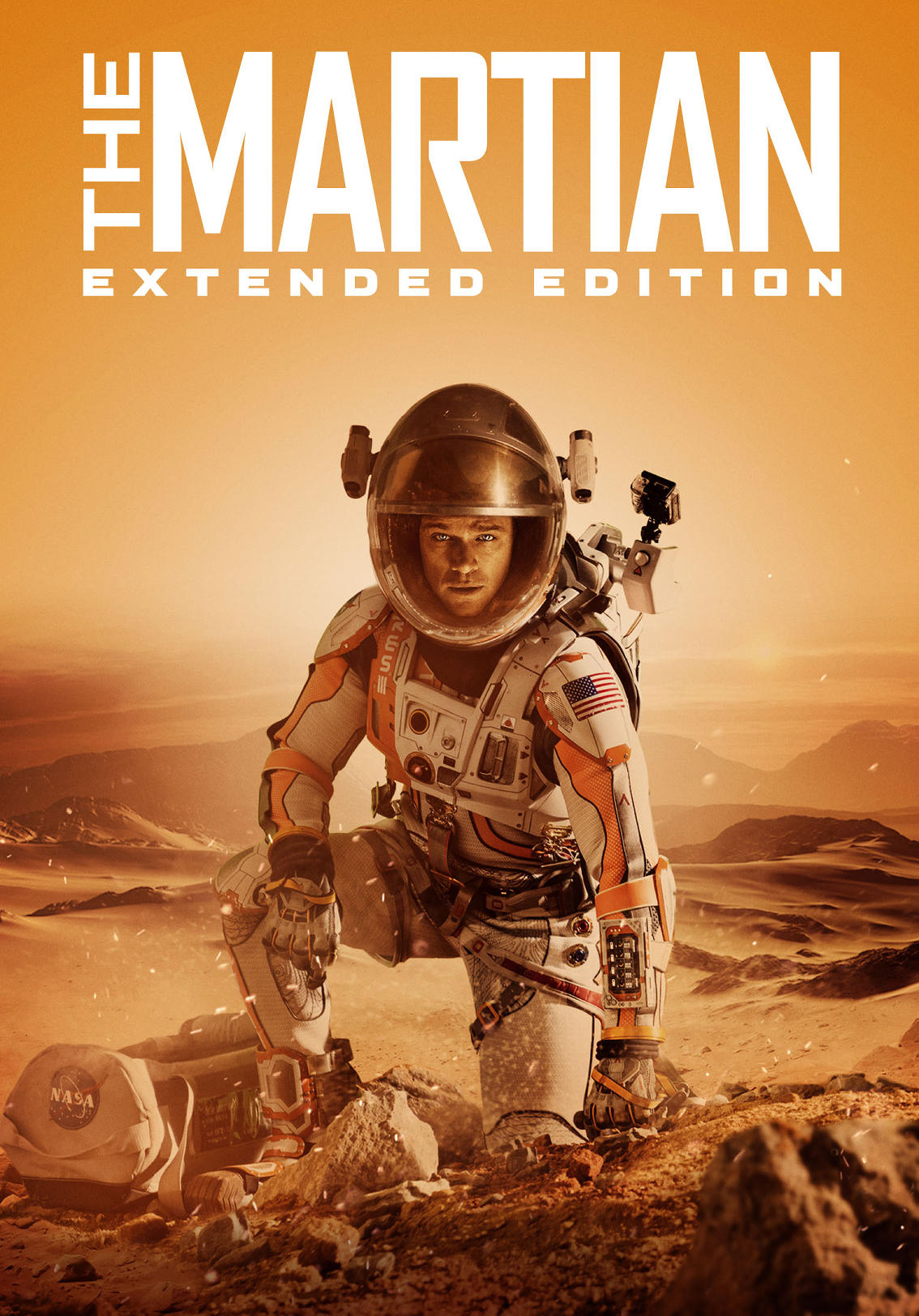I'm not sure if this is the right place to post this, but yesterday I purchased the 4K version of The Martian. I went to download the special features, but it seemed to think that I had only rented the movie. This is what it looks like on my system. (Apologies for the low quality photo.)
Is this something that can be fixed?
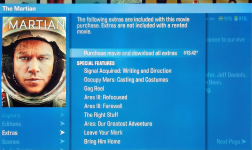
Is this something that can be fixed?