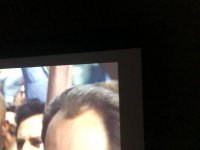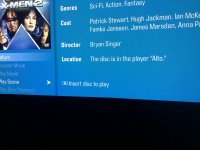Basset Hound
Member
I’m hoping someone might be able to help me with a problem I‘m having with Blu-ray Discs playback. I have a strato and alto with a disc vault server and when watching physical Blu-ray Discs in 2.35.1 format the picture does not fill my screen, there is a border all around the projected picture. Films downloaded from the store play correctly and physical DVD discs from the disc vault play correctly and fill the entire screen, the issue is only with physical Blu-ray discs. The issue is the same whether the playback is from the disc vault or from the Alto player.
Any help or suggestions greatly appreciated. I’ve been trying to get a solution from my authorised dealer since January but I’m afraid I’m getting the “COVID” excuse.
Any help or suggestions greatly appreciated. I’ve been trying to get a solution from my authorised dealer since January but I’m afraid I’m getting the “COVID” excuse.