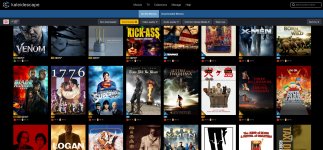I had been purchasing content on the Kscape store in anticipation of my HT remodel. When the installer hooked it up, I was finally able to get it to start downloading everything. Unfortunately, since the installer hadn't yet set up the Lumagen and projector, the Kscape assumed my system couldn't do HDR so it downloaded the UHD version instead. I went back and downloaded all of the HDR versions, assuming it would just overwrite the UHD ones. But now that I look at it, it seems that I now have both versions of all of those movies (and a couple that are in HD since there was no UHD version).
I've been going through the movies one by one trying to delete the UHD versions, but I was thinking there must be some kind of clean up function that can do that for me.
I've been going through the movies one by one trying to delete the UHD versions, but I was thinking there must be some kind of clean up function that can do that for me.